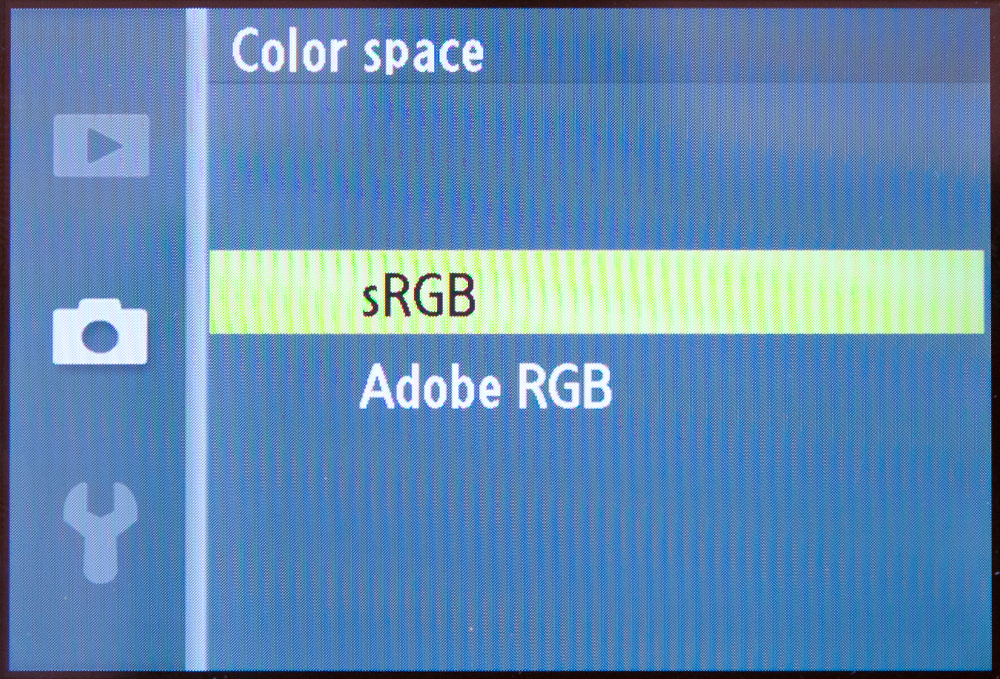
Quick start: Set Standard colour option and sRGB colour space.
Most cameras offer a handful of colour options that are designed to match different scenarios. When you capture a landscape, for example, you're likely to want the greens of the foliage and blues in the sky to turn out with greater vibrancy than when capturing a portrait or group shot, where there are more neutral skin tones to consider.
You may even want to capture your images straight into black and white or sepia, and most cameras have settings to do both.
For more general subjects, however, the Standard or Normal or Natural default setting should provide pleasing but neutral results, so it's best to stick to this. Bear in mind that other settings in your camera also affect how colour is recorded, such as white balance and colour space.
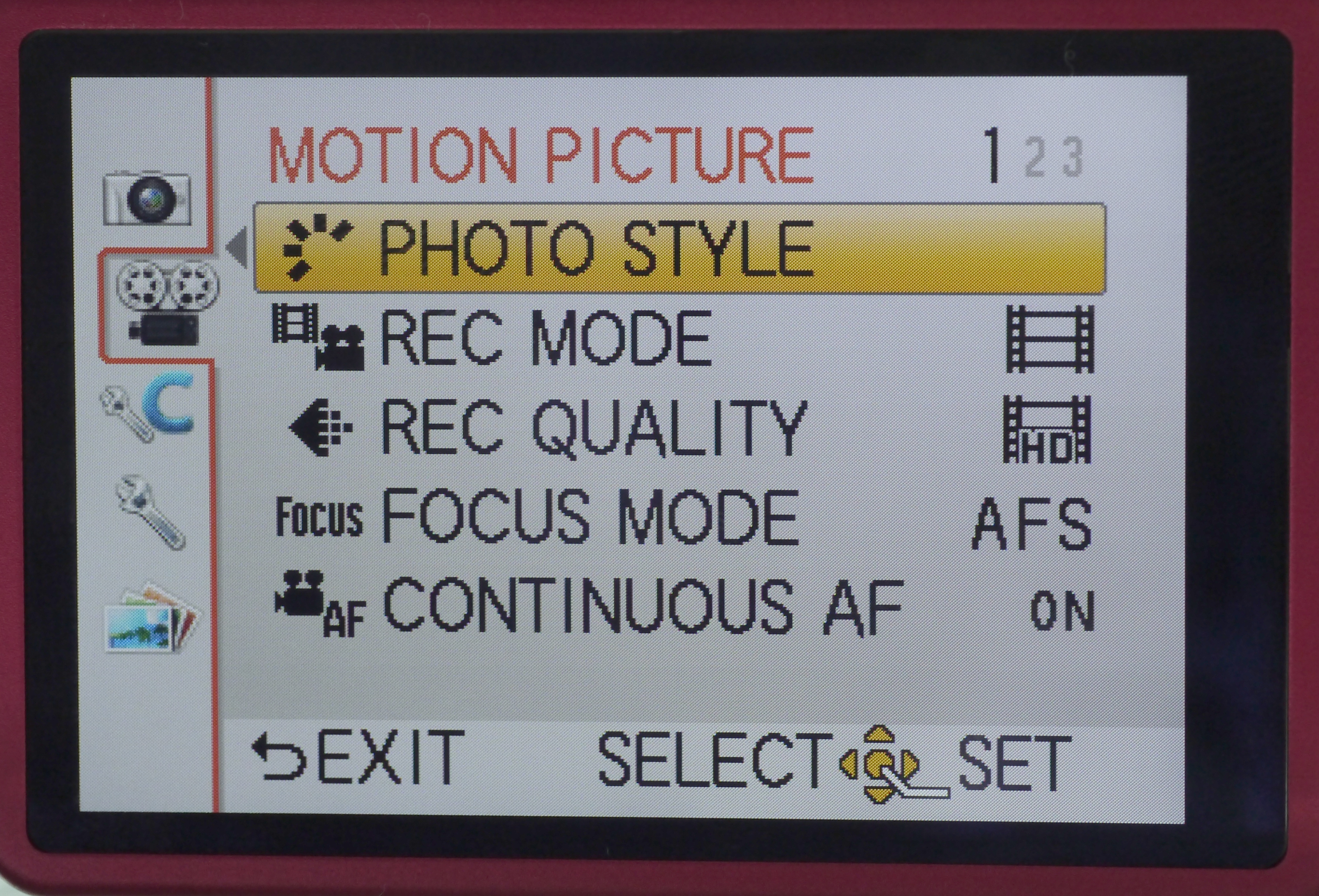
Above: Camera manufacturers uses terms like Photo Style and Picture Control to refer to their colour options.

Above: The colour options can often be adjusted to suit your preferences.
As a concept, colour space is frequently misunderstood. Some photographers only shoot in AdobeRGB because the colour gamut (the range of possible colours that may be specified) is broader than in the sRGB space.
Get daily insight, inspiration and deals in your inbox
Sign up for breaking news, reviews, opinion, top tech deals, and more.
But there are good reasons for using the sRGB space instead. sRGB was developed specifically for computer displays, scanners and for exchanging images online, and its narrower gamut means that certain colours are more concentrated, appearing more vibrant when viewed on a computer display. Because most displays can't reproduce all the colours in the AdobeRGB gamut, the same image in that colour mode may look flatter than in sRGB.
Nevertheless, if you intend on editing your images - and particularly if you want to print them - your best option is to use the AdobeRGB space, since this is specifically designed for this.
If you capture raw images, you don't necessarily need to make your decision as you shoot, since this can always be specified later on without the risk of image degradation. However, it may be easier to specify this as early on as possible to negate conversions further down the line.
The TechRadar hive mind. The Megazord. The Voltron. When our powers combine, we become 'TECHRADAR STAFF'. You'll usually see this author name when the entire team has collaborated on a project or an article, whether that's a run-down ranking of our favorite Marvel films, or a round-up of all the coolest things we've collectively seen at annual tech shows like CES and MWC. We are one.