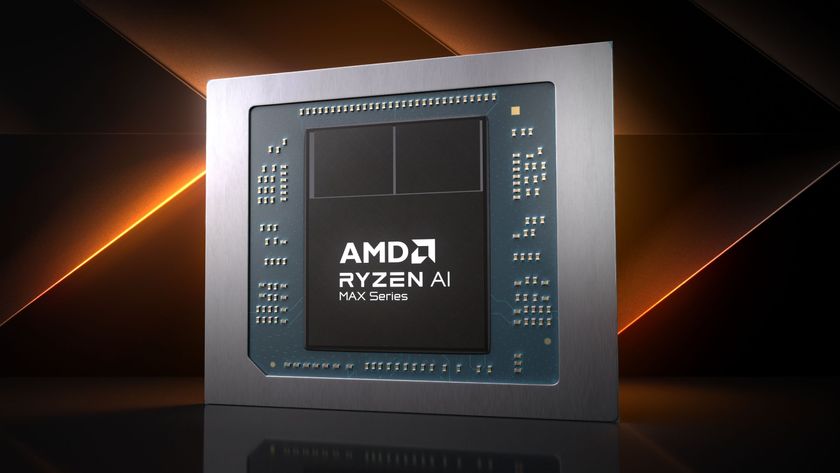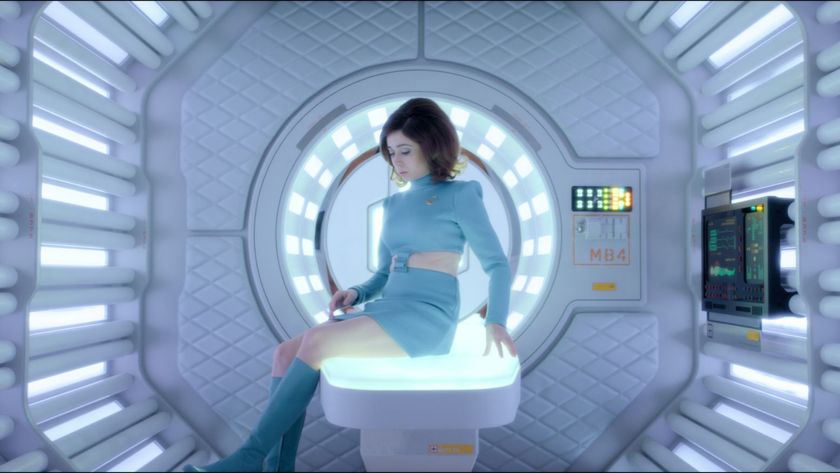The simplest autofocus configuration is a single, central AF spot. This is an option on most cameras. Now you just centre the object you want to focus on in the frame, half-press the shutter button to lock the focus and then reframe the shot how you want it. Focusing needn't be as complicated as multipoint AF systems make it.
Correcting exposure
The metering systems on digital cameras are highly sophisticated, but they can still get it wrong. Examples include 'blown' (overexposed) skies in landscape shots, white bridal gowns that come out a muddy grey, and black steam locomotives that also come out a muddy grey.
'Blown' skies are common with digital cameras for two reasons. First, digital sensors can't cope with bright highlights as well as film and overexposure produces a complete white-out containing no recoverable image data at all.
Second, modern metering systems are much better at measuring and allowing for the darker areas in the scene. So while you seldom get blocked-in shadows any more, you often lose the highlights. For the average snapper, that's probably the best all-round compromise, but bright skies are usually the first casualties.
You can usually spot this kind of overexposure on the LCD as soon as the image is displayed, and there are two easy ways to prevent it. The first is to tilt the camera slightly upwards to include more of the sky, half-press the shutter release to lock the exposure, then reframe and shoot.
The second is to use the camera's exposure value (EV) compensation control. Here, the camera still adjusts the exposure automatically, but you're manually applying a correction. If you get an overexposed sky, try applying a negative compensation of about 0.7 EV and shooting again.
Get daily insight, inspiration and deals in your inbox
Sign up for breaking news, reviews, opinion, top tech deals, and more.
You'll need the EV compensation controller again when you're shooting intrinsically light or dark subjects. The camera doesn't know it's pointing at a white wedding dress; it just sees a lot of light and reduces the exposure accordingly. Similarly, it won't recognise a steam locomotive as being black - it'll just see there's not much light and increase the exposure.
If you want white objects to look white, you have to manually increase the exposure – a correction of +1EV is a good starting point. This forces the camera to give more exposure, which makes your subject look brighter, which is exactly what it should be.
For intrinsically dark subjects like our steam locomotive, start with a value of -0.7 EV and see how it looks. You're making the camera reduce the exposure, and it's easier to get detail from shadows than highlights.
Fixing colours
'Wrong' colours aren't supposed to happen with digital cameras. Auto white balance systems are supposed to analyse the colour of the light and correct it automatically. There are rare examples of cameras where this actually happens, but usually the camera's efforts at correcting the colours of different light sources are pretty half-hearted.
There are two classic examples of this. The first is when you shoot a portrait in the shade on a sunny day. In these conditions, your subject is being lit only by blue sky, hence the light has a distinctly 'blue' look which gives complexions an unhealthy pallor. To fix this, switch to the camera's 'cloudy' or 'shade' preset. This will warm up the colours and make your shot look more natural.
Similarly, indoor tungsten lighting results in a 'yellow' look. To fix this, manually select the camera's 'tungsten' or 'incandescent' preset.
If the colour of the light is an integral part of the picture – for instance the red of a sunset, or yellow of a candle – you don't want the camera to start 'fixing' the very thing you're trying to capture.
Instead of using auto white balance, trying leaving the white balance on the 'daylight' setting. The camera will now record colours exactly as they are without correction. And on those occasions where you don't want this, just switch to the appropriate preset. This is of most important when shooting JPEGs.
The point is that however sophisticated digital cameras become, they remain incapable of understanding what the subject is and what you might want it to look like. The trick is to understand what your camera's doing, realise when it's likely to get it wrong and then know what to do about it.
-------------------------------------------------------------------------------------------------------
First published in PC Plus, Issue 276
Now read 10 top digital photo frames for all budgets
Sign up for the free weekly TechRadar newsletter
Get tech news delivered straight to your inbox. Register for the free TechRadar newsletter and stay on top of the week's biggest stories and product releases. Sign up at http://www.techradar.com/register