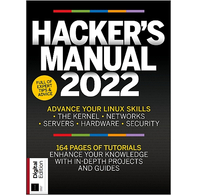Proton launches a privacy-first alternative to Google Calendar for Android
Proton Calendar for Android has exited beta

Building on its VPN and secure email service, Proton has launched an encrypted calendar app for Android as part of its mission to create a better internet where privacy is the default.
Proton Calendar first launched on desktop back in 2020 and last year, the company released a beta version of its encrypted mobile calendar app.
Share your thoughts on Cybersecurity and get a free copy of the Hacker's Manual 2022. Help us find how businesses are preparing for the post-Covid world and the implications of these activities on their cybersecurity plans. Enter your email at the end of this survey to get the bookazine, worth $10.99/£10.99.
While securing your calendar may not be the first thing that comes to mind in regard to protecting your privacy, it actually contains loads of personal data including who you meet and where you meet. As this information deserves the same level of protection as your email and files, Proton has stepped up to create the most secure calendar around.
Unlike other calendar apps, all of the event details including event names, participants, locations, notes and descriptions in Proton Calendar are fully encrypted to prevent others from gaining access to your schedule.
Proton Calendar for Android
Proton Calendar for Android includes a full set of advanced features and functionalities so it can easily replace Google Calendar or any other calendar app you may currently be using.
With Proton Calendar installed on your Android smartphone, you can easily switch between day, schedule and month view to see your calendar as you like and Proton has also created a widget which you can add to your home screen for a bird’s eye view of your upcoming events.
Proton has even included both a light and dark mode with the option to easily switch between the two as well as the ability to set multiple reminders on your phone and by email to ensure you’re always on time.
Are you a pro? Subscribe to our newsletter
Sign up to the TechRadar Pro newsletter to get all the top news, opinion, features and guidance your business needs to succeed!
For those interested in switching to Proton Calendar, there are two ways to do so. First off, you can import your existing calendar by using Easy Switch from the settings menu of your ProtonMail account. However, you can also import a local calendar file with the .ics file extension directly into Proton Calendar.
Once your events arrive in Proton Calendar, they are automatically encrypted to help keep your data, plans and whereabouts private.
After working with the TechRadar Pro team for the last several years, Anthony is now the security and networking editor at Tom’s Guide where he covers everything from data breaches and ransomware gangs to the best way to cover your whole home or business with Wi-Fi. When not writing, you can find him tinkering with PCs and game consoles, managing cables and upgrading his smart home.