PS4 extended storage vs backup storage

The PS4 and PS4 Pro can be augmented with external storage, and Sony has always been enthusiastic about letting people beef up its consoles this way – the company even publishes guides on its website for upgrading and expanding your machine.
When it comes to using USB hard disks, SSDs or thumb drives with your PS4 or PS4 Pro there are two options: using a USB drive as extended storage or using a drive to back up your console’s existing data. These versatile external options are always welcome: not everyone will want to crack open their console to upgrade the internal storage, and it’s important to have a method for backing up vital gaming data.
With advantages, issues and caveats surrounding both methods, though, which is best? Here's everything you need to know about PS4 extended storage vs backup storage.
- Should I buy an SSD for my PS4 or PS4 Pro?
- How to format an external hard drive for PS4
- Best PS4 external hard drives 2020
What is PS4 extended storage?
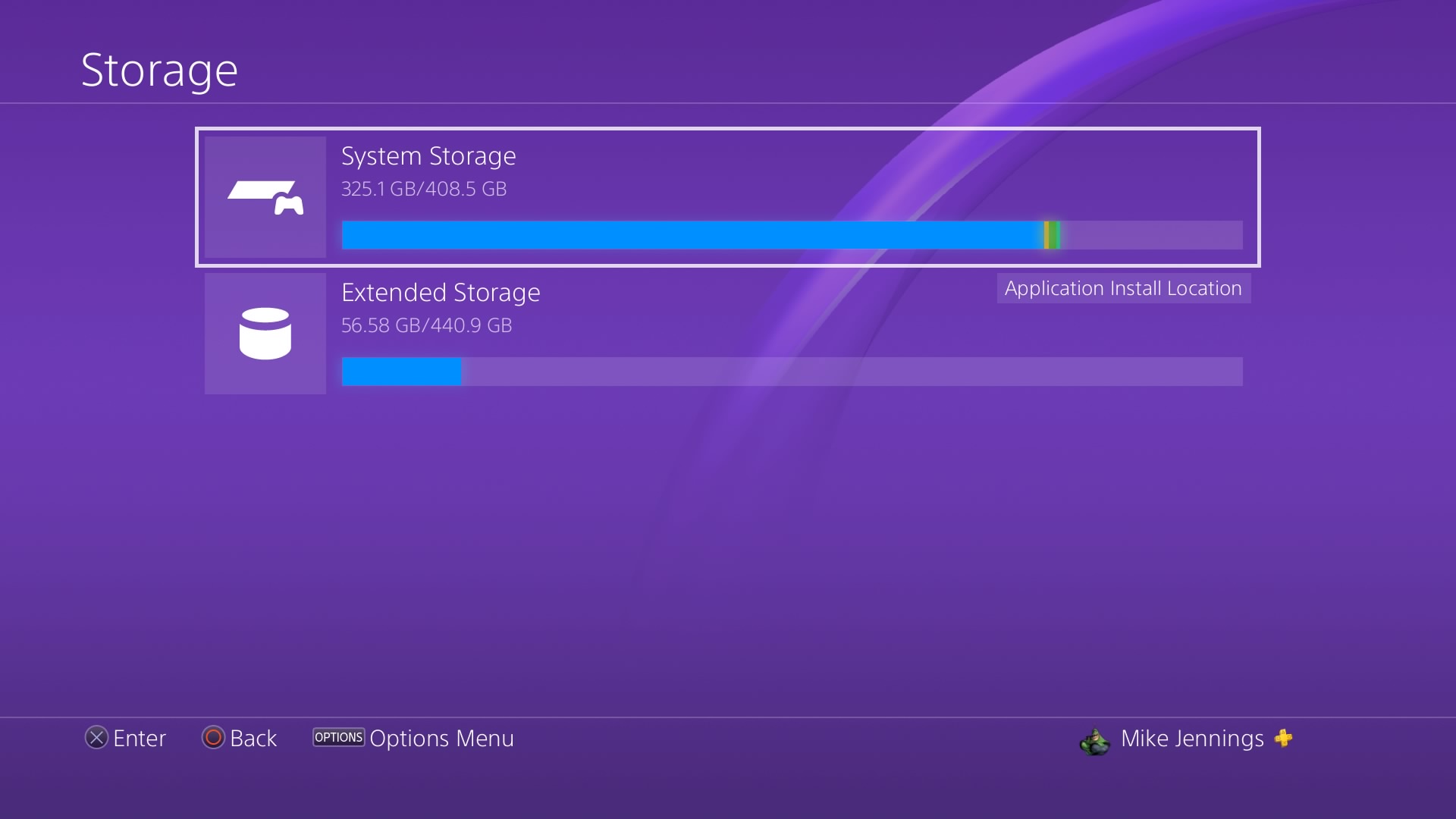
The most well-known option for using a USB drive with your PS4 or PS4 Pro is as a secondary hard disk. Deploying a drive in this way makes loads of sense – it gives your PS4 or PS4 Pro a huge swathe of extra space for games if your console’s 500GB or 1TB drive is feeling a little snug.
Using a USB drive as extended storage doesn’t just give your console extra room to play with. If you hook up an external SSD rather than an external hard disk, then you’ll get a significant speed boost too – which means better loading times and performance in games installed to the SSD.
There are some advantages to using external storage rather than changing the internal hard disk. You don’t have to ditch your main drive, for instance, so you don’t have to faff around inside the machine and mess around with backing up and restoring data – a process that can be time-consuming and daunting when compared to just using extended external storage. You can also use different external drives to store different games, which may make organization easier.
What is PS4 backup storage?
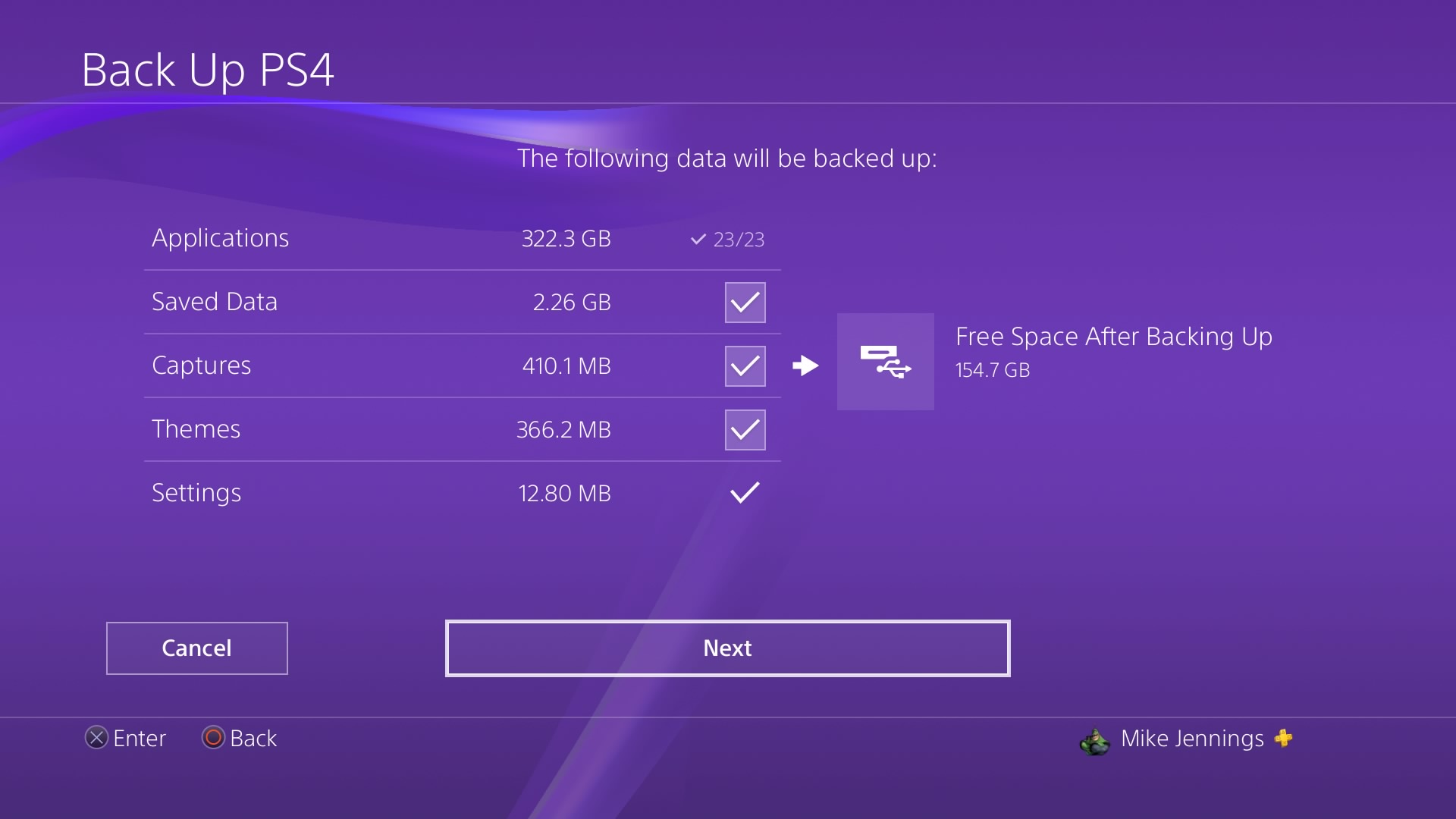
This is the alternative option when it comes to hooking up an external drive to your PS4 or PS4 Pro. It’s simpler, but no less useful: as the name suggests, it backs up your console’s hard disk externally.
Sign up for breaking news, reviews, opinion, top tech deals, and more.
That’s incredibly useful – you can protect your console’s data if there’s an issue with the internal drive. It’s a smart move to protect your data whether you’re a casual gamer or a keen competitive player – hard disks are more prone to failure than SSDs, and the drives inside most PS4 and PS4 Pro machines are pretty old.
External vs backup storage: ease of use

Luckily, it’s easy to use an external drive for both secondary storage and for backup.
If you want to use an external drive for extended storage, then you have to connect the drive directly to the console’s USB ports and use the PS4’s menus to format the device. Once that’s done, you can use those same menus to move games to the external drive.
The process is similar if you’d like to back up your data. You connect your device to the console, head to the Back Up option in the PS4’s menus, pick which data you’d like to back up and wait for the process to finish. To restore it, the process is simply reversed.
Both processes are easy, which means this category is a draw.
External vs backup storage: technical limitations

These options are versatile, but they come with caveats that you must consider before using either.
If you’re using a drive for extended storage you can’t use it for anything else – the PS4 encrypts the whole drive. Any device used for external storage needs to use at least a USB 3.0 connection and it needs to have a capacity between 250GB and 8TB. Those are generous parameters, especially these days, but they’re worth remembering – you won’t be able to use an older, smaller drive or a USB stick that doesn’t meet these requirements.
There are several other small pros and cons when it comes to extended storage. You can use this method to install games, and you can even play these games on another PS4 if you’ve got the license key to hand, but you can’t use it to store saved games, themes or screenshots – they must remain on the console. The drive must be connected directly, not through any sort of USB hub, and this method does not back up any data.
Using a USB drive as a backup comes with a different set of pros, cons, and tiny technical issues to consider.
Positively, there aren’t as many restrictions when backing up data. You can use any USB drive, even if it uses a format older than USB 3.0, and it doesn’t have to be at least 256GB in size. Obviously, the size and age of the device will influence how much you can backup and the speed of the process, but it does help. All you’ve got to do is make sure the drive is formatted in FAT32 or exFAT beforehand.
Backing data up doesn’t format or encrypt the destination drive – if you’ve got the space, you can use it elsewhere. Saved games, screenshots, themes, and most other data can be backed up from the console – the only thing that can’t are trophies, which have to be synced to PSN and re-downloaded. You can’t play games from the backup, but you can restore the data to a different PS4.
Extended storage may be the option that you’ll be using every day with your PS4 or PS4 Pro, but backup storage has fewer technical limitations at play.
Extended vs backup storage: other considerations

There are certainly advantages to using a USB-connected drive for extended storage or for backing up data, but there are a few other points to consider before you decide what to do.
If you’re tempted by extended storage, then stop and think about your internal storage first. If you’ve got the budget to buy a new hard disk or SSD, and the confidence to crack open your system, it could be worth upgrading internally.
You’ll get rid of the slow, old default hard disk, and you’ll get an improvement: if you slot in a bigger hard disk you’ll get loads of extra space, and if you can spring for an SSD then you can get more space and better speeds. You’ll also have a cleaner console because you don’t need a USB drive alongside it in the living room, and there’s no chance of knocking the external drive out of the USB slot by accident.
It’s worth thinking about the kind of product you want to use if you do decide to go with extended storage, too. External hard disks offer more space at lower prices, but external SSDs can provide great speed and capacities if you’re willing to pay extra.
Extended vs backup storage: verdict

Choosing whether to use your storage as an extended hard drive or as a backup option can be tricky – both routes have their advantages, problems and technical limitations, and both support your console in different ways.
If you like to jump around a huge library of games then we’d recommend exploring extended storage options, but if you don’t have a full hard disk then backing up your data may be more prudent – and, of course, the best option would be to use different hard disks or SSDs to cover both bases. It comes down to how you want to use your console – and if you want to keep your critical gaming data safe.
Mike has worked as a technology journalist for more than a decade and has written for most of the UK’s big technology titles alongside numerous global outlets. He loves PCs, laptops and any new hardware, and covers everything from the latest business trends to high-end gaming gear.