Reliance Jio Wi-Fi Calling rolling out across India, here's how to use it
Jio Wi-Fi calling is compatible with over 150 smartphones
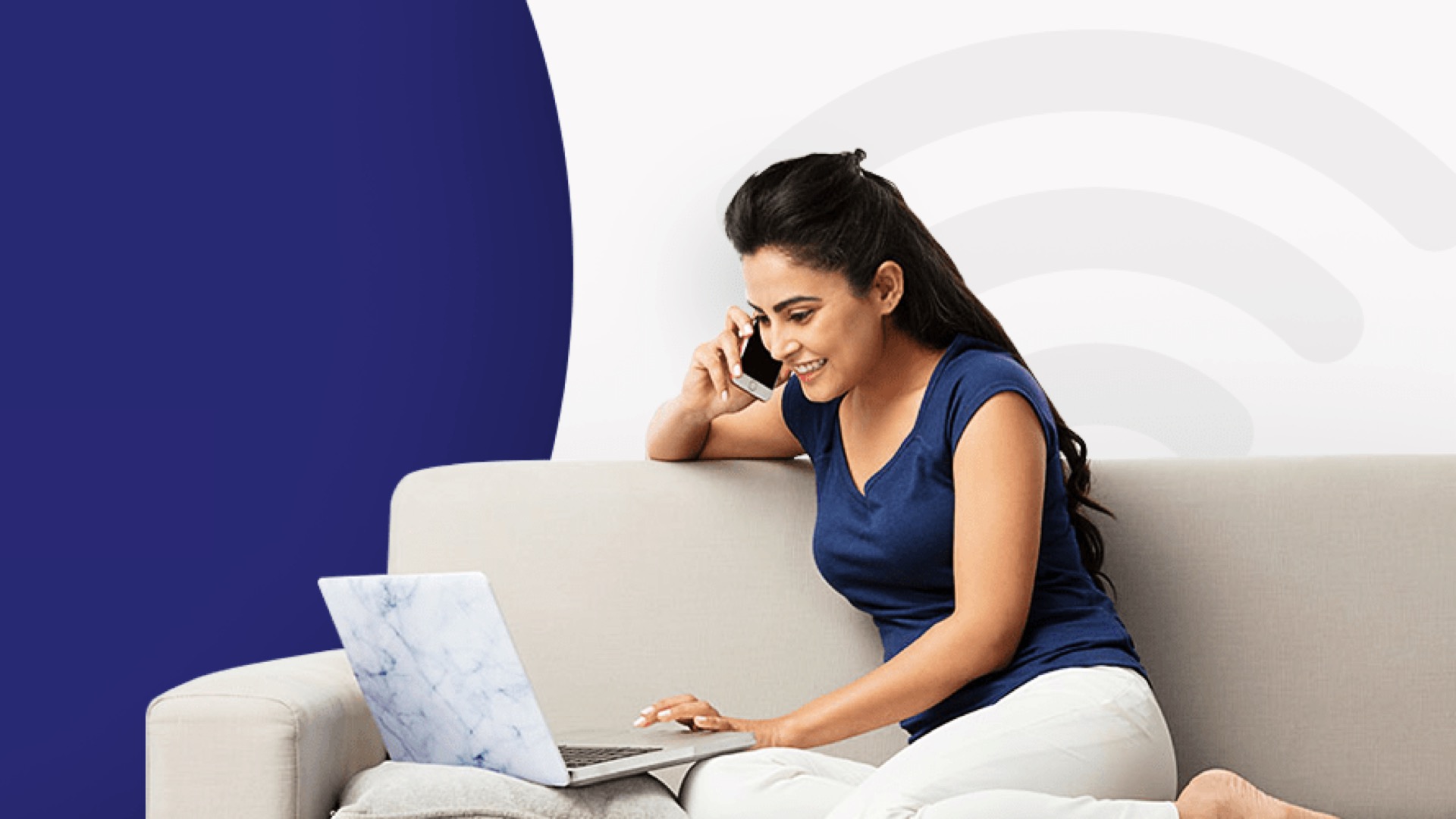
Reliance Jio is rolling out its Wi-Fi calling services across India. The telecom operator announced that after its initial tests of the service from the past few months, it is now ready for a widespread rollout. Jio has started enabling this service since January 7 and aims to finish the rollout till January 16.
Jio's Wi-Fi calling is compatible with over 150 smartphones, however, it isn't supported on OnePlus and Realme phones just yet. Moreover, Jio customers can also initiate video over Wi-Fi calls.
Jio states that through its Wi-Fi calling facility, users will be able to make a stable voice and video calls without any lags. It works on any Wi-Fi network and also helps extend the indoor coverage in case of a dark spot in a household.
"At Jio, we are constantly innovating to enhance customer experience or solve their problems. At this juncture, when an average Jio consumer uses over 900 minutes of voice calls every month, and at a growing base of consumers, the launch of Jio Wi-Fi Calling will further enhance every Jio consumer’s voice-calling experience, which is already a benchmark for the industry with India’s-first all VoLTE network," said Akash Ambani, Director, Reliance Jio.
Here's how to use the Jio Wi-Fi Calling service and a list of all the compatible smartphones.
How to enable Jio Wi-Fi calling
Android and iOS smartphone users will have to enable Wi-Fi calling on their respective smartphones to be able to initiate voice calls over Wi-Fi.
If you're using an Android phone, head over to the Settings menu and search for Wi-Fi calling. You will see a toggle switch in the Connections options, enabling which will allow you to make calls over Wi-Fi.
Get daily insight, inspiration and deals in your inbox
Sign up for breaking news, reviews, opinion, top tech deals, and more.
Apple iPhone users need to go to the Settings menu and tap on Phone. There will be a Wi-Fi calling option in the menu, tapping which users will need to flip the toggle switch to activate this service.
Wi-Fi calling doesn't incur an additional charge as long as users are on an active Jio tariff plan.
Jio Wi-Fi calling: Supported phones
Jio Wi-Fi calling service is supported by over 150 smartphones and we expect more and more phones to be added to this list in the coming weeks. As of now, there's no phone from OnePlus and Realme that supports Jio's Wi-Fi calling. Also, most Xiaomi phones with the exception of three don't support Jio Wi-Fi calling.
- Apple: iPhone 6s, iPhone 6s Plus, iPhone 7, iPhone 7 Plus, iPhone SE, iPhone 8, iPhone 8 Plus, iPhone X, iPhone Xs, iPhone Xs Max, iPhone XR, iPhone 11, iPhone 11 Pro
- Coolpad: Coolplay 6, Mega 5, Mega 5C
- Google: Pixel 3, Pixel 3a, Pixel 3a XL
- Infinix: Hot 7 Pro, Smart 3 Plus, Hot 6 Pro, Infinix S4
- itel: S42
- Lava: Z61, Z92, Z60s, Z81
- Mobiistar: C1, C1 Shine, C2, X1 Selfie, X1 Notch
- Motorola: Moto G6
- Samsung: Major phones after 2015
- TECNO: Camon i4, Camon i Sky, Camon iTwin
- Vivo: V11, V11 Pro, V15, V15 Pro, V9, V9 Pro, Y81, Y81i, Y91, Y91i, Y93, Y95, Y15, Y17, Y91, Z1 Pro
- Xiaomi: Redmi K20, Redmi K20 Pro, POCO F1
- Siddharth Chauhan is the Consumer Technology Reporter at Digit India. He used to work as an Assistant Editor at TechRadar India
