Windows 10’s new look has been revealed early in some apps
Subtle yet noticeable
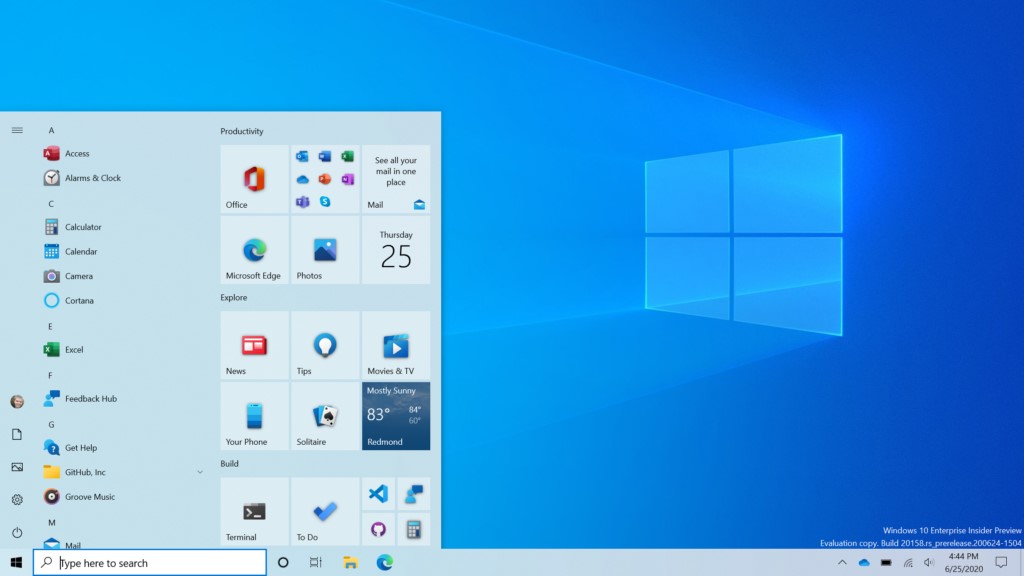
We all know that Microsoft has been working towards making Windows look more appealing to the eyes as part of a major overhaul. And one of the design changes that the company has planned was to introduce rounded corners.
Over the last few days, the company has pushed out updates for internal applications like Maps, Calculator, Calendar, Sticky Notes, Windows Images, Movies and TV etc. where you can notice Microsoft dropping sharp-edged corners. Remember these changes are subtle as of now and can be found in the internal menus or pop-up alerts.
- Windows 10 could get one of MacBook’s most divisive features
- Windows 10 will get a new way to manage storage – but some people aren’t happy
- Windows 10 update will debut another huge copy-and-paste change
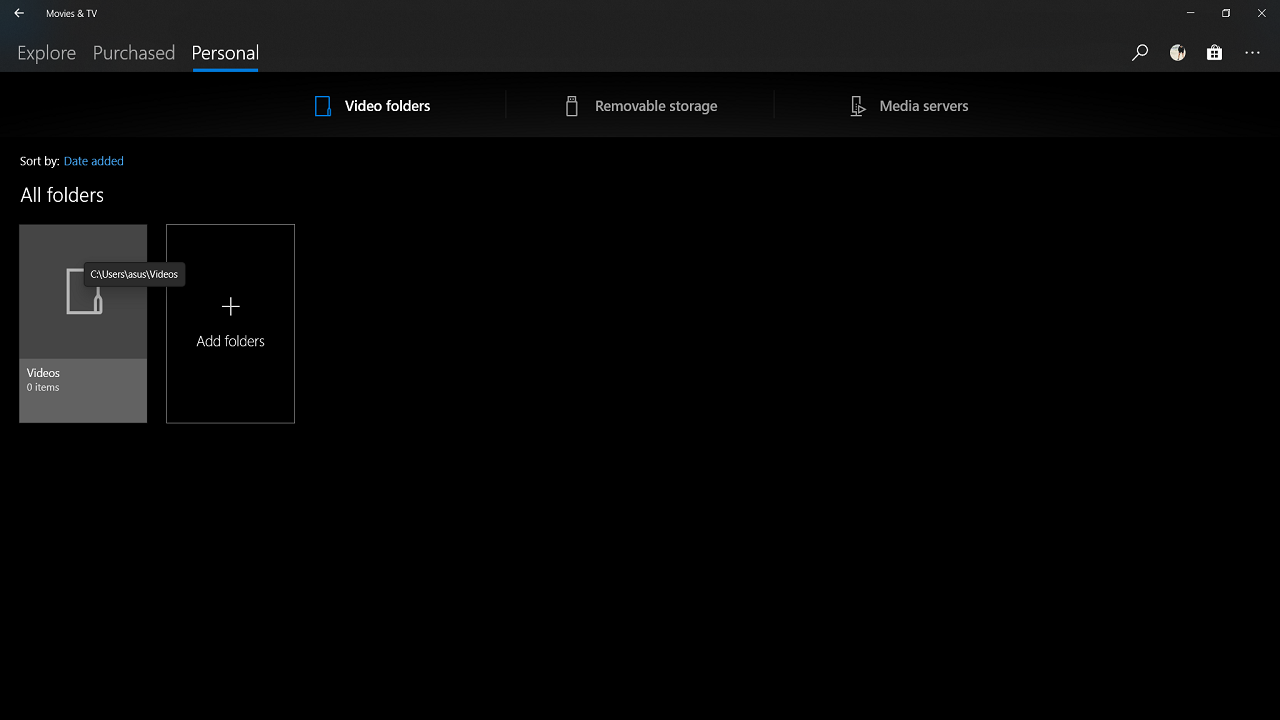
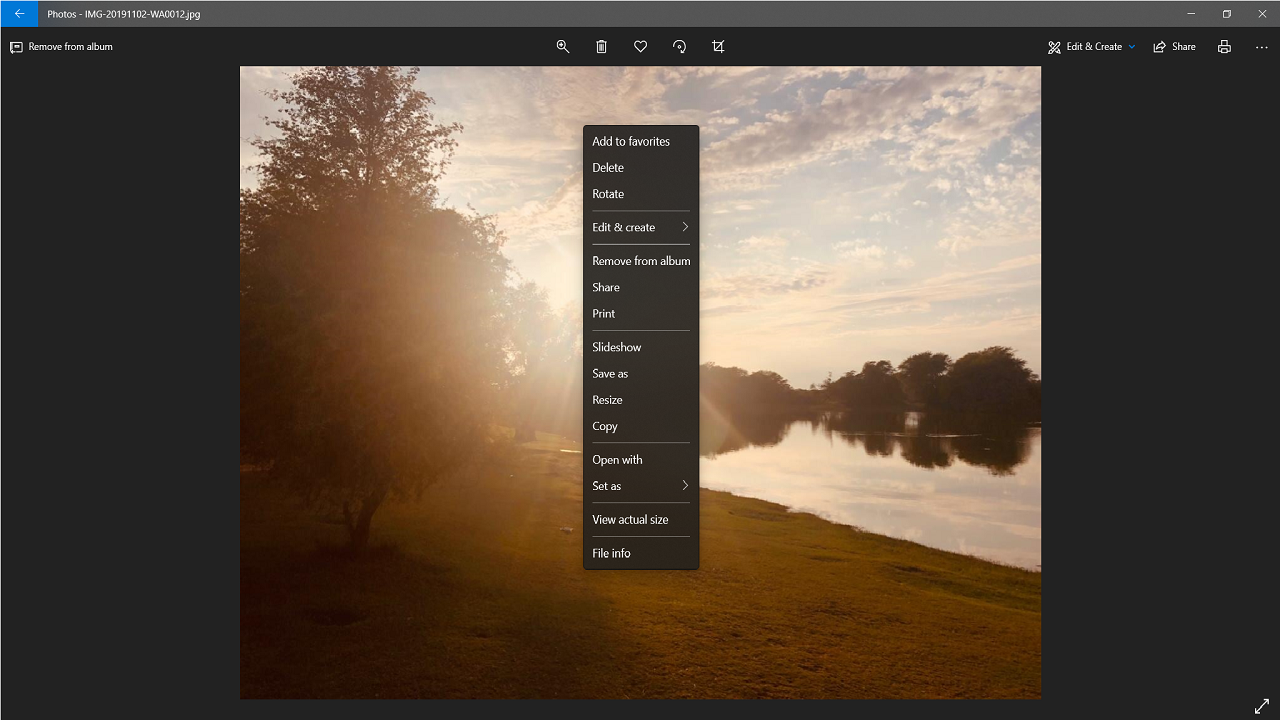
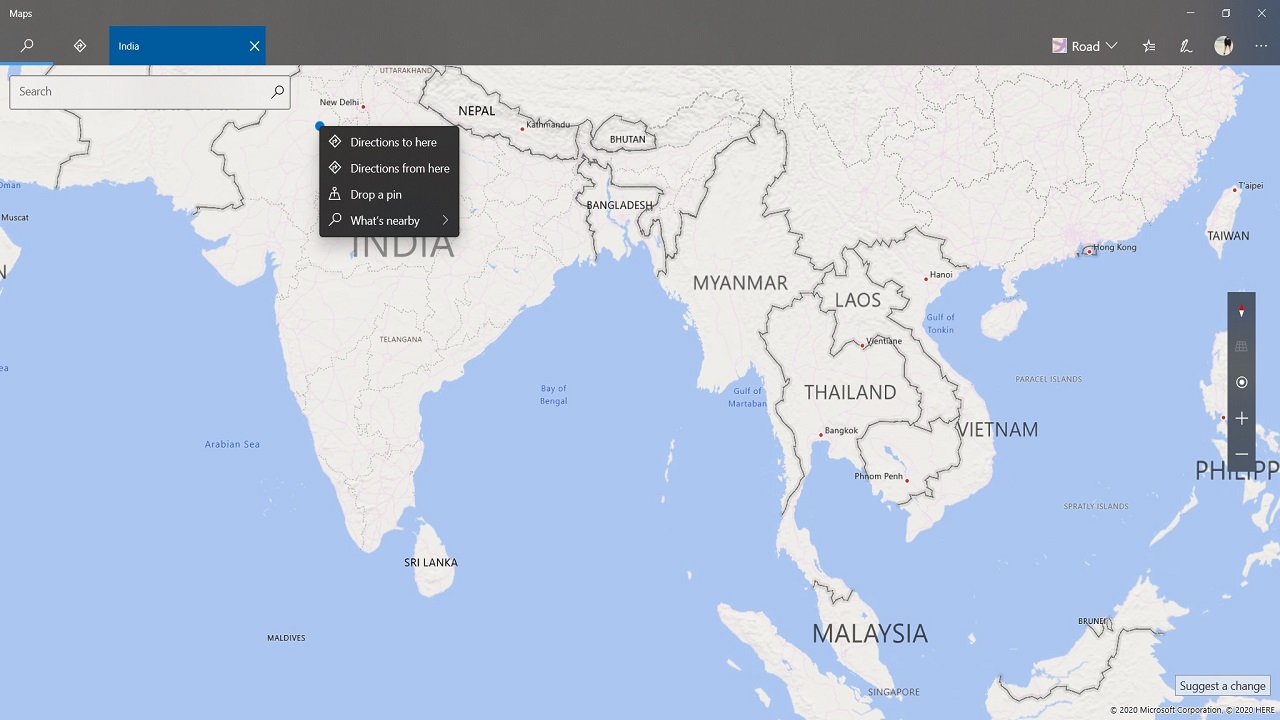
These rounded corners are expected to replace the sharp-edged corners that can be found in almost all other apps in Windows. To recall the older Windows operating systems did have rounded corners, however, when Microsoft adopted the “Metro UI” with Windows 8 and the Windows phones, the company chose to go with a boxy and formal user interface.
Since Windows 8, as well as Windows phones, are a thing of the past, this dated design also needs a change and Microsoft is doing just that. Unlike Apple’s macOS Big Sur where the corners are well rounded, the edges in Windows are subtle and are expected for Xbox, Office, and other Microsoft products in due course.
In a related piece of news, Microsoft is testing a ton of new features on the Windows 10 UI and the company is planning to replace the Windows 10 user interface with the modern and Fluent WinUI.
Senior program manager of the Windows Insider Program Brandon LeBlanc offered further insight on the preview build's most important feature in a blog post, saying:
“We mentioned we had more Settings work on the way, and here’s the next one – as of today’s build you’ll now be able to manage your disks and volumes from within the Settings app. This includes tasks such as viewing disk information, creating and formatting volumes, and assigning drive letters.”
Get daily insight, inspiration and deals in your inbox
Sign up for breaking news, reviews, opinion, top tech deals, and more.
- Do not forget to check out the biggest Tech stories of this week
- Flipkart Mobile Bonanza sale: Top offers on smartphones
Via: Windows Latest
Jitendra has been working in the Internet Industry for the last 7 years now and has written about a wide range of topics including gadgets, smartphones, reviews, games, software, apps, deep tech, AI, and consumer electronics.
