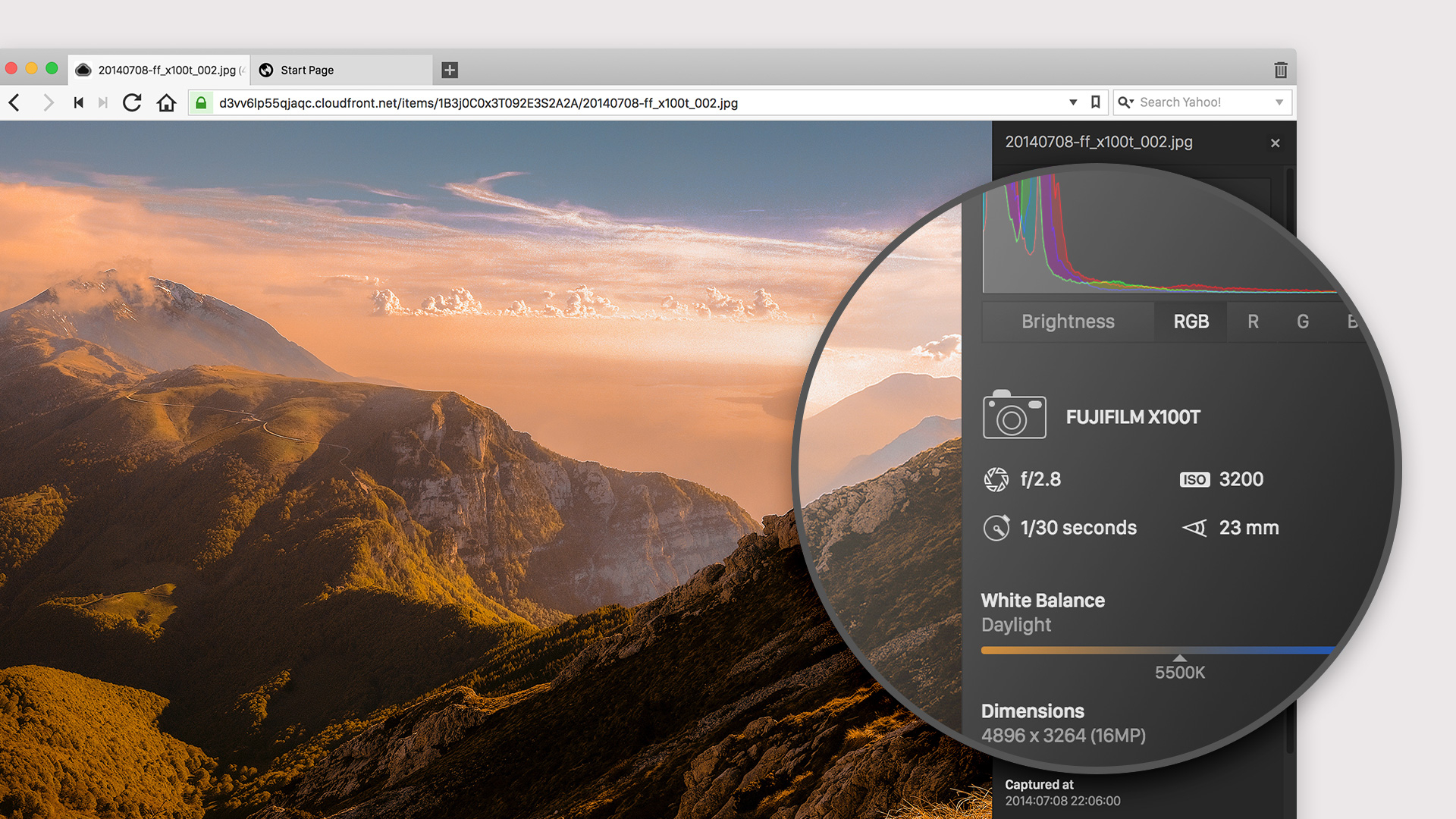
Ever seen an incredible picture online and wondered what type of camera it was taken with, what exposure and focal length settings the photographer used, or where and when it was taken?
The latest version of super-customizable web browser Vivaldi puts all that information at your fingertips. Just right-click a photo, select ‘Image properties’ to see a comprehensive list of metadata, including a histogram, white balance and color space, dimensions and any software used for post-processing.
“Photography and design experts will appreciate instant access to the multi-channel histogram and raw data. Bloggers can easily get the dimensions of the image,” says Henrik Helmers, designer at Vivaldi. “Photo enthusiasts can use this new feature as a tool to learn more about their hobby.”
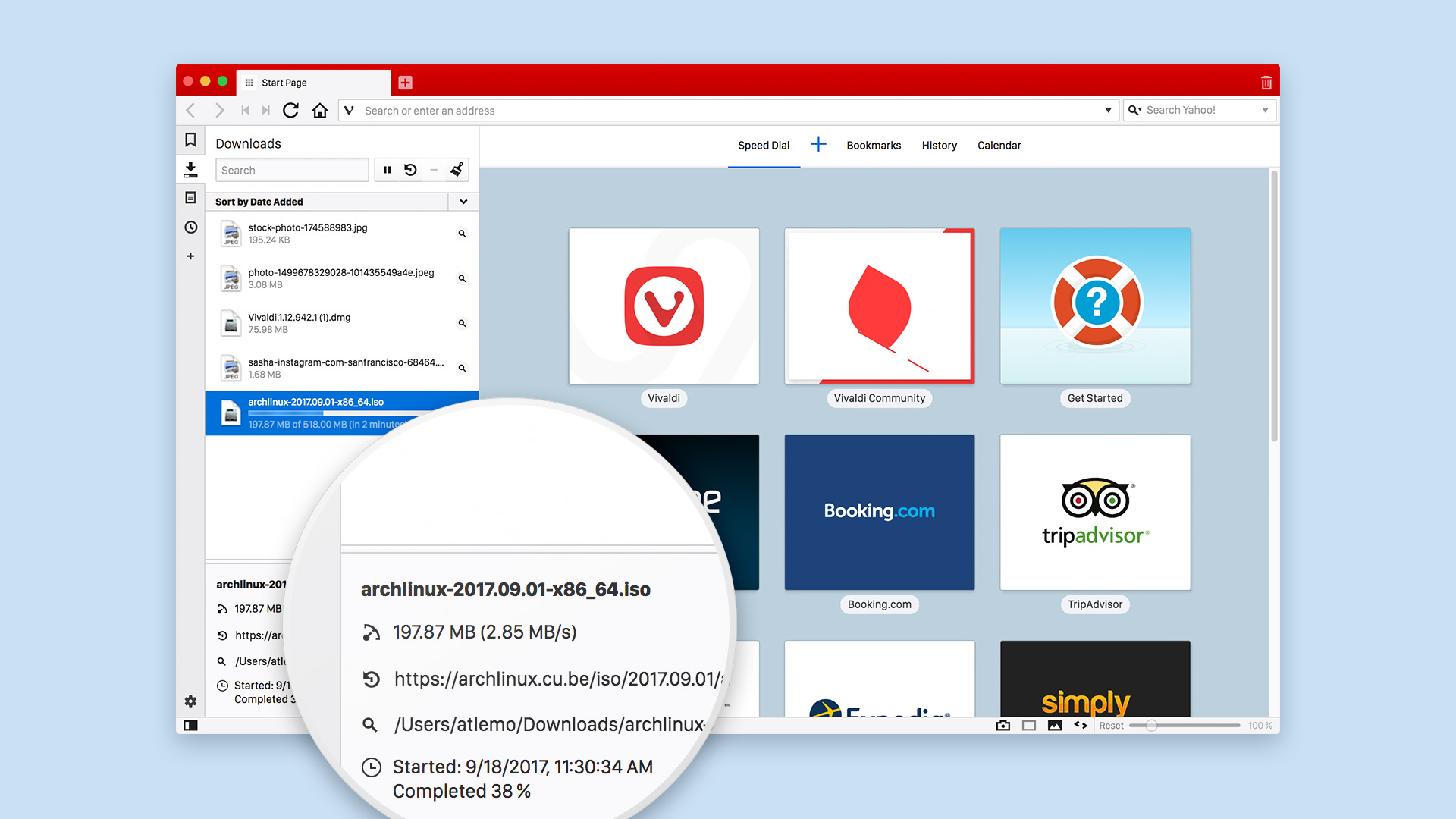
Vivaldi 1.12 also features an improved downloads panel, with additional data including the file name, download URL, destination folder and download speed. You can filter downloads by name, type, size, data added and date finished, helping avoid the hassle of trawling through a list to find the one you need.
If you find some websites’ accent colors too strong, the browser also features a new slider that lets you adjust their saturation to make them easier on the eye.
- Review and where to download: Vivaldi
- Check out our guide to the best web browsers of 2017
Get daily insight, inspiration and deals in your inbox
Sign up for breaking news, reviews, opinion, top tech deals, and more.

Cat is TechRadar's Homes Editor specializing in kitchen appliances and smart home technology. She's been a tech journalist for 15 years, having worked on print magazines including PC Plus and PC Format, and is a Speciality Coffee Association (SCA) certified barista. Whether you want to invest in some smart lights or pick up a new espresso machine, she's the right person to help.