Sharing files over Microsoft Teams is about to become a whole lot easier
New Microsoft Teams feature has been in the works for almost a year
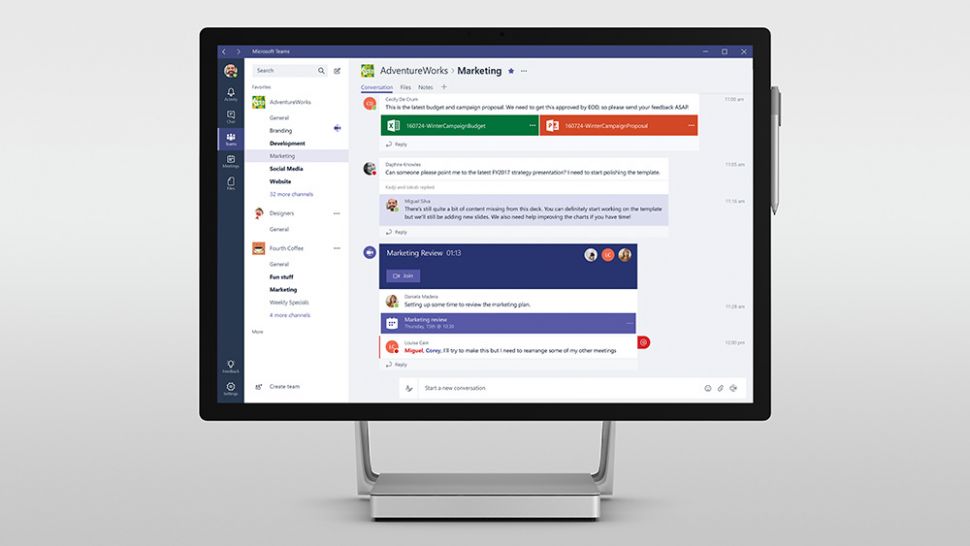
Microsoft is beginning to roll out an upgrade for Teams that will make file management and sharing simpler for users of the collaboration software.
According to the company’s product roadmap, Teams users will soon enjoy a new, streamlined file sharing interface, which will also be searchable via the same engine used to browse File Explorer in Windows 10.
The interface also introduces new functionality surrounding file permissioning; users will be able to create shareable links for any files stored in Teams and set specific access permissions for each.
- Here's our list of the best productivity software right now
- Working from home: the mouse, monitor, keyboard and router you need
- Check out our list of the best video conferencing software available
“Additionally, you can also set permissions for files stored in SharePoint or OneDrive while composing a private chat or starting a channel conversation,” explains the roadmap.
The upgrade was first announced last November at the Microsoft Ignite conference and is only just now being pushed out to users in increments, with a complete rollout set for the end of next month.
Microsoft Teams file sharing
The move to bolster the file-sharing experience in Teams represents yet another step towards making the application a central hub for work, minimizing the time users spent shifting between software to complete tasks.
Microsoft is also aiming to deliver a more consistent file sharing experience across the applications in the Microsoft 365 ecosystem, which includes OneDrive, SharePoint, Office etc.
Are you a pro? Subscribe to our newsletter
Sign up to the TechRadar Pro newsletter to get all the top news, opinion, features and guidance your business needs to succeed!
With the new upgrade, users can not only share files stored locally, in OneDrive or in Teams itself, but they can also set document permissions from directly within the chat pane.
Access options include:
- Anyone
- People in your organization
- People with access to your older files
- Specific people
- People in group chat, channels and 1:1 chat
The updated file sharing interface is the latest in a long line of improvements to the Microsoft Teams platform. In recent weeks, the company has rolled out LinkedIn integration, a 49-person grid view, a new Lists feature and the ability to schedule a “virtual commute”.
- Here's our list of the best project management services around
Via Windows Latest

Joel Khalili is the News and Features Editor at TechRadar Pro, covering cybersecurity, data privacy, cloud, AI, blockchain, internet infrastructure, 5G, data storage and computing. He's responsible for curating our news content, as well as commissioning and producing features on the technologies that are transforming the way the world does business.