Sidecar can still be used in iPadOS 15.4 with Universal Control - but what is it?
Universal Control doesn't replace Sidecar
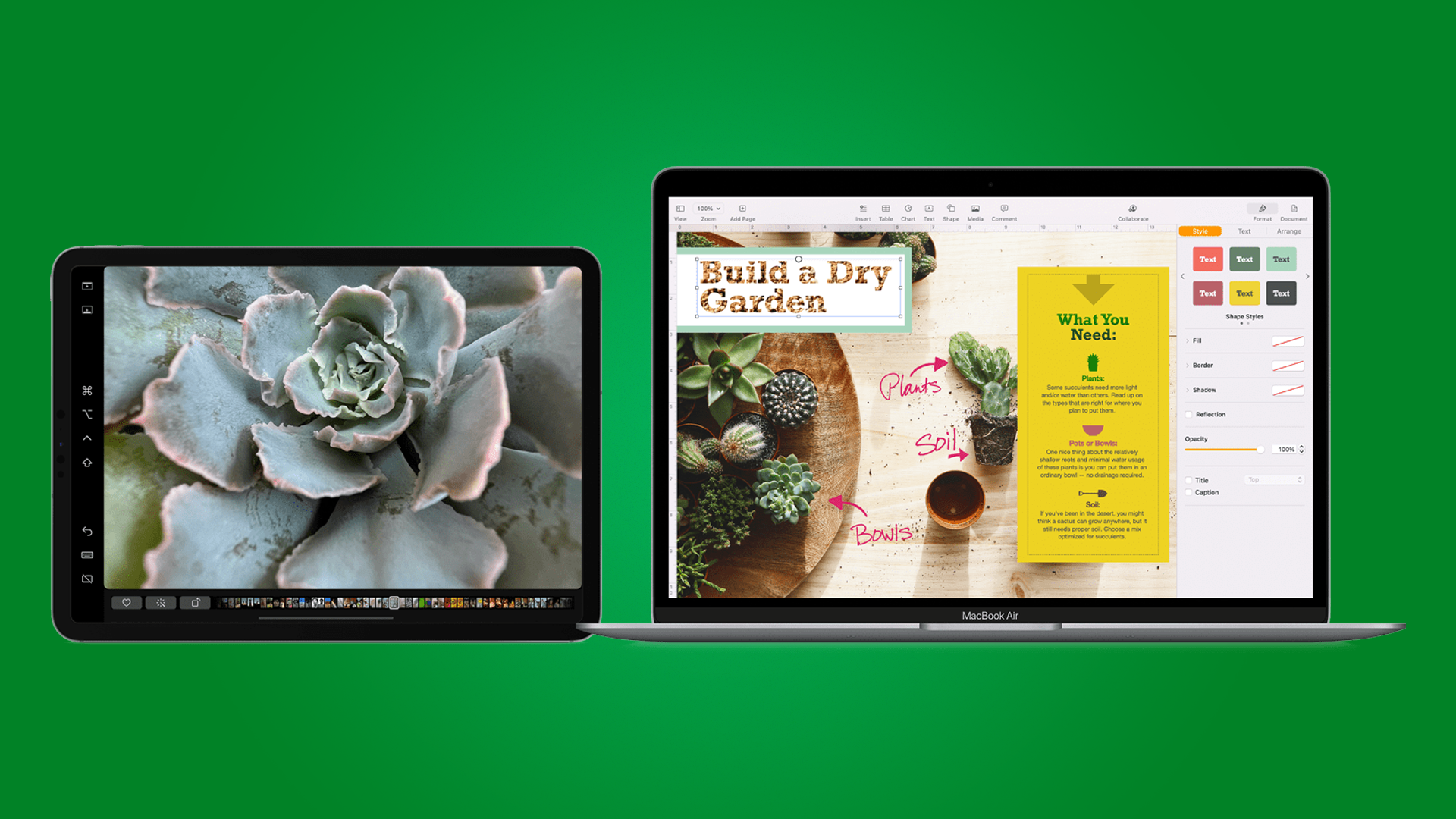
With Universal Control releasing with macOS 12.3 and iPadOS 15.4 as a beta, some have been wondering if it's replaced a similar feature that's been available since 2019.
Sidecar was released with macOS Catalina in 2019, which allows users with a Mac to use an iPad as a second screen. You couldn't interact with the tablet in iPadOS. This feature would only display whatever you chose from the Mac.
But it's not had its time to shine in three years, with many wondering what the feature does, and how it works. Universal Control has only confused this further, with some wondering if it replaced Sidecar.
During my time using an iPad in 2021, I was able to get Sidecar working with my old MacBook Air (2013), so I wanted to finally straighten out the differences between Universal Control and Sidecar, and how both can be used for certain situations.
What's the difference?
The best way to think of these features is to see Sidecar as a way of only displaying content, while Universal Control is a way to manage content between devices.
You can use your trackpad and keyboard to manage content between your Mac and iPad in Universal Control. But in Sidecar, you're essentially using macOS on both devices, so your Mac thinks it's connected to a second display only. There's no iPadOS when you're using Sidecar.
You're using a keyboard and mouse within this feature, similar to using three external displays in Windows 11 for example - same OS, but an extension of the display. That's what Sidecar's function is for your Mac.
Get daily insight, inspiration and deals in your inbox
Sign up for breaking news, reviews, opinion, top tech deals, and more.
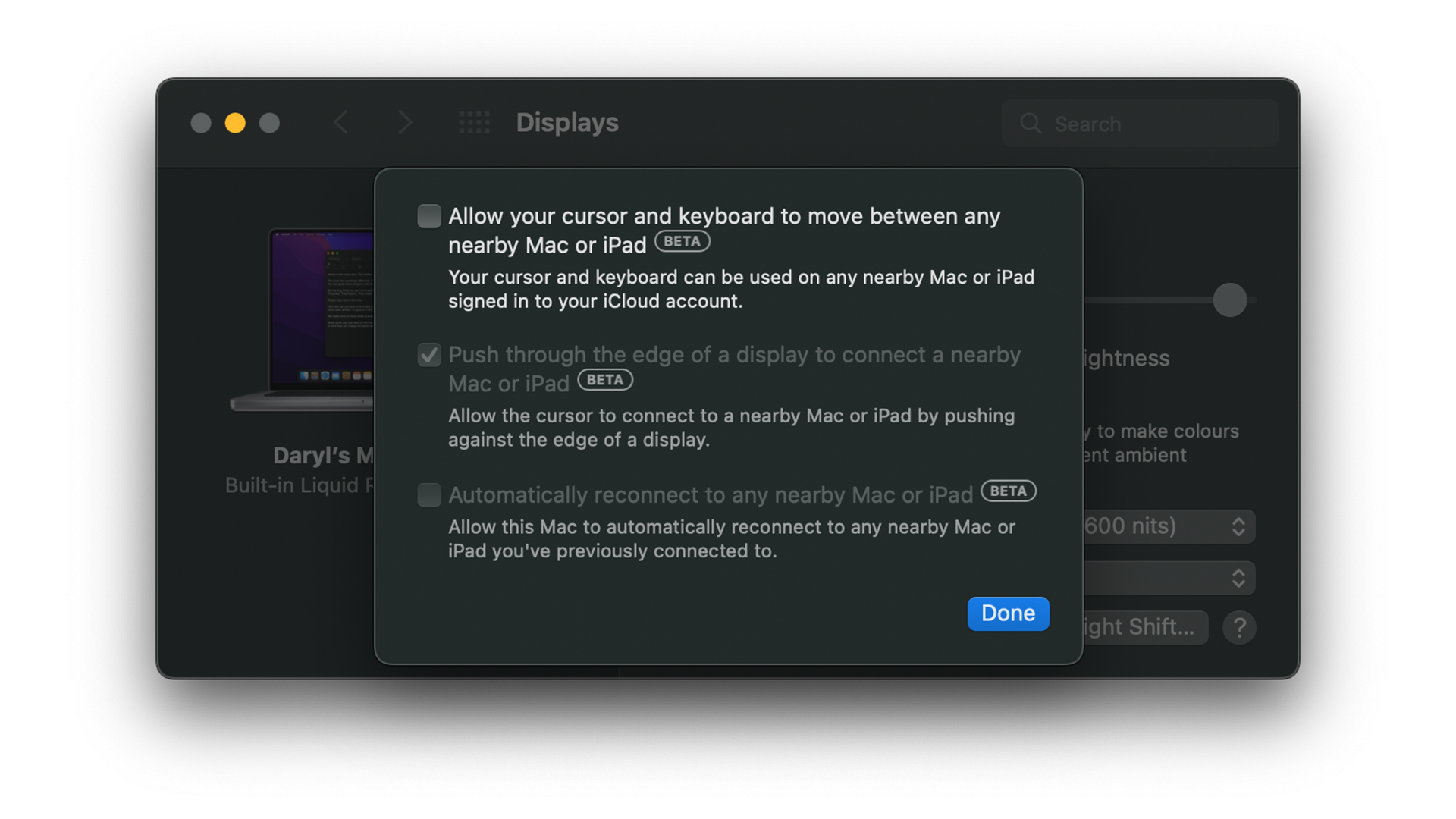
In an Apple Support document, it details the requirements to use the feature and it explicitly states that you can use AirPlay for Sidecar to work wirelessly or a lightning or USB-C cable to connect your Mac and iPad to also enable Sidecar.
But in Universal Control, you only have to make sure that your Mac and iPad are on the same Wi-Fi network and the same iCloud account. As long as they're both in close proximity to one another, you can use your trackpad or mouse to switch over to the iPad, with no effort necessary to enable the feature.
Sidecar is still a useful feature in 2022, especially if you have an old iPad somewhere. Using a Mac with an external display can be a great help if you're doing work, watching a movie, or playing a game.
Even though Apple hasn't showcased Sidecar much since 2019, it's nice to know it and Universal Control can stand aside one another and can fit certain situations when needed, wherever you may be.
- Our pick of the best Macs so far in 2022

Daryl had been freelancing for 3 years before joining TechRadar, now reporting on everything software-related. In his spare time, he's written a book, 'The Making of Tomb Raider'. His second book, '50 Years of Boss Fights', came out in 2024, with a third book coming in 2026. He also has a newsletter called 'Springboard'. He's usually found playing games old and new on his Steam Deck, Nintendo Switch, and MacBook Pro. If you have a story about an updated app, one that's about to launch, or just anything Software-related, drop him a line.