
A printer is a key tool in many offices and, for most SMBs, the primary requirement is simply that it prints reliably. However, printers can offer so much more nowadays, to the point where it’s worth raising expectations and dispelling misconceptions regarding modern business printers’ capabilities.
When SMBs invest in printers, they expect them to last for years. Consequently, choosing the wrong model can result in frustration with poor-quality output, high consumable costs, less-than-perfect reliability, low speeds, missing features and high energy consumption with minimal recourse. But there’s no need to suffer any of these shortcomings anymore.
So, what should you look for when choosing an SMB printer in 2019?
The first step may surprise you: look beyond the traditional and consider an inkjet.
Canon’s recently-released WG7650FM, for example, is a posterchild for what an office printer can be. Plus, by adding scanning, copying and faxing to the mix, it becomes a fully-featured multi-function device (MFD).
How inkjets have evolved
Traditionally, inkjet printing has produced top-quality text and photos but compared to laser printing, it was often slower and running costs could be astronomical. However, things have changed dramatically over the last few years. Large print heads, that now span the width of the entire page, mean image transfer can occur very rapidly, in one-pass, as the paper flies over them. Furthermore, unlike laser printers, there’s no need to warm up components like fuser units and drums – and on the WG7650FM, this helps the first print appear in just 6.4 seconds from standby.
By utilising fewer components to get ink onto the page, bottlenecks are removed and there’s also less that can go wrong. The speed boost alone is colossal: the WG7650FM is capable of producing a staggering 50 images per minute [*1] as standard and this can be further-boosted to 80 images per minute [*2] by using the optional High-Speed Mode.
Of course, fast output requires fast input. The multi-function nature of the WG7650FM means it also acts as a scanner and copier. The built-in single-pass duplex automatic document feeder (ADF) can scan up to 40 pages per minute [*3] which jumps to 65 pages per minute when performing double-sided scanning. In short, this is a very fast device whether you’re printing, scanning or copying.
There are other savings too. The Energy Star-compliant WG7650FM uses less power than laser counterparts, meaning it’s cheaper to run and has a smaller carbon footprint. Add to this its auto-sleep and auto-power-off modes and you can rest assured you’re not wasting energy or harming the environment.

No-compromise print quality
Fast speeds and low running costs are all well and good, but images are what really define any printer. It’s common for image-quality expectations to be low when office printing, with many workers resigned to living with what they’re given. However, the WG7650FM utilises Canon’s FINE (Full-Photolithography Inkjet Nozzle Engineering) technology, which means everything from text to chart-filling gradients to photos has the potential to achieve brochure quality – all you need to do is provide suitably high-quality paper.
And the WG7650FM is great at handling paper. If smaller or larger paper types are required, they can simply be fed into the printer’s drawer-type cassettes and have the size automatically identified without any fiddling around on a control screen. Paper sizes up to A3 are catered for, and it can just as easily manage small media like postcards, letters and envelopes.
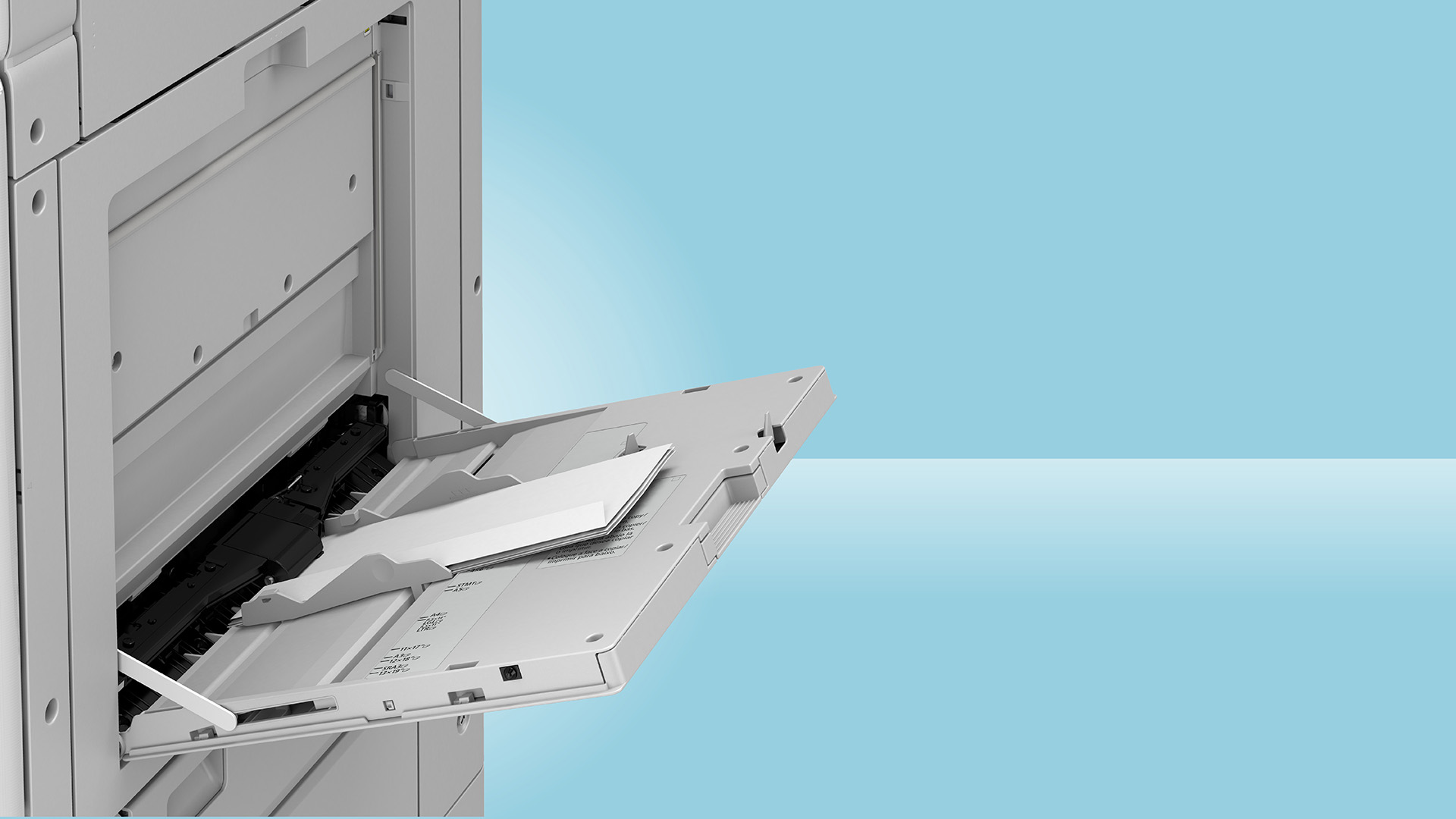
All the features you need, none you don’t
There are three models in the WG7650 family to choose from. The base-model WG7650 is priced at RRP $5,899, while stepping up to the WG7650FM at RRP $6,199 gets you a built-in fax and for RRP $6,599 the WG7650Z includes both the fax and a shift-sorting unit. The latter makes printing booklets and documents much simpler by automatically stacking consecutive pages together during one printing (or copying) job. While the sorter can add a little more bulk to the unit, whatever flavour of the WG7650FM suits your requirements, it still remains one of the smallest fully-featured SMB printers on the market. Indeed, with a footprint that’s less than 60cm x 60cm, it will be a discrete addition to even a small office space.
A full complement of connectivity features is also provided. Users can print over the wired office LAN, via Wi-Fi, USB and even NFC through a smartphone or tablet.
So, if you want an office printer that’s fast, reliable, requires minimal maintenance and has less chance of malfunctioning – all the while producing quality at a level that’s not ordinarily associated with office machines – check out Canon’s WG7650FM by clicking here.

*1. Print speed is based on ISO/IEC 24734 including Canon original method. Measured in default mode (General Mode: 600dpi). Print speed varies depending on system configuration, interface, software, content of document, print mode, media type, weight and used cassette etc.
*2. Print speed is based on ISO/IEC 24734 including Canon original method. Measured in fast mode (Office Document Mode: 300dpi). Print speed varies depending on system configuration, interface, software, content of document, print mode, media type, weight and used cassette etc.
*3. Print speed (FPOT) is based on ISO/IEC17629. Print speed varies depending on system configuration, interface, software, content of document, print mode, media type, weight and used cassette etc.
Sign up for breaking news, reviews, opinion, top tech deals, and more.