10 best iPad and iPhone news apps
The best ways to read news on your iOS device

The iPad is a news junkie's dream. With a few taps you have the whole world's media at your fingertips, and with a little careful curation you can easily create a customised flow of news and comment that allows you to keep track of what's happening anywhere in the world.
You don't have to be a news junkie to appreciate the news apps available for both iPhone and iPad. You can read your favourite daily newspaper or magazine, watch clips of important events, or just keep abreast of developments in your area of interest.
The news apps covered here can be roughly split into two types: those that aggregate RSS feeds or Twitter streams and allow you to read news from multiple sources, and those that take all their news from a single source such as The Guardian or the BBC.
You can also check out our video run down:
Each has its benefits. Aggregators are more flexible and allow you to have a broader view of what's happening in the world, but you have to put the work in to find feeds and add them yourself. You are the editor.
Single-source apps are curated for you. They have a narrower viewpoint than you would get from multiple sources, particularly if they are associated with a newspaper that has a specific slant on affairs. However, you don't need to put any work in to set them up, and the editorial quality is, usually, of the highest standard.
In addition to the apps themselves, we'll show you how you can grab stories and save them for reading offline later. The Daily, an original news publication designed for the iPad, has also now launched.
1. TweetMag
Price: £2.99
Works with iPad
Unlike other news aggregators that use RSS feeds, TweetMag, as you'll have gathered from its name, uses your Twitter stream. By tracking the people you follow and using the links in their feeds, TweetMag builds up a picture of the world as it interests you. It then presents the linked stories as your very own Twitter newspaper.
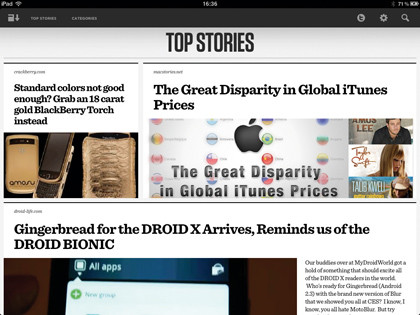
TweetMag can also use lists you've set up on twitter.com, and you can choose from categories and lists that have been curated by other users. The stories are presented beautifully.
The front page is hierarchical, with one top story and others displayed in boxes as you scroll down the page. Each story has its headline, the source and an excerpt. Some also have thumbnail pictures.
Tapping on a story turns the page and displays that story in full. There's also a sidebar on the right of the screen that shows you the tweet that contained the link, as well as retweets and replies. You can also swipe a story on the front page to quickly see the original tweet and reply or retweet it.
In addition to creating news aggregates from your general Twitter stream or from lists, you can search topics or hash tags and create one from the results. If you like what you see and want to save it, tap and hold on its icon at the top of the screen and drag it upwards until the bookmarks bar slides into view. It will then drop into that bar to make it easy to retrieve later. This works incredibly well and makes it easy to create multiple 'newspapers' and store them. Each is updated the next time you read it.
There are a few issues with TweetMag, the most obvious of which is performance. The app can be slow to load stories and scrolling down the front page is often less than smooth. In addition, it crashed during testing on a couple of occasions.
To combat performance issues, TweetMag has a feature that allows you to permit your iPad's processing cycles to be used to process articles for other users. The idea is that by using the processing cycles of as many iPads as possible to improve speed, everyone benefits.
The other issue we had was that on some occasions when we fired up TweetMag, the first few stories came from a variety of sources, but the rest were all from the same source. The first time we used TweetMag, that source was itunes.apple.com, which didn't endear us to the app.
The more we used it, though, the greater the variety of sources on the front page. TweetMag is a great way to keep track of the news that interests you and to follow breaking stories and trends, enhanced by the ability to read the full story within the app. At £2.99, it's very reasonably priced, and if its developer manages to resolve the performance issues, it will only go from strength to strength.
2. The Guardian
Price: £2.99/£3.99
Works with iPhone, iPod touch
The Guardian's iPhone app has been highly praised, and it's easy to see why. Perhaps the most remarkable feature, however, is its subscription price: £2.99 for six months or £3.99 for a year.
For the price of four issues of the newspaper, you can have a whole year's worth of both The Guardian and The Observer.
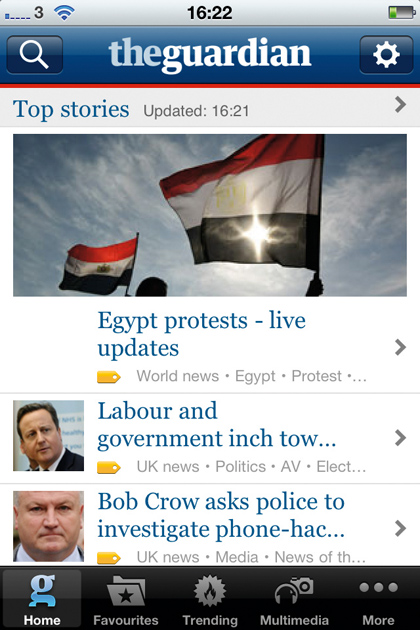
On launching the app, the first screen presents the day's top stories with pictures and headlines. Tapping on one takes you to the meat of the story. Sections are colour-coded in the same way they are on guardian.co.uk.
On the iPhone 4's Retina display, body text is crisp and easily legible. Scrolling down the front page reveals a gallery of multimedia content, allowing you to watch video, look at photographs or listen to audio content. Further down are familiar categories, such as Sport and Culture.
You can customise the home screen to show whichever sections you want and in whatever order you choose. You can tell the app to download content for reading offline - great for commuting on the Tube.
Stories and sections can be designated as favourites and saved in your Favourites folder, and you can easily see which stories and sections have been trending in the last 24 hours. You can even change the content of the bottom toolbar so that it reflects your interests.
A superbly designed and very well thought-out app.
3. BBC News
Price: Free
Works with iPhone, iPod touch, iPad
The BBC News app had a troubled gestation. It was announced, along with a BBC Sport app and an iPlayer app, at Mobile World Congress in 2010. After complaints from newspaper publishers, the BBC Trust advised that the apps should be delayed in the UK until it could decide what to do.
The News app was eventually launched in the summer, but there's still no sign of the dedicated Sport one.
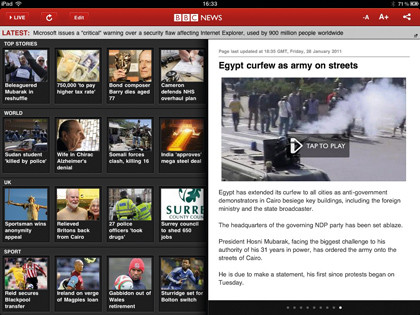
Launching the app on the iPad presents the familiar BBC News logo followed by a screen that lists the default news categories - World, UK, Politics and so on - down the left side of the screen. Stories within the categories are presented as thumbnail images with a headline beneath, four in a row, taking up half the screen in landscape mode.
The other half of the screen is used to display the current story, with a headline, image or video clip, and text below. Tapping a video clip plays it in full-screen mode. Swiping the row of stories in a category reveals more news, while swiping across the text of an individual story moves you to the next one. The little row of dots at the bottom shows how far along the list you are at any point.
You can edit the categories that appear and the order in which they're listed, and you can also change the size of the text to make it a bit easier to read if you need to. Stories can be emailed, and shared on Twitter and Facebook.
Latest news headlines fade in and out along the top of the screen, but perhaps the best feature is the ability to watch the BBC News channel live on your iPad or iPhone at the press of a button. Be careful, however, if you're on a 3G network, because it'll eat through your monthly data allowance rather quickly - best to stick to Wi-Fi for video.
BBC News is a terrific way to keep abreast of general news, and you'll love it if you're a fan of the BBC News channel. The layout is a little awkward - stories feel cramped on the right of the screen - but browsing them is nice and easy.
4. Flipboard
Price: Free
Works with iPad
Flipboard takes content from your Twitter, Facebook, Flickr and Google Reader accounts, and assembles it into a gorgeous 'flipbook'.
You can add sections from parts of your accounts, so you could have different sections for, say, Facebook photos of you and Facebook wall posts. You could have different sections for different albums in Flickr or, most usefully, for different feeds or groups in your Google Reader account.
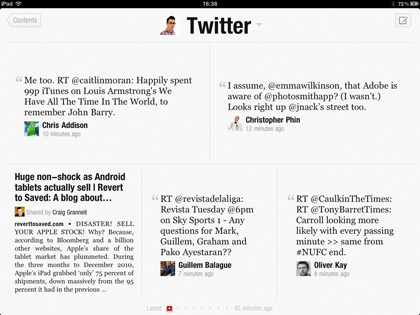
As a tool for keeping what you care about in one place and presenting it stylishly, it's unparalleled. As an app for reading news, however, it's not the best here.
There's no way to quickly scroll through your feeds and find the headlines that most interest you, unless you create a separate section. Everything is presented in reverse chronological order, meaning that if, for example, you have a feed of forum posts on an active forum, that will be presented first. Pulse and Reeder offer more flexibility when it comes to quickly scanning headlines.
As a whole, though, Flipboard is stunning and you can't argue with the price.
5. Pulse
Price: Free
Works with iPhone (Pulse News mini), iPad
Pulse is an RSS reader with a difference. Instead of displaying feeds as long lists of headlines, it shows them as a grid of images. Feeds can be spread across multiple pages, with up to 12 per page and up to five pages.
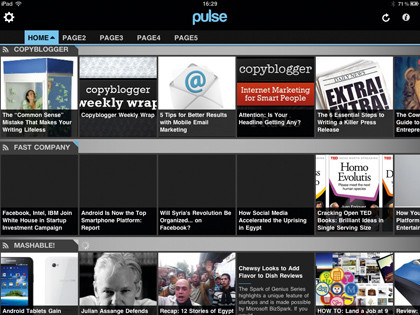
Each story is presented as a thumbnail image and a headline. Tapping a story displays it on the right of the iPad screen. Pulse can also display Facebook wall and status updates, and sync with Google Reader. Feeds can be re-arranged so those that interest you most are closest at hand.
Pulse is occasionally sluggish, and when showing YouTube videos it slices off the side of the screen, forcing you to watch in fullscreen to see the whole thing. Those minor issues aside, it's excellent.
6. The Early Edition
Price: £2.99
Works with iPad
The Early Edition is an RSS reader that pulls in stories from your favourite feeds and displays them like a newspaper. You can sync it with Google Reader or add feeds by importing an OPML file or by typing a URL.
Feeds can be filtered in a number of ways, including Today, Last Fetch and Previous Editions. Stories can be shared on Facebook or Twitter, or saved for later in Instapaper. Tapping the Fetch button pulls new stories onto the front page. A long tap on a feed updates only that feed.
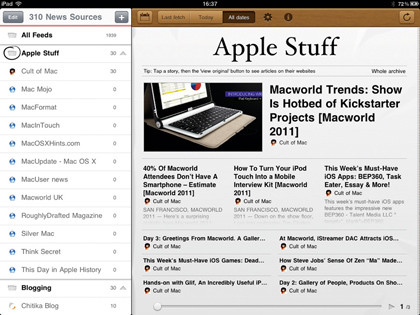
The Early Edition does a terrific job of assembling feeds and stories into an inviting layout. Text is easily legible, but less crisp than it could be because of the embossed effect applied to it. The app can also occasionally be sluggish when gathering stories. Those small gripes aside, it's a fun way to read your RSS feeds, though its price means Pulse just edges ahead of it.
7. Reeder
Price: £1.79/£2.99
Works with iPhone, iPod touch, iPad
Reeder does one thing - it syncs with your Google Reader account, pulls in the newsfeeds you've subscribed to and presents them to you on your iPhone or iPad. It does it with such panache, however, that's it's hard to begrudge paying the small asking price.
Feeds are arranged in the categories you've set up in Google Reader and listed in each one by date. Story presentation, particularly in portrait mode, is beautiful on both devices. If you like Instapaper, you'll love this.
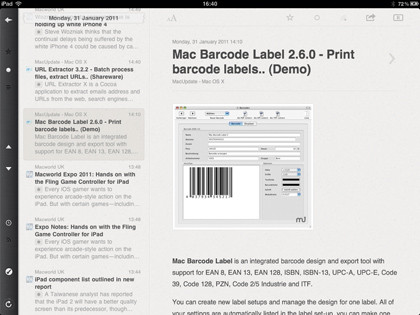
And because some feeds don't include the whole article, Reeder can use Readability to pull in the words and key images from most sources. Stories can be shared in a number of ways including Facebook and Twitter, and saved in Instapaper or Read It Later for picking up later.
A simple app that's only designed to do one job, but does it exceptionally well.
8. The Economist
Price: Free for subscribers, £3.49 per issue
Works with iPhone, iPod touch, iPad
The Economist app provides a selection of articles from the weekly magazine for free and is updated each Thursday at 9pm. Subscribers to the print title or website get the whole magazine free. For everyone else, it costs £3.49 per issue, which you can get on a one-off basis as an in-app purchase.
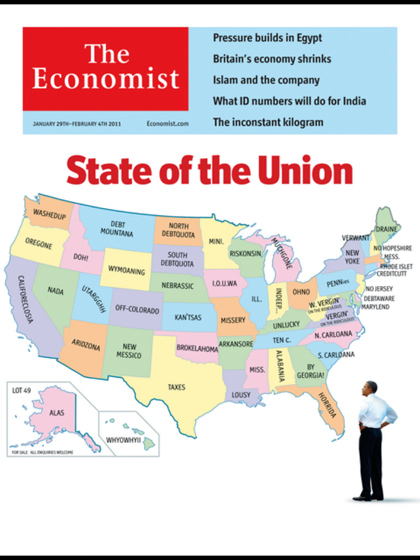
The basic free app is limited to six stories, meaning that it does little more than give you a flavour of the issue. Navigation is basic and story layout isn't as elegant as The Guardian. Stories are automatically downloaded for offline reading, so it's perfect for a journey where you might lose signal at some point.
We like the ability to listen to audio versions of every story, too. It's worthwhile if you're a subscriber, but a bit expensive and limited otherwise.
9. The Times
Price: Free (for 30 days, then £9.99 per month)
Works with iPad
The Times, like The Telegraph below, takes all of its visual cues from the paper edition, including that famous masthead. It takes several minutes to download each edition, but you can read it as it downloads.
Navigation is sluggish and muddled at times - we lost track of where we were all too often. Stories are split across multiple pages, so you have to swipe instead of scroll to continue reading. Several pages have nothing on them but dense, dark text, which be a bit on the intimidating side.

We liked the colour-coding of sections, and the journalism is second to none, so it's worth grabbing the free 30-day subscription to try it out. However, at £9.99 per month, while cheaper than the paper edition, it's rather pricey for casual reading.
10. The Telegraph for iPad
Price: Free
Works with iPad (Telegraph for iPhone also available)
The Telegraph's iPad version, which publishes a digest of the Daily and Sunday Telegraph, attempts to emulate the look and feel of a real newspaper. It's largely successful in this, but some aspects, such as the mottled grey background, are an unhelpful distraction. White would have looked cleaner and aided legibility.
Six story categories are presented in a menu bar along the top of the screen. A drawer-type menu allows other story excerpts to slide in from the left, which is a neat feature. Less welcome is the swipe action to move on to the next story, which all too often fails to work properly.
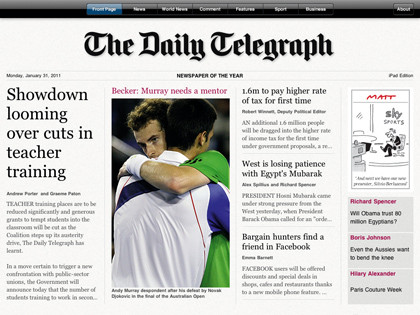
Because it's a 'best of' app, the content can appear light compared to the newspaper's iPhone app or the Telegraph.co.uk website. But we like that it feels as though you're reading an actual paper.
---------------------------------------------------------------------------------------------------
First published in Tap! Issue 03
Liked this? Then check out Tap! magazine for more apps, games and kit reviews for iPhone, iPad and iPod touch.

Sign up for TechRadar's free Week in Tech newsletter
Get the oddest tech stories of the week, plus the most popular news and reviews delivered straight to your inbox. Sign up at http://www.techradar.com/register
Get daily insight, inspiration and deals in your inbox
Sign up for breaking news, reviews, opinion, top tech deals, and more.