10 essential DIY apps for iPhone and iPad
Be handy at home with these handy iOS home improvement apps
That's not all there is to this app, however. There's a Projects section that allows you to add images, create to-do and shopping lists, and has a Calculations section for working out how much paint, wallpaper, or how many tiles you'll need. There's a spirit level, too. Calculations can also be accessed with specific projects, to allow you to quickly work out how many, say, tins of magnolia you need to buy.
But it's for the videos that most will come to this app and - though we hesitate to make such a complaint about a free app - we'd love it if there were more of them. The five that are included are slickly presented and delivered with Phillips' typical charm and enthusiasm. Even if more videos were added as In-App Purchase packages, it would be a worthwhile addition.
Photo Measures
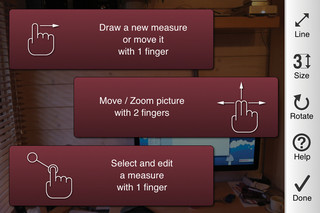
Never find yourself in the shop without those all-important room measurements again
Price: £2.99 / $4.99
Works with: iPhone, iPod touch, iPad
It's a familiar tale. You're in the paint aisle of the DIY store, trying to figure out how many tins of Hawaii Sand you need to cover the living room walls and you've forgotten your notes. Well, no more!
Photo Measures allows you to take a picture of anything - a room (or at least part of it); the boat you've just sanded down; or that fence that needs weatherproofing - and annotate it with measurements. You can zoom in and out to make adding the required numbers easier, add notes, and create categories for photos. Once you're done, save the annotated photo to your Photo Library, or send it by email.
Then when you get to the shop and realise you can't remember the size of that window in the living room, just open the photo and there it is. It would be great if the app were able to calculate measurements from photos automatically, but given the hardware limitations, that's unrealistic. And you could just write the measurements in the Notes app, but to us, a visual reference is always preferable.
Get daily insight, inspiration and deals in your inbox
Sign up for breaking news, reviews, opinion, top tech deals, and more.
Plumbing
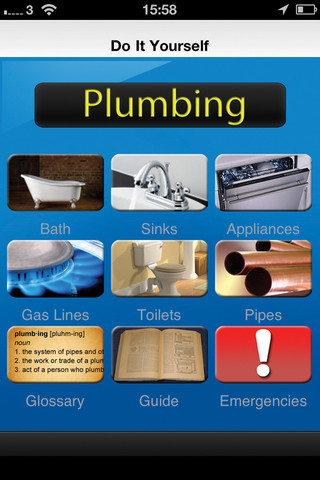
Take the fear out fixing that leaky pipe with these helpful video guides
Price: 69p / 99¢
Works with: iPhone, iPod touch
Plumbing. Just the thought of it strikes fear into even the more intrepid DIY enthusiast. It conjures up images of rubber-gloved hands reaching into a pipe blocked up with who-even-knows-what, in order to stop the toilet spilling water over the bathroom floor.
Happily, that's where Plumbing, the app, comes in. It has video tutorials that show you how to fix common plumbing problems, from a toilet that won't flush properly to fixing a burst pipe. There are also videos for tasks like installing a water heater or waste disposal unit.
In addition, there's a glossary, and a written guide to common techniques, only with US phraseology. All the videos in Plumbing are taken from YouTube, and so accessible for free.
So, why pay for the app? Simple, because for 69p you can access videos that have been pre-selected and organised, thus saving you trawling through YouTube trying to find them. To us, that's 69p well spent.
Screwfix Toolbox
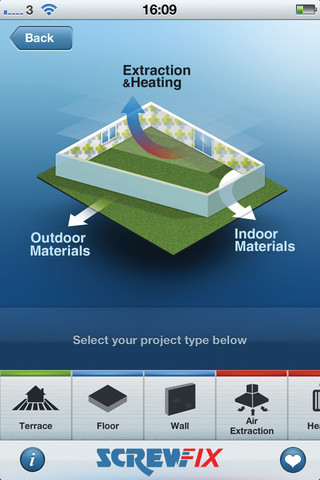
A useful app that combines online shopping with tools and tips
Price: Free
Works with: iPhone, iPod touch
Screwfix isn't the only purveyor of DIY supplies to have its own app, but its effort stands head and shoulders above the others. It combines genuinely useful tools with online shopping and tutorials. The tools include a project cost calculator: enter the dimensions of the room you're painting, the patio your laying, or the fence you're erecting, and it will tell you how much of your chosen material you need and how much it will cost.