10 really useful menu bar extras for Mac OS X
Fill your OS X menu bar with these essential, tiny applications
6. Caffeine (free)
Energy-saving controls built into Macs are useful for prolonging your computer's life and reducing the power it uses. Sometimes, though, automated screen dimming is annoying, such as when reading web pages or watching a movie. Caffeine forces your Mac to stay awake for a user-defined time period or until Caffeine is disabled.
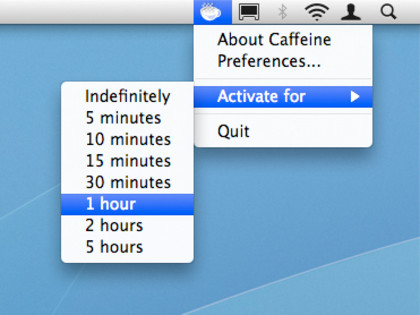
7. Simple WindowSets ($12.95)
It's hugely irritating when you open loads of Finder windows to access project files and then have a Finder crash wipe out your set-up. Simple WindowSets eradicates this problem, enabling you to define Finder window sets and launch them from the menu bar. The app also includes shortcuts to handy Finder window management features.
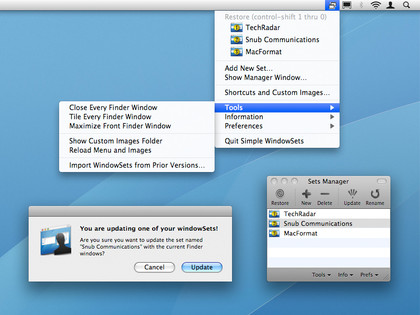
8. InstantShot! (free)
Despite some clunky UI elements, this screen-grab app betters Grab in several areas, providing you with plentiful screen grab options, including timers and format settings. Preferences in InstantShot! enable further refinement, such as setting a save path, toggling cursor visibility in grabs, auto-scaling saved images, and defining hot-keys for various grab actions.
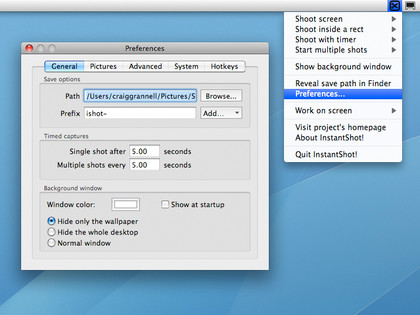
9. MainMenu (donationware)
Get daily insight, inspiration and deals in your inbox
Sign up for breaking news, reviews, opinion, top tech deals, and more.
Various scripts and tools for keeping your Mac running smoothly are sprinkled around the system. MainMenu enables you to access them from a convenient centralised location. The app also provides 'hidden' Finder options (force-empty Trash, toggle invisibles, relaunch) and a handy 'batch' tool for quickfire activation of multiple scripts.
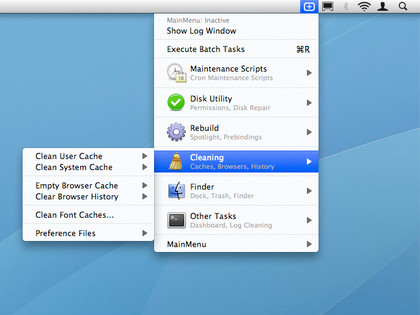
10. Butler (donationware)
The extremely configurable Butler enables you to populate your menu bar with all manner of items, including running apps, menus for accessing addresses, bookmarks and volumes, recent pasteboards and more. Items can have triggers (hot-keys/hot corners/abbreviations) and alternate icons applied, and Butler also includes a Quicksilver-like 'intelligent' abbreviations-based launcher window.
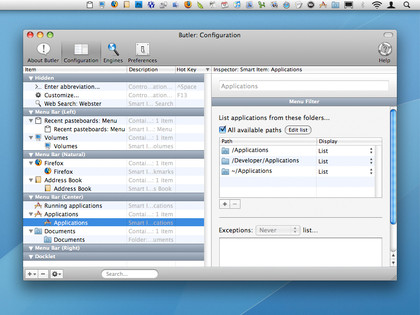
-------------------------------------------------------------------------------------------------------
Liked this? Then check out 5 productivity boosting add-ons for OS X
Sign up for TechRadar's free Weird Week in Tech newsletter
Get the oddest tech stories of the week, plus the most popular news and reviews delivered straight to your inbox. Sign up at http://www.techradar.com/register