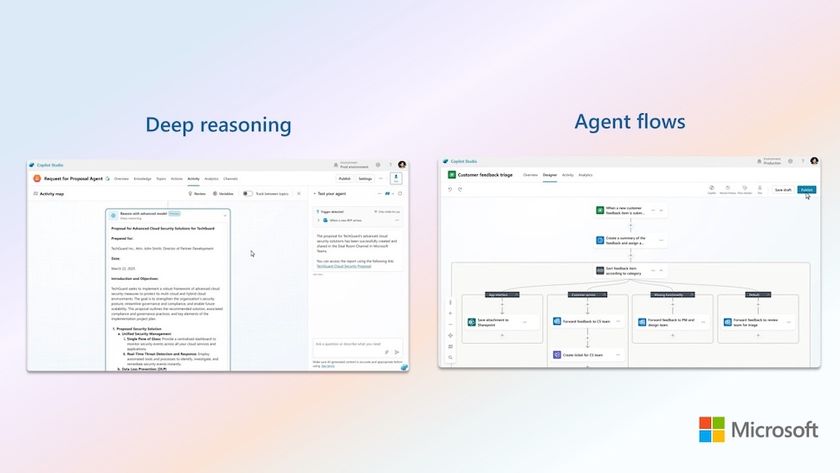10 ways to make Chrome as good as Firefox
How to get the best Firefox features in Chrome today

The Google Chrome browser is designed to be lightweight in comparison to what it perceives are bloated offerings from Microsoft and Mozilla among others.
For some, however, it's too lightweight.
So if you've put off switching due to Chrome lacking key features that you've come to rely on in other web browsers, then read on to discover 10 easy ways you can plug the functionality gap.
1. Enhance RSS support
Want to detect RSS feeds in Chrome and then subscribe to them through a third-party reader? Browse to savanttools.com/feedhelp-bookmarklet.asp and drag the 'Detect Feed' link on to your Bookmarks toolbar. Click this on any page with a RSS feed and you can then easily subscribe to the feed through one of nine supported readers, including Google Reader, Newsgator and iTunes.
2. Secure passwords manager
Chrome doesn't encrypt your saved passwords; neither does it provide a master password to prevent other users from using them or viewing them. Use the free KeePass tool to store and fill your passwords.
3. Social bookmarking
Thanks to Chrome's support of bookmarklets, you won't be left behind in the cut-throat world of social networking. Just drag and drop the links provided at the URLs below on to your Bookmarks bar for easy updates:
ShareThis
Digg
Share the current page via Twitter
Update your Twitter status quickly
4. Synchronising bookmarks
If you want to use Chrome on multiple PCs, keeping your bookmarks synchronised between them is tricky. Foxmarks has reiterated its intention to develop a version for Chrome, but in the meantime use Google's own web-based bookmarks service in place of Chrome's own bookmarks. Use the bookmarklet from orizens.com/wp/topics/google-bookmarks-bookmarklet to access your Google bookmarks from a pop-up window.
Get daily insight, inspiration and deals in your inbox
Sign up for breaking news, reviews, opinion, top tech deals, and more.
5. Block ads in Chrome
The simplest way to block ads in Chrome is to use a third-party program called Hostsman. Once installed, choose Hosts > Check for Updates and add MVPS Hosts, Mike's Ad Blocking Hosts and Peter Lowe's AdServers List.
6. Use mouse gestures in Chrome
Missing Firefox's mouse gestures? Add this functionality to Chrome with the lightweight, but infinitely customistable, gMote tool, which you can download from www.handform.net/gmote.php.
7. Open a blank new tab
Don't want to see the Most Visited page appear on opening a new tab? Type 'about:blank' into the address bar. Drag this on to your bookmark's toolbar, and then hold [Ctrl] + [Shift] when you click this to open a blank new tab.
8. Change your Chrome theme
If you're tired of Firefox's look, you can get another by installing a new skin. Chrome doesn't have built-in support for swapping out themes, but it's easily done by changing the default.dll file. You'll find more than 20 alternative themes (including one that mimics Firefox) at freechromethemes.com, or you can find out how to create your own with the help of the tutorial at askvg.com.
9. Anonymise Chrome
Each installation of Google Chrome has a unique identifier that could potentially be used to identify you. It's not necessary for Chrome to function, so if you're the paranoid type, download UnChrome from www.abelssoft.net/unchrome.php, which will replace your identifier ID with zeroes.
10. Check for updates
Chrome is in a constant state of evolution, and new features that close the gap on other browsers will be made available in version 2. If you can't wait to zoom into and out of web pages or autoscroll using the middle mouse button, use autocomplete in web forms, set up up multiple profiles or import bookmarks from Google Bookmarks, then visit dev.chromium.org/getting-involved/dev-channel for instructions on trying the beta version.
-------------------------------------------------------------------------------------------------------