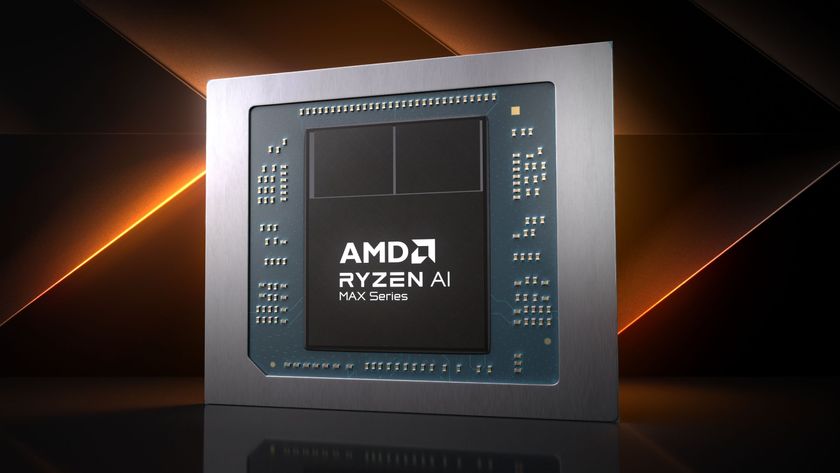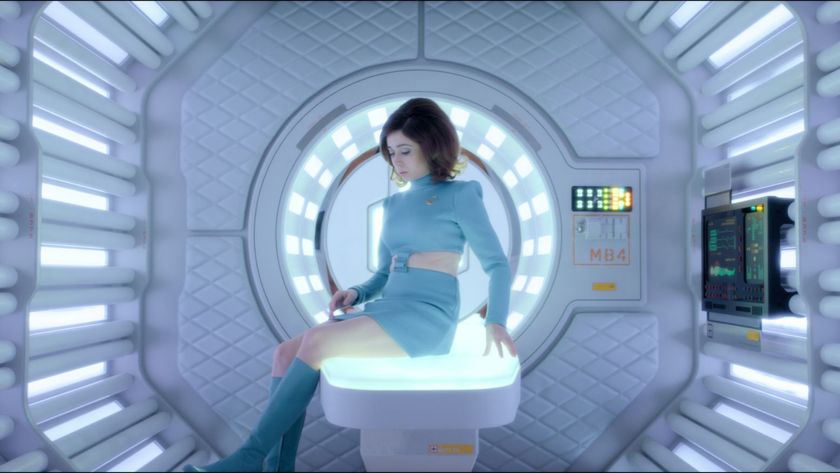21 essential everyday apps for your phone and PC/Mac
Crucial apps to help you day-to-day
11. Smartphone apps
From waking up and brushing your teeth to heading out for exercise or planning the evening's viewing, these are the apps that make your smartphone truly essential.
12. RAC Traffic
iOS, Android, WP7
You're all set for a hard day's work, but before you go you want to make sure that there are no major traffic problems on your route to the office. Enter RAC Traffic, a free application that works in conjunction with RAC's nationwide traffic updates to highlight any problems or slow spots on the roads.
Incidents are highlighted in yellow, orange or red based on their severity and how much they'll affect your journey. Tapping each one gives more details such as whether it's a severe traffic accident or mere road works. Essential if you're a regular commuter.
13. Big Oven

iOS, Android, WP7
Time for dinner. But - oh no - you forgot to pop out for groceries. Fortunately Big Oven is on hand, and you're able to concoct a hearty square meal with a bunch of leftovers and a packet of frozen peas.
With a database of over 170,000 recipes you're spoiled for choice, and a handy ingredients list means you can pick up everything you need. It's a tad America-centric, but even the laziest of home chefs will find inspiration and ideas here.
Get daily insight, inspiration and deals in your inbox
Sign up for breaking news, reviews, opinion, top tech deals, and more.
14. Toothbrush Timer
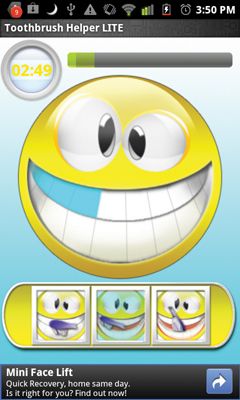
Toothbrush Timer (iOS)
Toothbrush Helper (Android)
Toothbrush Timer (WP7)
Brushing your teeth should be part of your daily routine, but surprisingly few people know how to do it properly. Brush for too short an amount of time and you might not get them clean; brush for too long and you'll risk gum damage. Dentists recommend brushing for two minutes, but short of installing a stop watch in your bathroom, how do you measure this?
Fortunately, you can get your gnashers into a sparkling set of toothbrush timer apps, which show you which part of your mouth to brush when. Your dentist will thank you for it when you next go for a check-up.
15. Red Laser
iOS, Android, WP7
Popping to the shops at lunch is always a bit dangerous, especially if you pass many lovely stores that are full of tempting goodies. But the real problem with impulse buying is: how do you know if you're getting the best price, especially compared to online deals?
Enter the Red Laser app. Hold your smartphone's camera up to a product's barcode and Red Laser will scan it and hunt out the best online prices via sites like eBay and Amazon. It works with just about anything with a barcode, and its results are impressively relevant. You can even use it when you're in the supermarket, although it may take a while to go through a full trolley of shopping.
"Hold your phone's camera to a barcode and Red Laser will scan it and hunt out the best prices"
16. Sky+
iOS, Android
Time to kick off your shoes and catch up on some television. If you want to plan out your evening on the way home, this app from Sky+ includes listings for the next seven days on all terrestrial, satellite or cable channels, presented in an easy-to-use guide sorted by channel genres.
You don't have to be a Sky customer to use it, either - just download it, then select 'Use Sky+ without signing in'. If you're a Sky customer, though, you can set programmes to record at home remotely via Sky+. It's definitely one of the better TV guide apps, outperforming numerous paid-for ones.
17. Endomondo
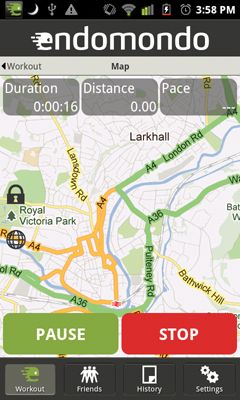
iOS, Android, WP7
Proud that a hard day's work is complete, it's time to reward yourself with a little exercise. Endomondo keeps track of your activities and calories burned, and it supports everything from aerobics to yoga.
Outdoor activities like running or kayaking are reported via GPS, with reviewable maps and stats presented at the end. There's even a motivational voice to keep you going when you're running low on energy, and its social network-integration features are second-to-none.
18. Evernote
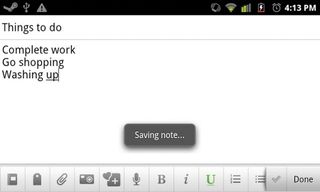
iOS, Android, WP7
A productive day's work requires planning and structure. Evernote is an immensely useful piece of software that works like a digital notepad, capturing not just words but images and sounds too.
Point it at an important document or even a hand-scrawled piece of paper, and Evernote cleverly lets you search for words or phrases within it. It automatically syncs with the Evernote website as well, so you can view that important to-do list at your computer and on your phone. It's just as handy for the home as it is for the office, and you'll soon find yourself making lists wherever you go.
19. Sleep Alarms
Sleep Cycle Alarm (iOS)
Sleep as Android (Android)
SleepMaster (WP7)
You know you're going to have a good day when you've had a decent rest the night before. Lay your phone on the bed and a sleep tracking app will monitor your nightly movements and sounds using the phone's motion sensor and microphone. From here it works out the best time to wake you, based on a half-an-hour window you've already set.
20. Google Docs
iOS, Android, WP7
You're in an important meeting, but you've just remembered that you need to make a quick alteration to an all-important spreadsheet. You pull out your smartphone, open Google Docs and do it there and then. And while there are many Office-style apps on all smartphone platforms, Google Docs' polished interface and ease-of-use make it our number one - we've even created entire articles using it.
The caveat is that you have to be online for it to save and sync, but any existing documents can be opened and then edited offline later. It's completely free, although you will need a Google account.
21. Calorific
iOS, Android
If you're keen to lose weight it's a good idea to start counting the number of calories in your lunch. Yes, this sounds like a chore, but Calorific aims to make it as quick and easy as takeaway pizza. Ingredients are broken down into three categories: Great, OK and Bad, and you simply estimate the portion sizes of each one.
While the results may not be as accurate as other calorie counters, Calorific keeps you motivated to eat healthily with an overview of what you've eaten during the day, and a week-long history so you can see where you can improve. It's a simple solution to a complicated problem.
- 1
- 2
Current page: Essential everyday apps for your smartphone
Prev Page Essential everyday apps for your PC