30 best apps for college students
The best iOS and Android apps for studying, socializing and surviving college
Best organization apps
Stay on top of your classes and extracurricular activities with these organizational apps. A few seem to repeat, but we figure you can try them out to see which one works best for you since we think they're all pretty darn useful.
11. Timetable
Price: Free
Available on: Android
Seemingly aimed at high school students, this wonderful little organization app shouldn't be overlooked for college. With a simple yet great looking UI, Timetable has calendars, grids for classes, notifications for lessons, task lists and syncing between devices. Timetable also has a neat little tool that auto-mutes your phone during class.
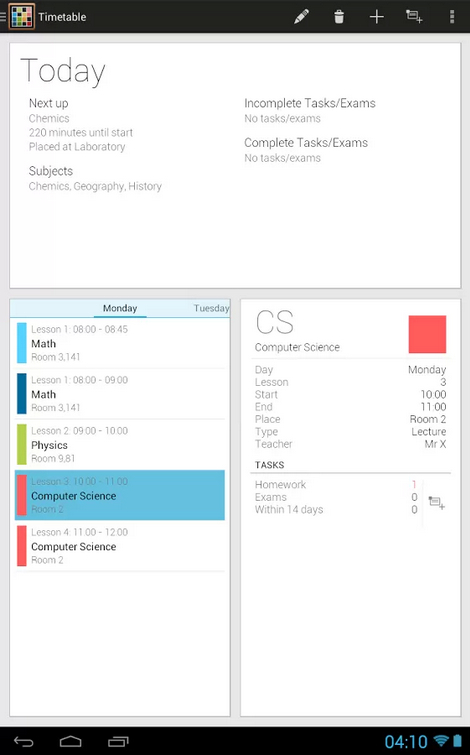
12. Google Keep
Price: Free
Available on: Android
Similar to Evernote, Google Keep basically does the same thing - checklists, photo notes with annotations and voice notes. It's worth adding to this list since it can be synced with Google Drive and sometimes, it's just nice to have everything in one place. Plus it's great for making a quick list of things to do.
Get daily insight, inspiration and deals in your inbox
Sign up for breaking news, reviews, opinion, top tech deals, and more.
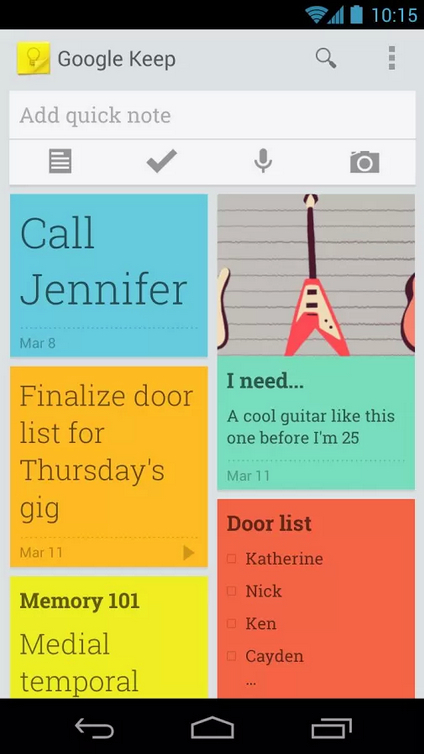
13. Mailbox
Price: Free
Available on: iOS
Though Mailbox is only available on iOS and for Gmail, it's a great tool that goes beyond the limited inbuilt mail system from Apple. Mailbox is capable of easily sorting through your mail into whatever folder you need in an efficient manner to keep your inbox clutter free so you don't lost another important email from your professor.

14. Google Calendar
Price: Free
Available on: Android
If you just need an event-only calendar without the fuss of notes and memos options, then Google Calendar is a great app for you. It syncs with your Gmail and can even invite people to your parties. It's also got a lovely UI with customizable colors but remains simple and easy to use. For the iOS version try downloading CalenMob.
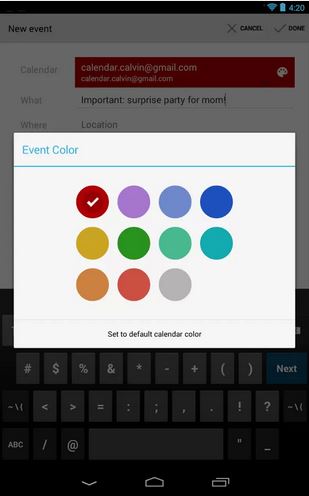
15. Any.DO
Price: Free
Available on: iOS, Android
Any.DO is beautifully designed planning app that has almost everything you would need. It allows cloud syncing, has time and location reminders, calendar view, speech recognition, repeating tasks and more. With Any.DO, you'll never need a paper planner again.

Current page: 30 best apps for college - best organization apps
Prev Page 30 best apps for college - best textbook apps Next Page 30 best apps for college - best reference apps