Information is power, and while the PC can do many things to help around the home, nothing beats the advantage it gives you against the world. Whether you're booking a holiday, ordering lunch or trying to find the best deal on electricity, a few minutes with Google and a selection of trusted sites can be the difference between finding a great deal and vast amounts of heartache.
Let's take the holiday example, as that's the one most likely to lead to familicide. The obvious first stop is a package holiday site, where flights and hotels are all bound into one, apparently good value parcel. You can click the button, just like you would take the word of a travel agent back in the day, but that's a gamble.
Visit www.tripadvisor.com for instance, and while you have to take what you read with a pinch of salt, you can get a good flavour of exactly what people thought of the hotel, see some actual photos of it (visit www.oyster.com/hotels/photo-fakeouts to see how much many official ones bend reality to breaking point), and keep an eye out for dodgy deals.
In one case during my own holidaying, a hotel recommended by a travel site that will remain nameless had a solid write-up, but about half the reports also made it clear that it routinely overbooked its rooms and sent the overflow to a one-star place round the corner. Needless to say, my travelling companion and I looked elsewhere for a place to rest our weary heads.
The tools just keep on coming. Google Street View lets you see the area, and exactly how far it is to places like the nearest station. Sites like Skyscanner and TravelSupermarket.com do flight price comparisons. The likes of Lonely Planet or simple Google searches show you what there is to do. And if you find an offer that sounds too good to be true, a quick search is usually enough to explain the scam in great, great detail.
If this isn't how you plan your holidays, you're doing it wrong. The same goes for more or less every household chore. You should never, for example, change your service providers on the doorstep (or even hand over any details). A site like www.moneysupermarket.com will tell you exactly what deals everyone offers, and calculate exactly how much you could save if you switch - no hard sell involved.
Bargain hunting
Now, let's go a little bit deeper. When you want to buy products online, it's easy to go to a big site like Amazon and click the button. It may well have the best deal, but run the product through a tool like kelkoo.com and you'll often find it cheaper. Price needs to be balanced with the site offering it of course - always check them out before ordering anything.
Sign up for breaking news, reviews, opinion, top tech deals, and more.
Electronics in particular often come from Hong Kong, and while the product itself may be fine, you risk paying massive import duty on it that can annihilate any savings. Even if the site seems to be UK based, a quick paranoia check will often reveal its address to just be a mailbox.
For less important items, how about waiting for some good deals? CamelCamelCamel.com is a good starting point for these, constantly tracking prices on Amazon for sales or discounts - including ones from its third party sellers. It's also worth following www.moneysavingexpert.com to see them as they appear, along with expert opinion on what's worth checking out.
The rule about double-checking with Google remains for any advice you see. Rebooting your digital home life isn't just about saving money, but it's a good start and one that will start rewarding you immediately.
Cast your eyes below for some of our recommendations, along with a few extra tools that you might find useful around the house. They can't cook and clean for you, but that doesn't mean they can't pull their weight in other ways.
Websites for home life
30. Travel reviews
TripAdvisor
www.tripadvisor.com

The holidaymaker's best friend, with reviews and information on anywhere you're likely to stay, local attractions, restaurants and more. Don't take every review as gospel truth - some are plants, others are just crazy. You can get a solid idea about most places though, and find alternatives if you decide you don't feel like taking the risk.
31. Financial advice
MoneySavingExpert
www.moneysavingexpert.com
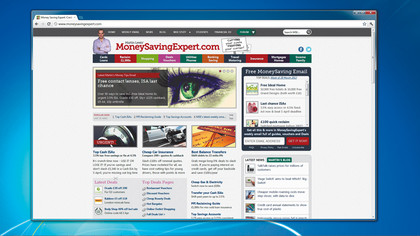
Martin Lewis's terrifyingly comprehensive guide to everything from gas and electricity to insurance, mortgages and shopping. It's a constant stream of updates that let you know who has the best deal and which company is trying to slip a price-hike past its customers' noses. As it warns though, make sure to double-check everything on there - don't take any advice it offers purely at face value.
32. Price alerts
CamelCamelCamel
http://uk.camelcamelcamel.com
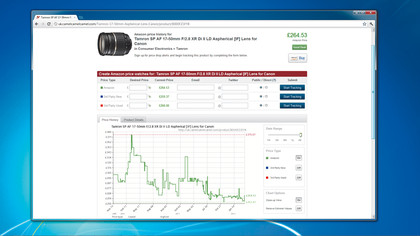
A simple way of tracking the latest deals on Amazon. Enter the names of products that interest you, or simply bring up a list of products currently on sale. You can also create your own watches by finding an item you might purchase in the future and the price you want to pay, and the site will mail or tweet you if and when it happens. You can also view price history over time to see if sales are likely in the near future.
33. Virtual whiteboard
Stixy
www.stixy.com
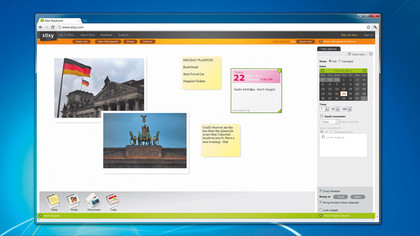
Moving away from saving money, here's a modern replacement for the classic family corkboard/fridge door. Stixy gives you a virtual whiteboard where you can add notes, photos, documents and to-do lists that anyone in the family can turn into their homescreen or access at will. It won't make sure they what they're told, but it will make it much harder for them to pretend they never saw the instruction.
34. Recipies
Supercook
www.supercook.com
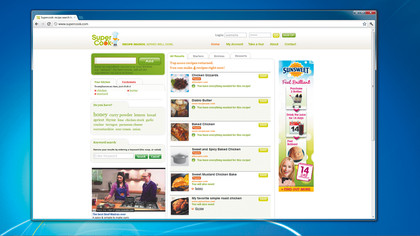
Most recipe sites give you things you might want to make and a shopping list. Supercook reverses it. You tell it what you've got, and it tries to find recipes you can make with your existing ingredients. A reasonably stocked kitchen will help, but even a handful of supplies should be enough to sort out dinner without relying on a takeaway.
35. Health Advice
WebMD
www.webmd.com
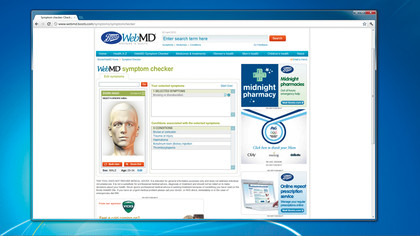
Obvious warning: WebMD isn't a replacement for a doctor, and hypochondriacs should avoid it like the plague they don't have. For general pointers as to what might be wrong with a member of the family though, it's a better than Googling symptoms - plus a solid information source for everything from allergies to sleep disorders.
Apps for home life
36. EpicWin - £1.99
If you can't get your family to help out with the chores around the house, try turning them into a game with this handy app. Think of it as a to-do list with a scoring system. Its developers claim it makes being organised fun.
37. MyFitnessPal - Free
One of the best online weight-loss/fitness sites, and the perfect way to keep track of your family's collective progress. This portable app is a mix of food diary, nutrition database and instantly accessible pick-me-up.
38. RedLaser - Free
Turn your phone into a mobile barcode scanner, with the ability to list other - potentially better - prices for the targeted item. Should you feel enticed by a QR code while you're out, RedLaser will happily deal with those too.
39. WolframAlpha - £1.99
A computational search engine might not sound like the ideal thing to have around the house, but with easy conversions of everything from metric to imperial to currency, WolframAlpha's iOS app soon earns its place.