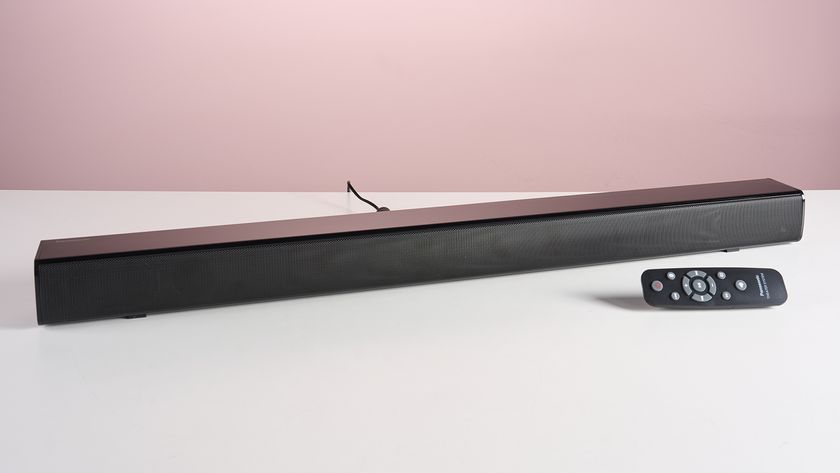4 of the best Mac hard disk recovery tools
Rescue your precious data with one of these disk-savers
Test two: Critical software needs to be simple to use
Making disk utilities easy to use isn't such a simple job; you've got to make them friendly enough so that anyone can use them, but also powerful enough so that they are capable of fixing any errors. Here we found that all the applications manage to walk that fine line with aplomb.
DiskWarrior does the least of all the utilities on test, but still manages to make what it does do easy enough to follow. But we were torn between the other three utilities.
Drive Genius looks impressive with its swooping and rotating interface, but at times it feels a bit overdone. TechTool Pro looks impressive, although sometimes it throws up error messages and warnings that mean little at face value.
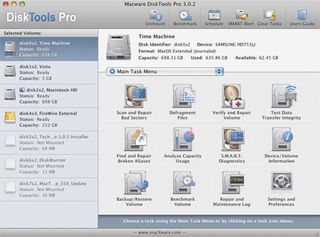
EASE OF USE: DiscTools Pro takes a simple, intuitive approach to its interface for ease of use
We like the simplistic interface of DiskTools Pro – simply select the disk you wish to repair or optimise, click the relevant icon and that's the test you're running.
We rated TechTool Pro slightly higher than the others, on account of its user interface, but it's representative of how easy to use these applications are that they all scored so highly.

Test three: Which utility has the most tests and options?
DiskWarrior loses quite badly here. It may well be one of the longest serving Mac disk utilities, but it really is a one-trick pony when it comes to fixing your Mac.
That's not necessarily a bad thing, as it's actually an incredibly useful directory management tool, however that's all you get for your money. Yes, you can run it from the supplied DVD, enabling you to repair your system disk, but even then there are no additional features.

FEATURES: Along with Drive Genius, TechTool Pro sports a number of well thought-out features
DiskTools Pro has some useful tools, but the top performers in this test are Drive Genius and TechTool Pro. You may not need all the various functions and features these two offer, but it's nice to have them all the same.
We couldn't really prise these two apps apart – although they have differing options, the two are equally compelling. We liked the live partition tool of Drive Genius in particular, as well as TechTool Pro's eDrive function – a helpful emergency partition to run when things go wrong.

Current page: Test Two: Ease of use and Test Three: Features
Prev Page Introduction and Test One: Price Next Page Test Four: Pre-failure tools and Test FiveGet daily insight, inspiration and deals in your inbox
Sign up for breaking news, reviews, opinion, top tech deals, and more.