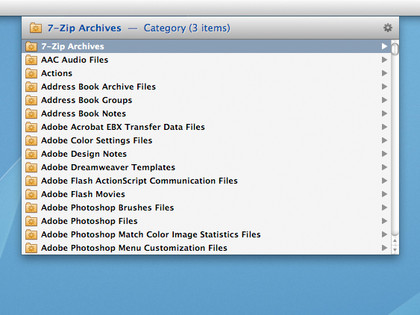5 productivity boosting add-ons for OS X
Get things done faster with these essential apps
It's safe to say many Mac users would become gibbering wrecks without their Photoshops and iLifes. Sometimes, though, smaller apps make a real difference, to the point where new Macs feel hollow without them. Here are five of the best.
1. Spark (donationware)
Seemingly forever in beta, Spark enables you to launch apps and folders, or perform system and iTunes actions, via user-defined hot-keys.
Spark is stable, usable and feature-rich, providing 'under the hood' options for advanced users.
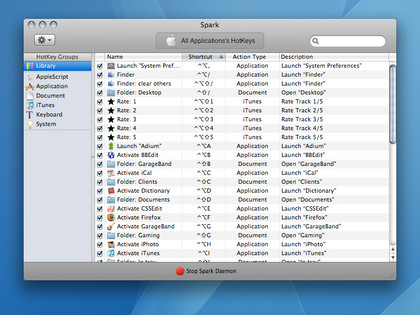
2. Default Folder X ($34.95)
Default Folder X powers up Open and Save dialogs, enabling you to set hot-keys to favourites, access recent folders via a shortcut or menu, and tag documents during saves.
Mac OS X dialogs seem comparatively archaic, and Default Folder X also offers an optional menu extra for navigating your Mac.
Get daily insight, inspiration and deals in your inbox
Sign up for breaking news, reviews, opinion, top tech deals, and more.
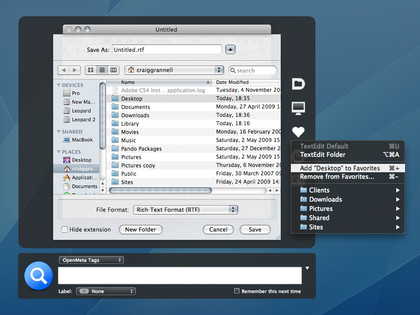
3. Secrets (free)
Mac OS X and Mac apps are stuffed full of hidden settings. Secrets provides an idiot-proof means of accessing and activating them.
Remember, though, only an idiot mucks about with system settings without first taking a full back-up!
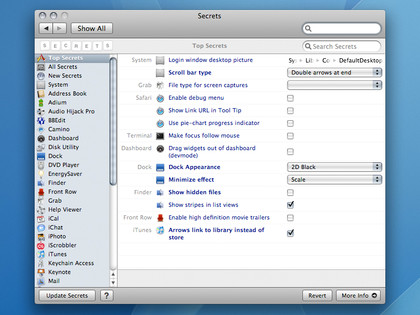
4. Fresh ($9)
Triggered by a system-wide hot-key, Fresh provides two zones. The top one shows fresh items - recent downloads and saves - and the bottom one is a shelf for storage.
Although largely duplicating existing Mac OS X functionality, Fresh is nonetheless great value due to its usability - centralising recent 'stuff' - and built-in tagging system.
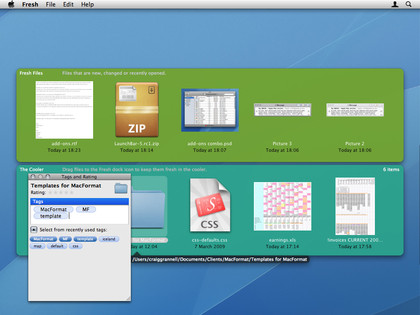
5. LaunchBar (€24)
Akin to a souped-up Spotlight, LaunchBar enables you to instantly access apps, documents, contacts, bookmarks and more, via short abbreviations.
Performable actions, clipboard history, Quick Look support and many more features make this a must-install, even if you already use Spark as a launcher.