75 best free PC software downloads from Microsoft
Fun, productive and useful programs
------------------------------------------------------------------------------------------------
5. Free Microsoft Office Templates

Need some inspiration for, or a helping hand with, your next Office document? Just visit the Templates section of the Office website (see the link above), where you'll find a mind-boggling number of useful options.
They're divided up into dozens of categories, which cover all of the major Office applications, and can be accessed through each of the individual Office programs when you create a new document.
------------------------------------------------------------------------------------------------
6. Microsoft Mathematics 4.0

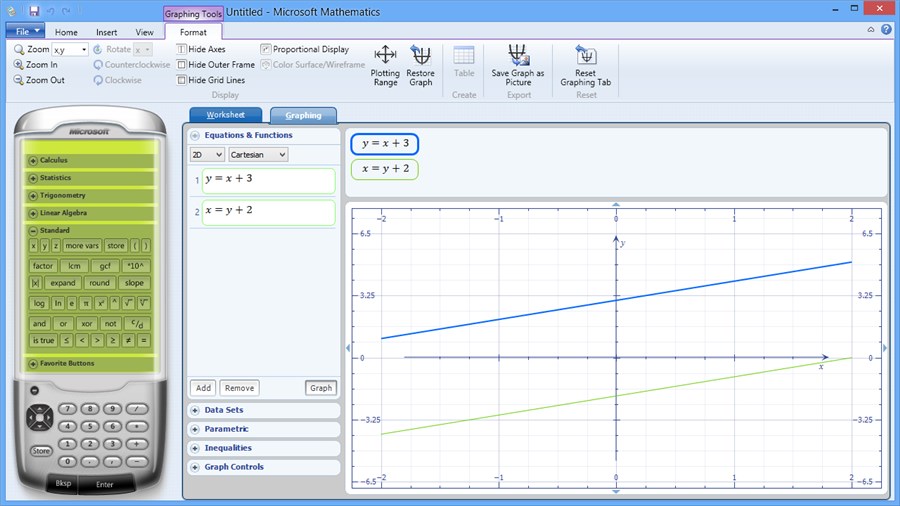
This freebie is aimed mainly at maths and science students, but will appeal to anyone who has need for a graphing calculator with 2D and 3D plotting capabilities as well as step-by-step equation solving. You'll find a formulas and equations library with over 100 commonly used entries, a triangle solver for those wanting to brush up on their sines, cosines and tangents, plus a handy conversion tool covering most measurable units.
------------------------------------------------------------------------------------------------
7. pptPlex

pptPlex enables you to zoom into and out of your PowerPoint slides, as well as jump between non-sequential ones. Once it's installed, launch PowerPoint and view the video tutorial to find out how to use it.
Are you a pro? Subscribe to our newsletter
Sign up to the TechRadar Pro newsletter to get all the top news, opinion, features and guidance your business needs to succeed!
------------------------------------------------------------------------------------------------
8.Free images and clip-art

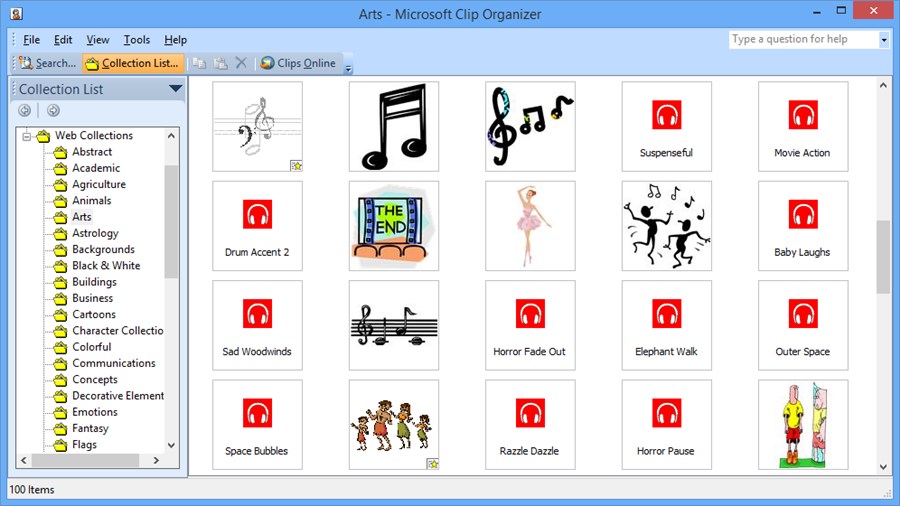
Need to jazz up an Office document with some relevant imagery? Thousands upon thousands of free photos, clip art and other illustrations are available at the Office website - download individual pictures through the site or use the Microsoft Clip Organizer tool (part of Office).
------------------------------------------------------------------------------------------------
9. Noreplyall

This tiny extension adds two buttons to the Ribbon in Outlook 2007, 2010 and 2013, enabling you to prevent people in the same organization from forwarding or clicking Reply to all when they get the email you're about to send out.
------------------------------------------------------------------------------------------------
10. Microsoft Office Compatibility Pack

This tool enables users of Office 2000, XP and 2003 to open, edit and save documents in the new 2007 formats in Word, Excel and PowerPoint. Install the Compatibility Pack and the functionality is immediately available in Office's File Open and Save As dialogue boxes.
------------------------------------------------------------------------------------------------
11. Ribbon Hero 2

The Ribbon interface was a great step forward for Office 2007 and 2010, but if you want to get the most of it, install Ribbon Hero 2.
It monitors what you do in Office and makes suggestions as to which features you should learn about that could help you do your work more efficiently. It also helps you learn about the Ribbon interface using games and tasks that can be played with your friends and colleagues.
------------------------------------------------------------------------------------------------
12. Microsoft Office Viewers

Don't have access to a copy of Office on another computer? You can now install special viewers for Microsoft Word, Excel, Access, Visio or PowerPoint documents, enabling you to open, look at and print your work without having to download Office.
------------------------------------------------------------------------------------------------
13. Docs for Facebook

Docs for Facebook is free web service basically lets you create Word, Excel and PowerPoint presentations from within your web browser, then share those documents with your Facebook contacts. Log in with your Facebook account, create your document using the basic controls provided, and then you can let others view or even edit it, plus post it to your wall. It uses the basic Office Web apps, and allows you to download or upload documents from your hard drive to use too.
------------------------------------------------------------------------------------------------
14. Microsoft WebMatrix

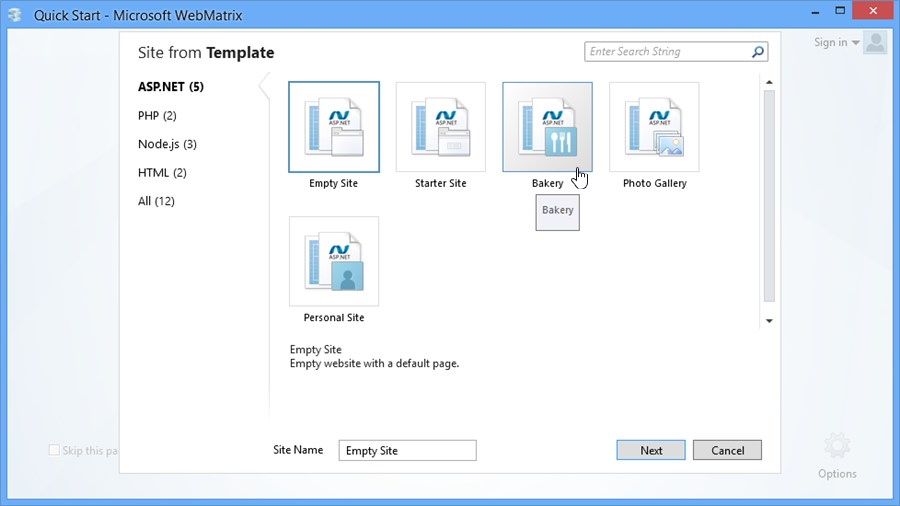
This developer-friendly tool may have uses for less experienced web coders too, seeing as it's designed to simplify the process of building, testing and deploying websites. WebMatrix integrates server, database and programming frameworks - all Microsoft technologies of course - into a single tool, but goes one step further in making it possible to build sites based on open-source tools like WordPress, Drupal, Joomla! and many more with just a few clicks, making it a great tool for trying these services out without having to sign up for a hosting package first.
------------------------------------------------------------------------------------------------
15.Microsoft OffVis

This tool allows you to examine legacy Office formats (doc, xls, and ppt) at the binary level. In most cases it's primarily a tool for technical users, but there are some real-life applications that might make it useful for the rest of us too: open the file, select the appropriate parser (Word, Excel or PowerPoint) from the Parser list and choose Parse. OffVis will then alert you if it finds malicious code, and can - with care - even rescue some corrupt files via the Tools > Repair and Defragment menu. Make sure you save a copy of the file though, in case its repairs actually make things worse.
------------------------------------------------------------------------------------------------
16. ZoomIt 4.5

Although this freebie is aimed largely at those looking to perform technical presentations, its screen zoom and annotation capabilities have a wide range of uses. Once downloaded, simply extract and launch the tool, configure how it works (levels of magnification, hotkeys, drawing pen color and size) and off you go.