75 best free PC software downloads from Microsoft
Fun, productive and useful programs
------------------------------------------------------------------------------------------------
34. Writer

One of the drawbacks of blogging is that it usually has to be done through your browser while you're online. The Windows Essentials Writer tool changes that - you can access your page through a more civilized interface, composing posts offline and publishing them when you're good and ready.
------------------------------------------------------------------------------------------------
35. Movie Maker

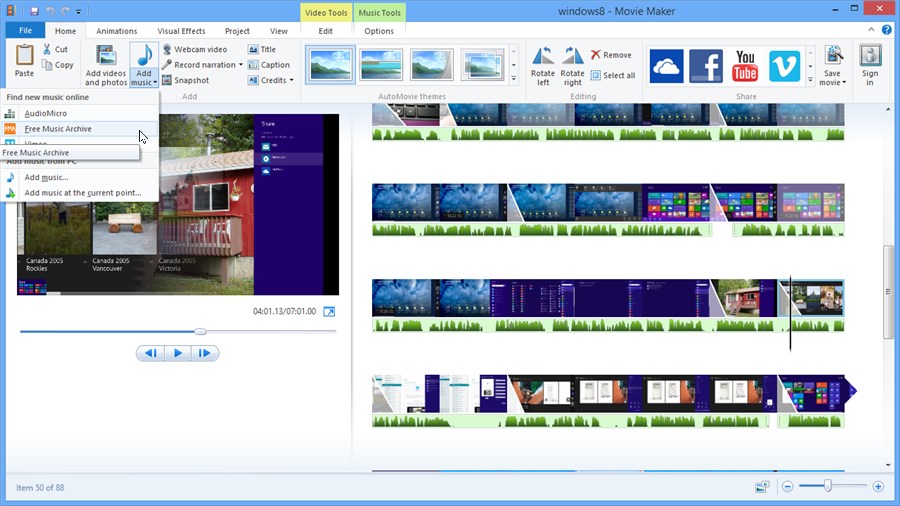
You'll be surprised at how easy transforming a collection of video clips and photos into a movie can be. Movie Maker ensures it's a breeze without compromising on quality - with just a few clicks, your movie can be burned to DVD or distributed over the internet via YouTube. And with HD support, you can really make the most of your camera's capabilities.
------------------------------------------------------------------------------------------------
36. Yule Log Visualization

Warm your cockles - virtually speaking - with this visualization of a roaring fire, designed for Windows Media Player. Access it by switching to the Now Playing mode, then right-click to the left of the playback controls and select Visualizations > Yule Log > Yule Log. Perfect for Christmas time.
------------------------------------------------------------------------------------------------
Are you a pro? Subscribe to our newsletter
Sign up to the TechRadar Pro newsletter to get all the top news, opinion, features and guidance your business needs to succeed!
37.Kodu Game Lab


Why get frustrated playing other people's games when you can design your own from scratch? Kodu Game Lab employs a simple point-and-click interface - it's aimed at children, but adults will appreciate the efforts made to make programming more enjoyable. We recommend checking out the video tutorial before you begin.
------------------------------------------------------------------------------------------------
38. Windows Media Player 11

If you're still running Windows XP, upgrading to Media Player 11 is a must. The interface is slicker and friendlier, burning CDs is less troublesome and a new Sync tab ensures that sharing music with your portable device is easy.
------------------------------------------------------------------------------------------------
39. Windows Live Photo Gallery

Import, organize and edit your photo collection without hassle using this powerful cataloguing tool. Windows Live Photo Gallery also boasts some nifty ways of sharing your photos, with tools for creating panoramas, slideshows and even movies. Once complete, you can upload your pictures to various online services, or send them in a photo email.
------------------------------------------------------------------------------------------------
40. HD View 3.3

This free browser plug-in allows you to easily view large images online as well as create and host your own. It works best with panoramic images, allowing you to pan and zoom in while intelligently adjusting your viewing perspective to present an appropriately standard or curved projection (depending on your viewing position). It works with all major Windows browsers, including IE, Chrome and Firefox.
------------------------------------------------------------------------------------------------
41. Microsoft Image Composite Editor

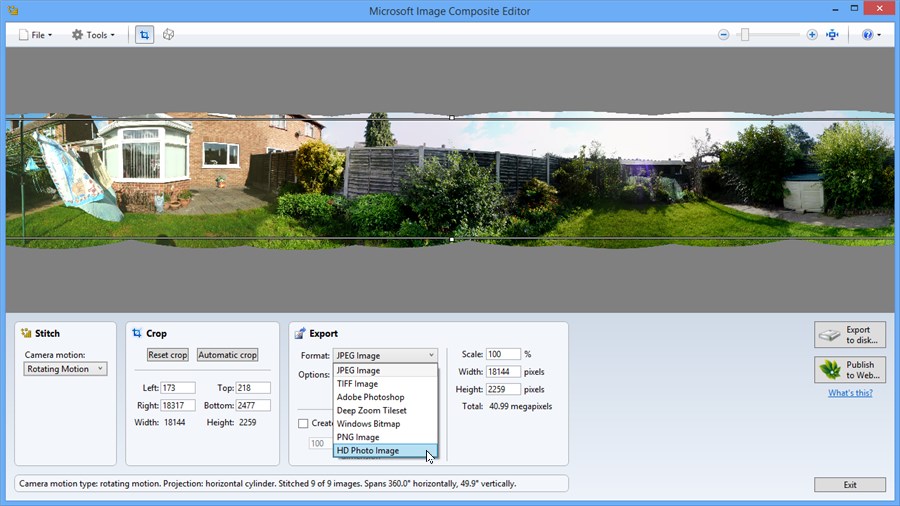
Stitch together several overlapping photos to create a widescreen panorama. It can be saved as a single file or shared through the PhotoSynth website.
------------------------------------------------------------------------------------------------
42. Microsoft Silverlight

Many interactive websites and several applications require the free Microsoft Silverlight plug-in to be installed before you can enjoy their content. Get it from the web address above or install it as part of Windows Live Essentials.
------------------------------------------------------------------------------------------------
43. Zune Software 4.8

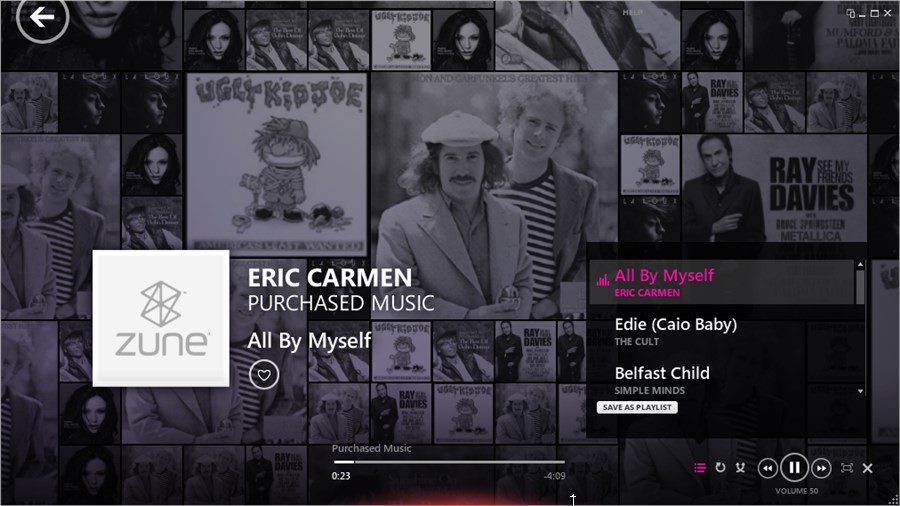
The history of Microsoft's Zune is not a happy one, but one of its major successes was this sleek media player, which you can still use as an alternative to Windows Media Player. It'll even let you access (and purchase) new tracks from Xbox Music and Video too.
------------------------------------------------------------------------------------------------
44. Bing Desktop

If you're a massive fan of Microsoft's Bing search engine, the Bing Desktop does exactly what it says on the tin: places a Bing search box right at the heart of your desktop. It'll sit on top of all other windows – thankfully you can position it somewhere more discreet such as the top or bottom of the screen – allowing you to quickly search Bing. Click Settings to switch on inline search – this lets you run Bing queries on websites, PDF files and Word documents. Simply select some text and click the Bing search button when it appears. Other nifty features include Facebook notifications and weather forecasting.
------------------------------------------------------------------------------------------------
45. Bing Maps 3D

Use Bing Maps 3D to make it easier to find and locate the information you're after. You can navigate with your mouse and keyboard to pan, tilt and move around the landscape, and even create your own 3D objects.