75 best free PC software downloads from Microsoft
Fun, productive and useful programs
------------------------------------------------------------------------------------------------
57. Insomnia

This tiny free tool does one thing, and one thing only: when you open the program, Insomnia prevents Windows from going to sleep. If you're about to download a large file or burn a DVD and you don't trust your computer to stay awake during the process, this is really handy. Just launch Insomnia and the problem is automatically solved.
------------------------------------------------------------------------------------------------
58. Virtual CD-ROM Control Panel

Windows 8 has a nifty built-in feature whereby you can "mount" ISO disk image files and use them as if they were a physical CD or DVD. The Virtual CD-ROM Control Panel basically extends this functionality to XP, Vista and Windows 7.
------------------------------------------------------------------------------------------------
59. Joulemeter

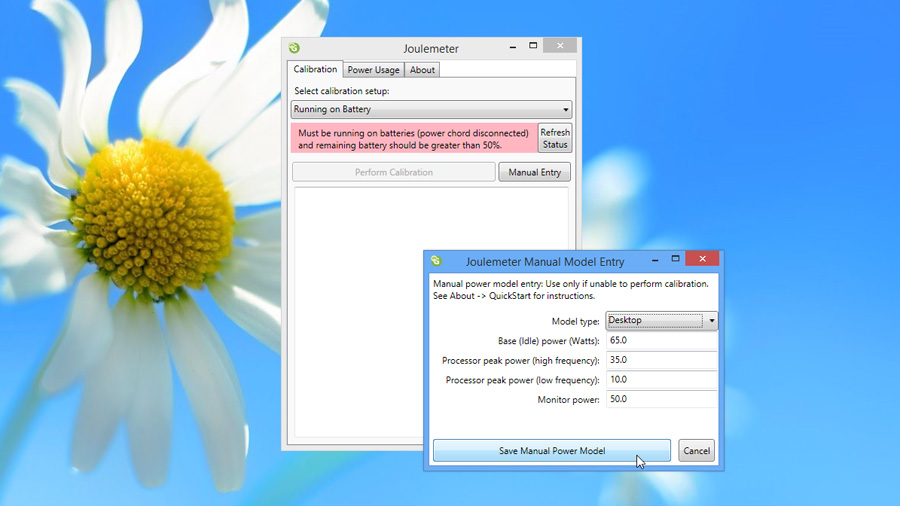
Get a decent estimate of your Windows 7 or Windows 8 PCs power consumption by installing and running this tool - you can immediately gauge how much electricity your desktop or laptop is using by accessing the task bar application. Alternatively, run the calibration tool to enable Joulemeter to test your set-up and produce a more accurate assessment.
------------------------------------------------------------------------------------------------
Are you a pro? Subscribe to our newsletter
Sign up to the TechRadar Pro newsletter to get all the top news, opinion, features and guidance your business needs to succeed!
60. SyncToy 2.1

This handy tool enables you to keep the contents of two folders - one of which can be a shared file over your network - synchronized. SyncTool means that multiple folder pairs can be created, and you can preview any changes to be made before agreeing to them.
------------------------------------------------------------------------------------------------
61. Windows Easy Transfer

You're upgrading your PC to Windows 7, and are wondering how you'll be able to transfer your key files and settings to it from your current PC - you need Windows Easy Transfer. As long as you're running Windows Vista or Windows XP, just download Easy Transfer and let it do all the hard work for you.
------------------------------------------------------------------------------------------------
62. Windows NT Backup Restore Utility for Windows 7

This storage tool, supplied with Windows XP, isn't compatible with later versions of Windows. If you backed up using the program and need access to your data in Windows 7, download this. After installation you'll find it under Start > All Programs > Accessories > System Tools.
------------------------------------------------------------------------------------------------
63. ScreenRecorder

ScreenRecorder is simple to use: launch the program, select whether to capture the whole screen or a specific open window or program, and start recording. To stop, click the big red button before saving the file in an efficient, compressed format.
------------------------------------------------------------------------------------------------
64. Windows 7 USB DVD Download Tool

If you have access to a Windows 7, Windows 8 or Windows 8.1 ISO image, this free tool can help you burn it to a bootable DVD or USB flash drive, enabling you to install or repair Windows. It's simple to use and works in XP and Vista too, perfect if you're about to upgrade.
------------------------------------------------------------------------------------------------
65. OneDrive for Windows/Mac


OneDrive may now be heavily integrated into Windows 8.1, but if you're running an earlier version of Windows - or have a Mac - you'll need the OneDrive desktop tool. It works in a similar way to Dropbox to keep files backed up and synced across all your PCs and Macs, plus give you access to your files from a smartphone, tablet or any web browser.
Like Dropbox you need to keep everything stored in a single OneDrive folder, but you can place this where you like and use shortcuts and libraries to link in files from all over your hard drive. If you're not running Windows 8.1, you can also choose which folders to keep in sync on specific computers too.
OneDrive is reasonably robust, doesn't produce too many file conflicts and comes with 7GB of free storage (with the ability to earn up to 8GB more through referrals and switching on Camera Backup for your mobile) – that's more than other similar services." Upgrades are cheap too, with prices starting at just £16 (about $106, AU$119) per year for an additional 50GB of space.
------------------------------------------------------------------------------------------------
66. Montage

This clever free web service lets you create a visual album based on any topic you choose. Sign in through Facebook, Twitter or your Windows Live ID, and you can pull in RSS feeds, Twitter posts, YouTube videos, web links and more. Choose from a variety of different layouts, give your montage a name and the service will even get you started by pulling in a list of suggested content. Once done, you can keep coming back for the latest updates and even share your work of art with others.