75 best free PC software downloads from Microsoft
Fun, productive and useful programs
------------------------------------------------------------------------------------------------
67. Process Explorer
Task Manager gets better with each Windows release, but it's still a little lacking. If you need to peek behind the programs running on your PC – particularly those unhelpful svchost.exe processes – to see what's really locking that file or grinding your system to a halt, then Process Explorer is the tool you need. Fire it up to discover exactly what's going on behind the scenes, and then take remedial steps to tackle it.
------------------------------------------------------------------------------------------------
68. Windows Defender Offline
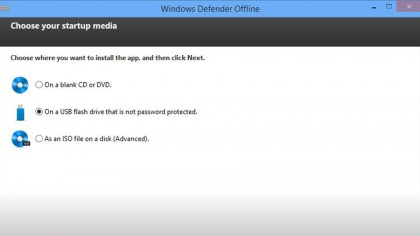
Not all malware infections can be dealt with in Windows – sometimes you need to boot to a clean environment to get rid. Windows Defender Offline needs to be run on a clean PC, then you follow the wizard to download the latest virus updates before burning it to a CD or creating a bootable USB flash drive.
Pop this into the afflicted machine, then boot from it to see if it has more joy removing stubborn infections. Make sure you recreate the disc or flash drive each time you need it – otherwise you won't have access to the latest security definitions.
------------------------------------------------------------------------------------------------
69. Enhanced Mitigation Experience Toolkit 4.1
If you have an old program that you know is a security risk, but you can't live without it, then the EMET tool may be able to help. It's designed to make it harder for hackers to exploit known security holes before they're patched, but will offer additional protection even if your favourite app hasn't been updated for years.
Are you a pro? Subscribe to our newsletter
Sign up to the TechRadar Pro newsletter to get all the top news, opinion, features and guidance your business needs to succeed!
It's not guaranteed to work with all apps, but you can easily switch it off for incompatible apps while leaving it on to protect the rest of your system.
------------------------------------------------------------------------------------------------
70. NewsPad Editor
NewsPad is a basically a community-focused collaborative blogging tool, encouraging you and some likeminded fellows to work together to create a single news story, or pad. It's geared towards list-based stories, with everybody able to contribute at once, either writing (or editing) text, or adding photos, tweets and more. It can be embedded into another website, and used for documenting a recent event or even providing live updates to an ongoing story.
------------------------------------------------------------------------------------------------
71. Socl
Socl – pronounced "social" apparently – is Microsoft's attempt to take on the likes of Pinterest by letting you post all kinds of media-friendly content, from collages (collections of photos, links and video – either web-hosted or uploaded to Socl) to video parties (set up a band playlist and invite others to contribute). It also supports Blink, apps for Windows 8 and Windows Phone that allow you to capture, create and share short video clips.
------------------------------------------------------------------------------------------------
72. ChronoZoom
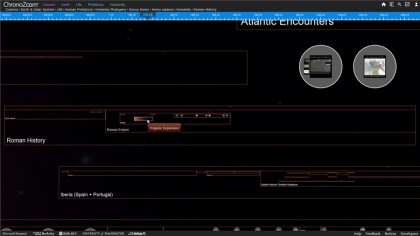
This is an open source project that aims to visualise all of history from the Big Bang right up to the present via a gigantic timeline, primarily for educational purposes. ChronoZoom is run directly from your web browser and lets you browse featured timelines such as the history of Chile or the evolution of vertebrates.
Alternatively, just dive in and browse by topic: Cosmos, Earth, Life, Prehistory and Humanity. Selecting one zooms into the timeline for that period – look out for thumbnails that include media and information about a specific event, or provide context for a point in history.
------------------------------------------------------------------------------------------------
73. Cliplets

Capturing a specific moment in time is rarely satisfactory. Cliplets attempts to bridge the gap between a static photo and unsatisfactory video clip by combining the two. It basically allows you to focus in on a specific part of a video clip, which remains animated, while all the distracting clutter around it is held in freeze-frame.
Simply load in a clip, select 10 seconds of it, then build layers containing still images and the selected object you wish to animate. The result is a looped clip that wouldn't look out of place in the pages of Harry Potter's Daily Prophet newspaper.
------------------------------------------------------------------------------------------------
74. Windows Upgrade Assistant
Planning on upgrading your PC to Windows 8 or 8.1? Before taking the plunge, install the Windows Upgrade Assistant – choose the 8.1 version if you're running Windows 7, or the Windows 8 version if you're still on Vista or XP. This will scan your PC and reveal any incompatibilities – software and hardware – you'll need to address before making the switch.
If you're planning to upgrade to Windows 7, install the Windows 7 Upgrade Advisor instead.
------------------------------------------------------------------------------------------------
75. System State Analyzer
Ever wondered what changes are made to your system after installing a particular program or hardware device? Download and install the Server Logo Program Software Certification Tool, making sure to select only the System State Analyzer component. Then fire it up, take a snapshot of your system in its current state and then install the program in question before comparing the before and after. Not only can you see just what changes are made to your system, you can then remove the software and see if it cleans up after itself properly.