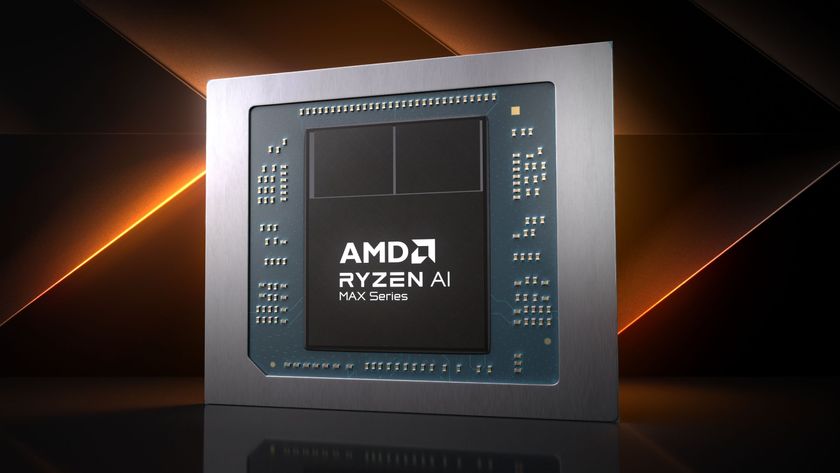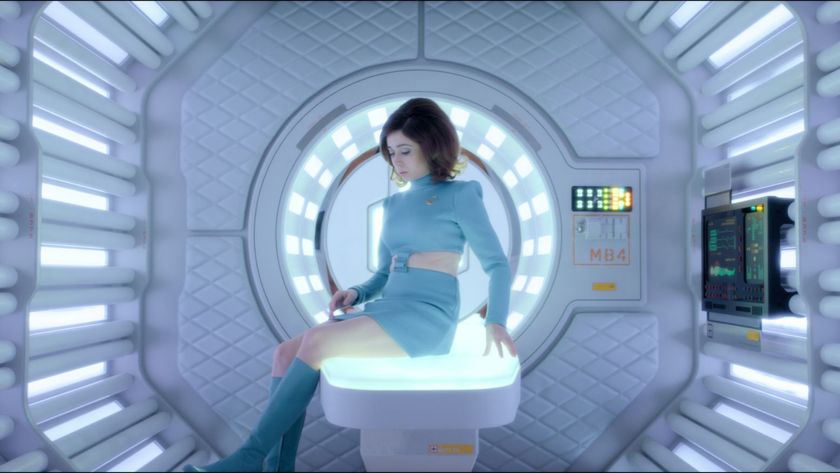6 best to-do apps and extensions to manage your time
Task management apps, plugins and add-ons
There is some unnecessary clutter, with empty folders graced by pithy rent-a-quotes from the likes of Thomas Edison, Carl Sagan and, err, Bruce Lee, which can be posted by Twitter. That gives it a slightly amateur dimension that doesn't sit well with its price, though overall the core simplicity of Clear will be just what some users are after.
4. ITA
Why you can trust TechRadar
69p/US$0.99 (iPad, iPhone)

Most to-do list apps hinge on a smartphone app, but ITA - though for iOS only - is also optimised for the iPad. Like Clear, ITA is another very simple app that does away with scheduling or recurring tasks and instead presents text-only entry boxes for tasks.
Once grouped together under a heading - say, Work, Home or DIY - tasks can all be reordered, edited, completed (and thus put to the bottom) and entire lists shared by either email or - unusually - by text message, most often by a tap or a drag.
The master list of, err, lists can also be reordered, but across the app there's a mishmash of different fonts, sizes and backgrounds that give it a slightly disjointed look.
Although all lists can be stored locally, there's a cloud-based option if you want to access and alter tasks from both an iPhone and iPad.
5. Any.DO
Free (Android, Chrome, iPhone)

Probably the most beautiful-looking task app, Any.DO works across iOS and Android devices as well as via an almost identical Chrome extension, though there's an email action plugin for Gmail, too.
The elegant interface is divided into Today, Tomorrow, Upcoming and Someday. When entering a new task on Any.DO there's a speech-to-text option that works reasonably well, though it only makes one attempt; if it misunderstands you it's back to the keyboard. Notes can be made for each task - again, there's a speech-to-text option upfront - and tasks can be shared with others via email.
Reminders can be set for specific times, while tasks can recur daily, weekly, monthly, or even yearly. However, the app's daily reminder at 10am to 'take a moment to plan your day' does grate; who wants to be hassled by an app?
Although it syncs with Google Tasks, a unique angle of Any.DO is a Gmail plugin that monitors the language in all incoming emails in an attempt to extract a task to add to Any.DO. In practice, the suggested action is often way off the mark, but it's a cinch to add free text in the 'What's Next?' box and set a time to follow up.
As well as a rather simple Chrome extension, there's a new location-based feature that uses your phone's GPS to set geographical alerts. However, it's only available if you go through the process of inviting friends to use Any.DO, which for us is a task too far.
6. Taskulous
Free (iPhone)

Designed solely for the iPhone, Taskulous is similar in structure - if not in scale - as Any.DO.The basic front screen groups things into Today, Scheduled and Someday, which might be a bit prescriptive for some, but in practice covers anything. That last folder - Someday - can become a dumping ground for tasks that don't fit anywhere else, but can be just as exhaustively scheduled as anything else.
For each task there's a free-text Notes tab and a Due Date and - best of all - the option to add it to a linked Calendar, such as iCal or Google Calendar. It's a clever way to both extend the reach of this one-device app and meld with your existing ways of organising your life. As well as appearing in the Scheduled tab, any event or task can be shared via email.
However, even if you give exhaustive due dates for tasks they don't appear in the Scheduled section, just the folder you originally created them in, so you have to make that decision beforehand.
The empty Logbook section, which is presumably for completed tasks but remained empty during our test, reinforces our feeing that Taskulous isn't quite as polished or as flexible as it first appears.
Get daily insight, inspiration and deals in your inbox
Sign up for breaking news, reviews, opinion, top tech deals, and more.
Jamie is a freelance tech, travel and space journalist based in the UK. He’s been writing regularly for Techradar since it was launched in 2008 and also writes regularly for Forbes, The Telegraph, the South China Morning Post, Sky & Telescope and the Sky At Night magazine as well as other Future titles T3, Digital Camera World, All About Space and Space.com. He also edits two of his own websites, TravGear.com and WhenIsTheNextEclipse.com that reflect his obsession with travel gear and solar eclipse travel. He is the author of A Stargazing Program For Beginners (Springer, 2015),