6 of the best FTP clients for OS X
Which file transfer app is best for speed and functionality?
Simple drag and drop for uploads and downloads works with all these utilities, and they all handle large single file transfers at similar speeds. Transferring large numbers of small files takes longer, as each item has to go through its own transfer negotiation process.
Because of the way some tools handle simultaneous transfers this produces surprising results, with the visually clunky FileZilla and Yummy FTP beating the rest and Transmit coming in last. Most utilities performed fine, but it wasn't all plain sailing.
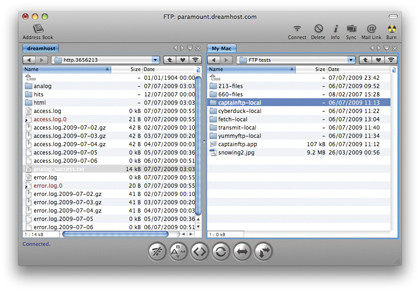
AYE, CAP'N: Captain FTP gave a problem-free performance when it came to transfer speeds
Cyberduck regularly warned about FTP errors during uploads, although the data transferred correctly. We found FileZilla offered no obvious way to delete files (hint: ≈-click), and only quitting the app appeared to cancel in-progress transfers. Finally, Yummy FTP unexpectedly quit a couple of times during downloads…
Current page: Test One: Speed
Prev Page FTP Clients: Introduction Next Page Test Two: Mirroring/syncingGet daily insight, inspiration and deals in your inbox
Sign up for breaking news, reviews, opinion, top tech deals, and more.