6 of the best video players for Linux
But which is the best of the video-playing bunch?
It's easy to pass off VLC as just another video player thanks to its intuitive interface. But hidden behind the menus and buttons is a powerful workhorse that labours to make sure it plays every locally available file – over the network or via the optical drive – with the utmost modesty.
Like MPlayer and almost every video player of repute out there, VLC's codec handling powers come from FFmpeg's libavcodec package, along with a lot of other codec modules including Cinepak, libmpeg2, MAD and Vorbis. You can fetch VLC via your distros repository, though some distros don't bundle libdvdcss, which prevents you from playing encrypted DVDs. VLC supports various subtitle formats, and is adept at playing multi audio movies.
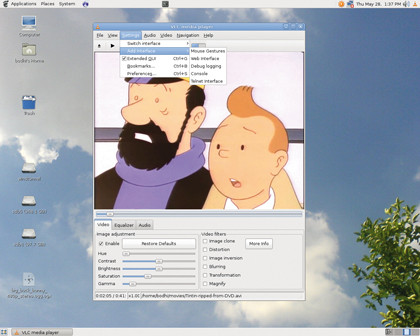
NOT LONG: VLC 1.0 is on the home stretch, with the first release candidate just out
The best bit about VLC is its intuitive audio/video streaming capability. (In a previous era, you required an additional server-branded VLC component to stream.) VLC can also save network streams and transcode them into another format, although it isn't suitable as a general purpose transcoder.
Like MPlayer, VLC is capable of playing incomplete or damaged files too, and offers to automatically repair them as well. It supports lots of common post-processing filters to adjust contrast and brightness, and rotate, flip, crop and de-interlace the video, among other options. You don't have to dig too deep to access these filters: just extend the main user interface and they pop out along with the built-in equaliser.
VLC comes bundled with a set of interfaces for various purposes. The wxWidgets interface is the default GUI, and you also have a Qt interface, plus a 19MB pack that contains more than 50 skins. Then there's the web interface, which you can use to load a playlist or play a file over the network. There's also the option to control VLC via mouse gestures.
This binds common functions with mouse movements, such as skipping forward/backward, playing faster/slower, increasing/decreasing volume, and cycling through audio tracks and subtitles. These options are controlled via the Preferences window.
Sign up for breaking news, reviews, opinion, top tech deals, and more.
Despite being a GUI-driven tool, you can do cool things with VLC on the command line. For example, while transcoding a file with FFmpeg, you can pipe the output to VLC to preview the file as it's being created.
Verdict VLC Media Player Version: 0.9.9
Website: www.videolan.org/vlc
Price: Free under GPL
Justifies its immense popularity, but will occasionally choke on certain videos, especially on older hardware.
Rating: 9/10

With almost two decades of writing and reporting on Linux, Mayank Sharma would like everyone to think he’s TechRadar Pro’s expert on the topic. Of course, he’s just as interested in other computing topics, particularly cybersecurity, cloud, containers, and coding.