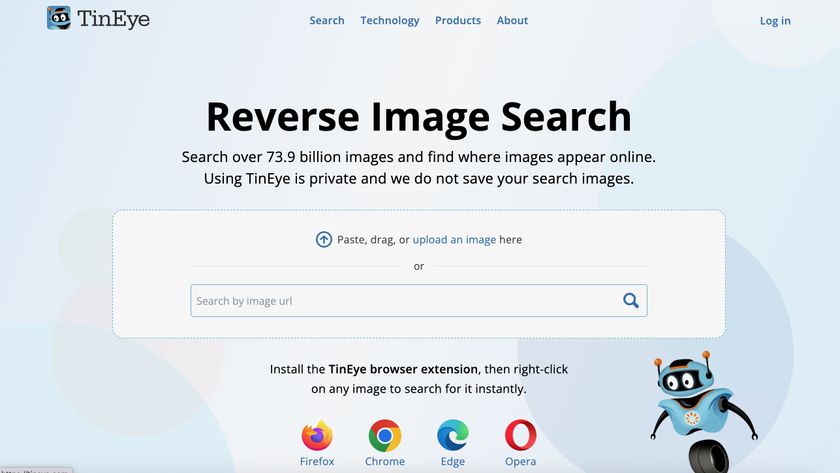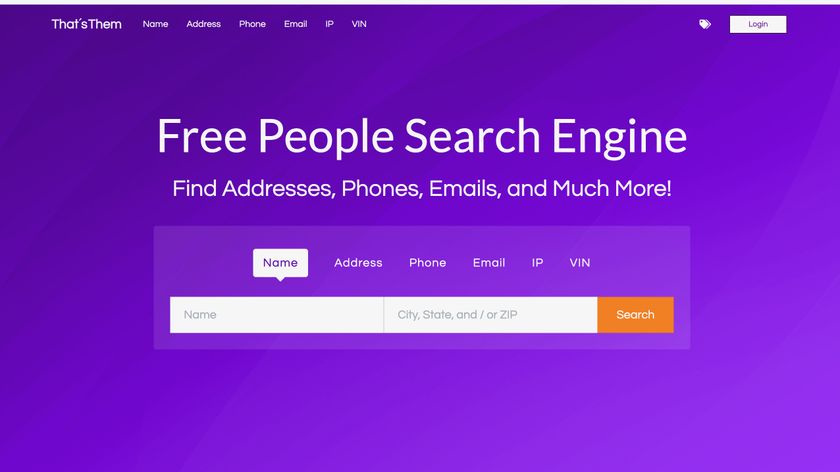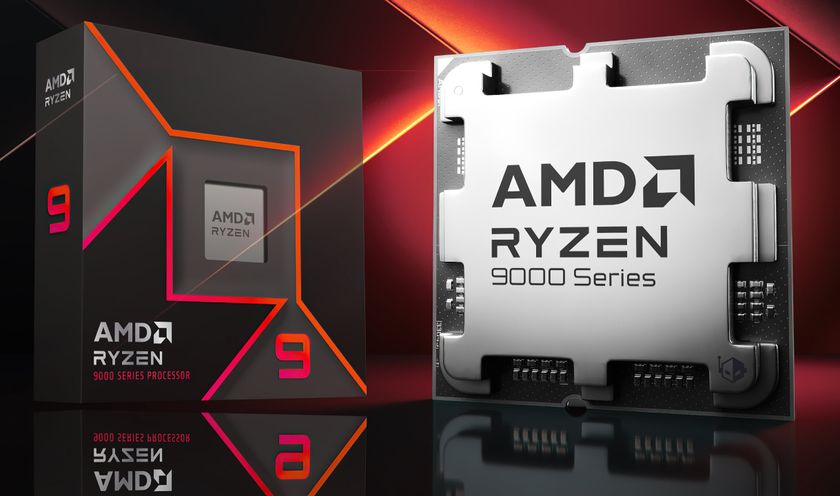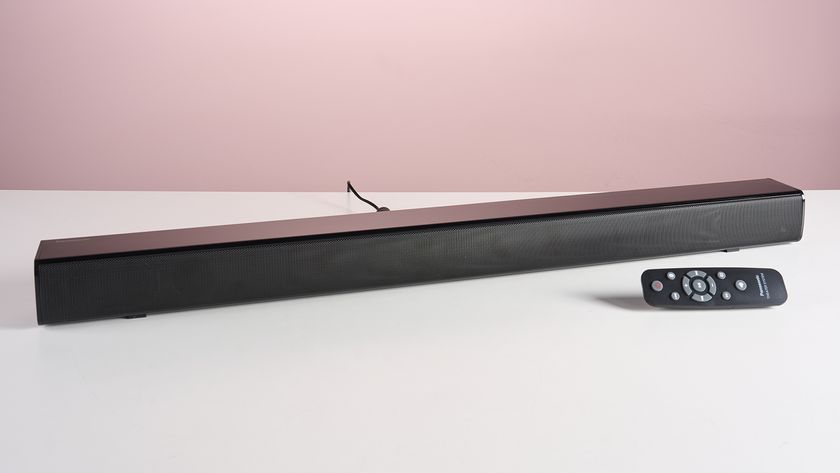Best photo managers for Linux
Get the best app for organising your pics
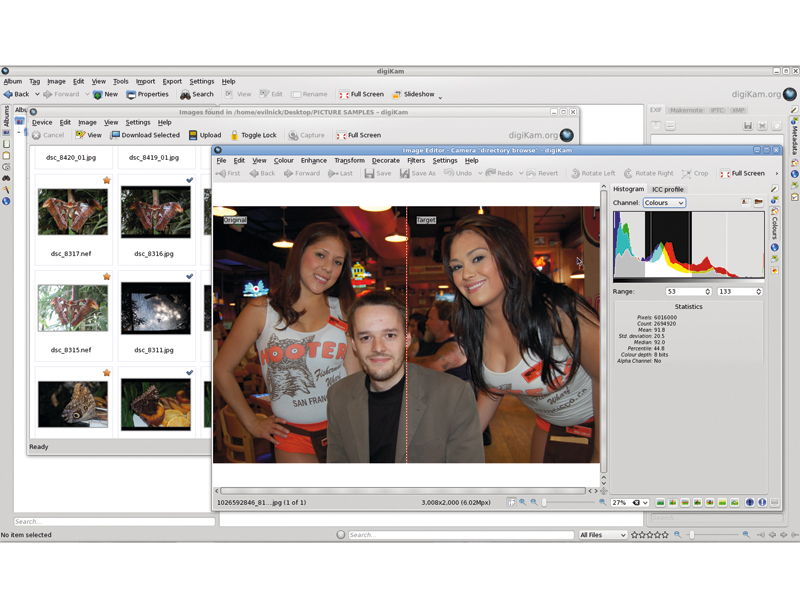
Since the arrival of consumer digital cameras, hard drives have been filling up with images of every social occasion, no matter how boring.
It soon became apparent to happy snappers that where you once merely had to look in a drawer or a photo album to find a particular snap, there may now be thousands of them on your hard drive. And so the need for photo management software was born.
The advent of digital has meant that people generally take as many pictures of the same thing as they can, resulting in a glut of similar images. Good software can help sift the keepers from the ones that belong in the trash, by displaying quality thumbnails and keeping track of sources.
Adding tags and metadata is almost a necessity too. High-end cameras can usually shoot what are known as RAW images. These files are the high-quality recorded data direct from the camera's sensor, but this comes in a dazzling array of formats, so isn't a format as such, but a term applied to a huge number of different and often proprietary file types.
Because cameras have limited resources, the JPEG images they produce can often be improved upon in software on a computer. A good photo app will accept the RAW data and convert it to a JPEG file. The long-used utility, dcraw, is often employed to decode these formats, and all the apps here use it or their own libraries to decode RAW files, to varying success.
Good organisational abilities include being able to tag images, search for specific camera metadata and finally being able to upload, display or print selected images. Some people simply keep their photos on their computer, but many now wish to share them.
Support for photo sharing websites is a bonus, even for professional software. All most people want is to be able to put their pictures somewhere, and find the ones they want, when they want them.
Fotox: This dark horse packs in some surprising features
Fotoxx, despite the celebrity of having appeared in HotPicks a number of times, is far from the mainstream of photo management software, in terms of features and probably users. But that doesn't mean you shouldn't consider it.
It supports RAW images, for example, and packs a selection of tools to manipulate them. It also has features missing from some of the more mainstream apps here. Most of these exotic features can be discovered in the Combine menu.
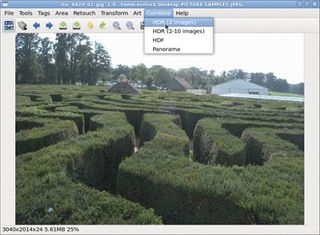
The Panorama mode, for example, combines several shots, using a bit of manual placement from the user. Shots are placed one by one, and the results are pretty good – it isn't a replacement for stitching software, which creates a whole montage, but it does the job for a 360° panorama.
What Fotoxx calls HDF mode is a similar combination effect, but here it takes multiple images with different areas in focus, and tries to combine them into a continuous whole, giving an infinite depth of field.
There are plenty of other tricks, such as manual tone-mapping and HDR support. Again, this has the possibility for manual adjustment, so there's no problem taking separate images by hand rather than having a camera that takes three at once.
With support for a variety of RAW formats through the UFRaw libraries and 16-bit colour depth, Fotoxx can churn out high-quality images, given the right source material. There's basic tagging support using Exif data, but this is decentralised.
Some may argue this is a better way to organise images – Fotoxx stores your tags and other info direct to the Exif. The downside is that it has to index all the images if you're searching for a particular pic, which means knowing roughly where it is to begin with.
Verdict
Fotoxx 9.7
Price: Free
Website: http://kornelix.squarespace.com/fotoxx/
Great for experimenting; probably not for organising lots of photos
Rating: 5/10
Picasa: Google tries to grab some mindshare for your photos
Picasa is, if you aren't aware, Google's photo management client, with strong links to the web-based sharing service of the same name. It interfaces with the online service, but you can use it as a standalone app without ever signing up for a Picasa account.
We chose the 3.0 alpha release for Linux, which might seem unfair, in case of any bugs. Ironically, it works better than the stable 2.7 version on most modern distros.
The biggest problem with Picasa is its dependency on Wine. It isn't a native Linux app – the RPM and Deb versions are more or less the same as the Windows one, but with a special version of Wine included. A brief look at the support forums will tell you that it doesn't always play nicely.
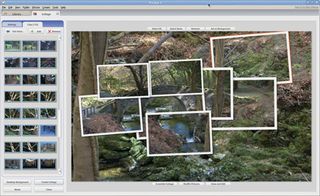
That aside, Picasa's strengths are its management and indexing tools. On first running the software, it hunts out all the images in your home directory and presents them in date-ordered folders. It makes short work of importing files from other sources and will even use sane back-ends to support any scanners you may have.
Organisation is a strong point. Picasa keeps a database, but leaves your images in situ, preferring to index them and their tags. You can search for tags, and the software even includes features such as searching by colour.
Some of the options may have a gimmicky feel, and the low-fi stitching mode, Collage, isn't for serious stitchups, but it's quick and easy to use, as are the basic editing functions. You can export and sync your snaps with Picasa online, or blog images to Blogger services, but it doesn't enable you to use non-Google services.
Verdict
Picasa 3.0 Alpha
Price: Free (proprietary licence)
Website: http://picasa.google.com
Great indexing, easy to use, but lacks advanced photo features.
Rating: 8/10
Get daily insight, inspiration and deals in your inbox
Sign up for breaking news, reviews, opinion, top tech deals, and more.