Best photo managers for Linux
Get the best app for organising your pics
Bibble Pro: This one's big on features, but has a price tag to match
This is the only software in this Roundup that asks you to part with cash, but when you see the features on offer, you may be tempted.
Cataloguing, tagging, colour profiles, colour correction, lens correction… It even has a database of lenses, which it can match using the camera Exif data to choose the best settings for you.
The ability to have multiple databases is a neat feature, and practically everything is capable of being saved as a profile in some way, so that it can be applied to similar shots. For that, the catalogue is excellent, because it can sift through images based on the Exif data.
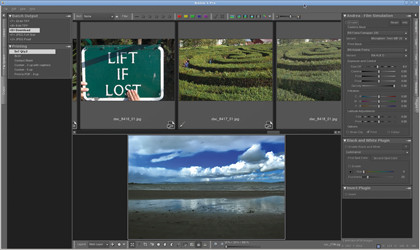
For all of this, it's still a little light on the detail tools – you may need an external editor to do some retouching of images after they've been exported.
In mitigation, if you can spare the time, Bibble has a masterful layer mode, which, combined with the selection tools, can be used to produce a tweakable correction layer to any image.
If there's one major criticism of this software, it's the tiny, spindly interface font, which makes most dialogs and menus unpleasant to read. The only option in the prefs is to make it smaller!
Bibble is priced competitively for the professional market where, on other platforms, it's up against the likes of Adobe Lightroom. In that respect, the price isn't too extreme. It does offer far more precise tools than any single Linux app, and you get commercial support for the software.
It's probably more than a little over the top for the home user, unless you need features such as noise reduction for your photography. There is a Lite version planned, but details on its features and price weren't available at the time of writing.
Verdict
Bibble 5.0 Pro
Price: $200 (£131)
Website: http://bibblelabs.com
Some of the most precise editing tools you'll see, but at a price.
Rating: 9/10
Rawstudio: It's grey and looks cool, but lacks organisation and edit tools
Rawstudio emerged out of the need to process RAW files on Linux. It uses the excellent dcraw libraries, which currently support more than 300 cameras, and usually do a better job of decoding them than the software supplied by camera manufacturers.
This app is workflow centred, and is focused on RAW camera images (although you can also load JPEG files if you wish). Point it at a directory (it won't download images direct from your camera unless it's mounted as a device) and it automatically generates thumbnails in a top panel.

Click on one to select it, and the tools in the right hand panel become live, making for easy curve adjustment, exposure control and the usual stuff you might want to do while processing a RAW file. A simple tap of a number key, 1, 2 or 3, will group or prioritise the images, making it a little easier to go through and select the winners from a session.
Individual adjustments can be made to one of three setting profiles, and the results can be exported one at a time, or as part of a batch. This is the best feature of Rawstudio, particularly if you're processing a lot of images.
In terms of editing images beyond cropping and straightening, there's nothing here, neither are there any management tools, though it does honour rating tags. This could easily form part of a workflow though, where the generated images were subsequently loaded into another app, such as Gimp, for retouching.
Rawstudio does a neat and efficient job of generating JPEGs, or even batch processing JPEG images, but it isn't a one-stop-shop for all your photo needs.
Verdict
Rawstudio 1.2
Price: Free
Website: http://rawstudio.org
Great for batch processing, but you probably need to edit elsewhere.
Rating: 5/10
Current page: Bibble Pro and Raw Studio
Prev Page Fotoxx and Picasa Next Page F-Spot and RawTherapeeGet daily insight, inspiration and deals in your inbox
Sign up for breaking news, reviews, opinion, top tech deals, and more.