9 ways to recover a corrupt Microsoft Office file
Try our free and easy Office file fixing tips
6. Office Visualisation Tool
Microsoft's Office Visualisation Tool (OffVis for short) is a highly technical utility which allows security researchers to take a close look at the structure of DOC, XLS or PPT files.
It also includes a useful Repair option, though, so if your document is saved in the older binary formats (not the later DOCX, XLSX or PPTX) then Offvis may allow you to recover at least something from the file.
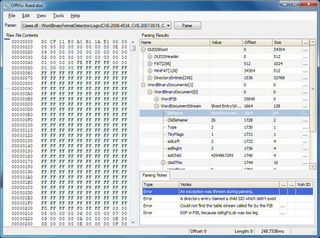
VISUALISE: If looks horribly technical, but actually Microsoft Offvis includes a very quick and easy Office file repair feature
The program is extremely easy to use.
Just click File > Open, and choose your broken document. You'll see its raw contents displayed in the left hand side.
Click Tools > Repair and Defragment. There's no dialog box, no progress bar, no sign that anything has happened at all, but OffVis is busy working in the background.
Get daily insight, inspiration and deals in your inbox
Sign up for breaking news, reviews, opinion, top tech deals, and more.
Then click File > Save Data File As (not "Save Data File" as you don't want to overwrite the original file), save the document with a new name, and try opening it. While the results aren't perfect (and in theory they be worse than the original document), we found OffVis was able to recover files where Open and Repair failed miserably, so it's definitely worth a try.
7. Alternative applications
Opening Office documents is a complicated business. And in software development terms, there are many possible ways to get the job done.
So just because, say, Word displays an error message when you open a particular file, doesn't mean other apps that can read that format will behave in the same way. They may be able to cope with whatever the problem is, and give you access to at least some of your work.
Windows WordPad can open .DOC files in Vista and XP, for instance. In Windows 7 it only appears to support the .DOCX format (and then only partially), but choose a .DOC file anyway and you may at least be able to view any text it contains.
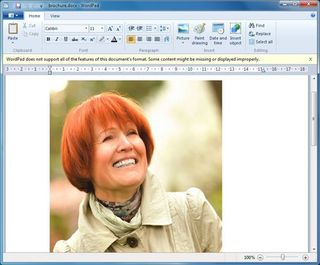
WORDPAD: WordPad can open .DOC and some .DOCX files
For wider and more reliable opening of Office files (all formats) you could try installing a copy of OpenOffice. Many people report that this provides reliable access to damaged files.
And any other programs that can read your document format might be useful. AbiWord is a powerful little editor that can read DOC and DOCX files, for instance - let it try importing your broken document and see what happens.
8. Recovery tools
As you might expect, there are a whole host of programs designed to bring back corrupt Office files from the dead. Most of the best are commercial, some very expensive, but there are also plenty of freebies and good value deals available.
It may not have been updated in a long time, for example, but Repair My Word can still repair many damaged .DOC files.
S2 Services has free tools to recover the text from DOCX, XLSX and many other file types, as well as general recovery advice.
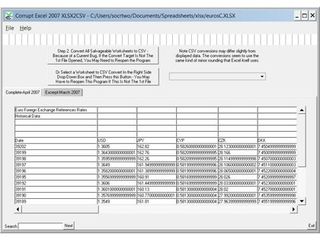
FREE TOOLS: S2 Services provide free tools to recover content from DOCX and XLSX files
And Cimaware's commercial range of products (there are separate tools for Access, Excel, Word and Outlook) was very effective in our tests, and supports just about every Office version and file type. Prices start at £69 for WordFix, and that's a special offer, but there is a free trial version that will display a partial preview of the recovered file, so you're able to check the program's abilities before you buy.
9. DIY
If nothing else can recover your DOCX, PPTX or XLSX document, then you can always take a closer look for yourself.
These formats are actually ZIP files, so a good place to start is to rename a copy of the document to have a ZIP extension, then use your archiving tool to extract its contents.
If this doesn't work then you may have discovered the core problem: your document is so damaged that it's not recognisable as ZIP file any more. Try specialist repair tools like Object Fix Zip or DiskInternals ZIP Repair to see if they can help, and anything they can do may allow Office to properly open the file.
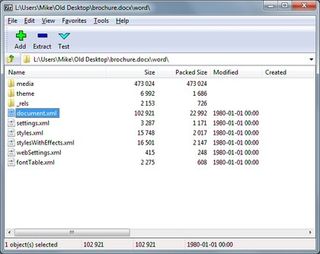
ZIP: DOCX documents are actually ZIP files, and may be viewable in archiving tools like 7-Zip
If you can at least unzip the file, though, then you'll unpack XML files that describe the document. In the case of a Word .DOCX file, for instance, browsing to the Word folder will display a Document.xml file which should contain the raw document text, as well as other files covering headers, footers, footnotes, endnotes and more.
Double-clicking these won't give you the full formatting, of course, but at least you'll have the core body text, with images in the Media folder. And if nothing else has managed to recover even that much then then this is still very good news, enough to save you a great deal of time and hassle.
------------------------------------------------------------------------------------------------------
Liked this? Then check out our Microsoft Office 2010 review
Sign up for TechRadar's free Weird Week in Tech newsletter
Get the oddest tech stories of the week, plus the most popular news and reviews delivered straight to your inbox. Sign up at http://www.techradar.com/register

Mike is a lead security reviewer at Future, where he stress-tests VPNs, antivirus and more to find out which services are sure to keep you safe, and which are best avoided. Mike began his career as a lead software developer in the engineering world, where his creations were used by big-name companies from Rolls Royce to British Nuclear Fuels and British Aerospace. The early PC viruses caught Mike's attention, and he developed an interest in analyzing malware, and learning the low-level technical details of how Windows and network security work under the hood.

This external Geforce RTX 4090M GPU is the most powerful you can buy right now and creatives will absolutely love it

Pakistan vs Bangladesh live stream: Watch ICC Champions Trophy online (it's free)

BitTorrent for LLM? Exo software is a distributed LLM solution that can run even on old smartphones and computers