Best Linux email client: 5 reviewed and rated
Evolution vs Thunderbird vs KMail vs Claws Mail vs Zimbra
Performance
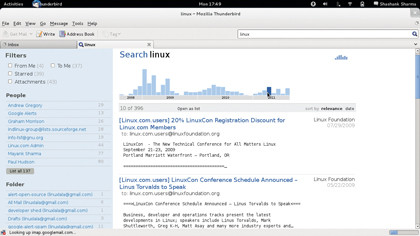
Mailboxes can grow to several GBs in size and so it's very important for email clients to handle a large number of messages with ease. Performing searches on thousands of messages may seem like a daunting job, but it's an everyday task for mail clients.
We tested the search and general performance of the clients using a 450MB mbox file. Evolution took about 15 minutes to import the file. When searching, it provides near instantaneous results.
Most clients let you compose messages while importing, but not Claws Mail, which is unusable. It took 30 minutes to import the same mbox file.
We're confident Thunderbird is untouchable where Search is considered. It displays the results in a separate tab with many additional filters such as Starred, From Me, and List of Contacts.
KMail fares so poorly because very little actually works as advertised. For one, it doesn't display the message body when importing messages from a file. This mostly defeats the point in importing messages or migrating to KMail from any other client.
Of all the clients in our list, Zimbra Desktop was the slowest in performing regular tasks such as switching mail folders, but only marginally. While it can import messages, it needs them in tgz format. This isn't a problem per se, but the additional step of converting exported messages into tgz is a nuisance.
Verdict
Evolution - 5/5
KMail - 1/5
Thunderbird - 5/5
Claws Mail - 3/5
Zimbra - 4/5
Besides email
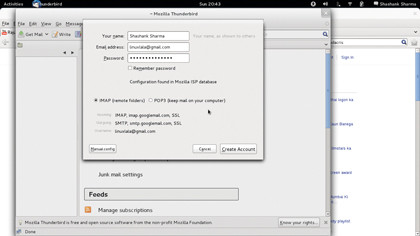
The all-in-one nature of some of the clients in our collection deserves special mention. Not all users would want their email client to set up reminders and double up as a calendar, but if these are things that you use daily, it's probably best to use just the one tool, rather than several. Still, you don't have to necessarily go with one of the advertised overachievers. Most other tools offer the same functionality as PIMs via extensions and plugins.
Evolution, Gnome's official PIM, provides a calendar, address book and task list, which is different from your calendar appointments. On KDE, KMail is part of Kontact, KDE's PIM software suite. The other applications that make up the collection are KaddressBook, Akregator and KOrganizer.
Thunderbird is primarily for email but there are plugins for everything else. The vanilla Thunderbird installation is not a PIM but the Mozilla Lightning extension will add the functionality. Its built-in RSS/Atom reader means it can also be used as a simple news aggregator. Additional features are available via other extensions.
Claws is similarly a news and mail email. It has an address book and plugins for a calendar, RSS aggregator and more.
Apart from email, Zimbra does contact management and document handling, and has a calendar and task list. You can edit documents such as spreadsheets on the fly and include them in your emails.
Verdict
Evolution - 5/5
KMail - 3/5
Thunderbird - 4/5
Claws Mail - 2/5
Zimbra - 5/5
Security
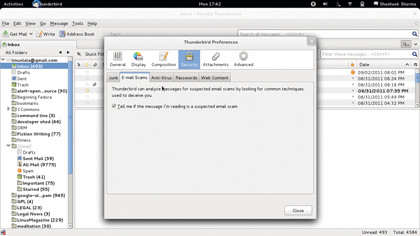
Evolution lets you choose between SpamAssassin and Bogofilter as the spam filtering tool of choice. Of course, you need to make sure they're installed on your system before using them. If not, Evolution won't complain about missing packages, which is very odd.
You'll also need to install the relevant Evolution plugin. Finally, you need to configure your junk mail settings. These are under Edit > Preferences > Mail Accounts > Edit > Receiving Options. You should also look at Edit > Preferences > Mail Preferences > Junk.
Thunderbird has a very advanced junk mail filter, which learns and improves its filtering depending on what you mark as spam. All incoming messages pass through the filter, and you can get Thunderbird to warn you about potential phishing emails, and also when a link in a message is leading you to a website other than the one indicated in the URL.
Claws Mail, if you compile it yourself, provides several useful plugins in the core package. But, if you install it via your distribution's software repositories, you must install the plugins as well. Load them under Configuration > Plugins > Load. Next head to Configuration > Preferences > Plugins > SpamAssassin. Read the Claws Mail Plugins FAQ on the project's website, which covers the additional steps.
KMail fares better than Claws Mail in terms of security, at least at first glance. Click Anti-Spam to launch a wizard that will automatically detect if there's a tool, such as SpamAssassin, available and enable it. You only need to mark messages as Spam or Ham to train SpamAssassin, but when you flag a message, a popup dialog appears telling you to wait while the message is transferred.
Nothing happens and KMail is then unusable. An Anti-Virus wizard is also on offer, but good luck trying to get that to work - we didn't have that much joy with it. You can encrypt messages when sending emails but only if you already have encryption keys on your system.
None of the tools let you create keys from the interface itself, except for KMail, which can create keys when defining your identity. With the other clients, you must use the distribution's key management program, whether it's Kgpg or Seahorse, to create keys which you can then use to encrypt messages.
Verdict
Evolution - 4/5
KMail - 0/5
Thunderbird - 5/5
Claws Mail - 4/5
Zimbra - 5/5
Add-ons and plugins
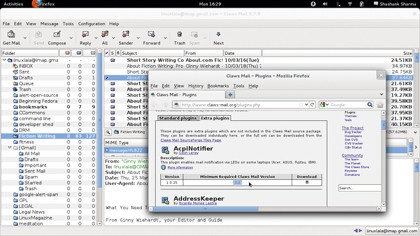
As useful as the default feature set is, it's always good to know that additional features, even if you don't need them now, are available should the need ever arise. All clients release plugins officially, and these are a nice way to enhance functionality.
Thunderbird has the most extensive list. The add-ons page provides a categorised list of available extensions such as Contacts, Message Reading, Privacy and Security. You can also scroll through the Most Popular list on the left. Also available are dozens of themes that you can use to change the client's appearance.
Evolution's default installation already has several plugins installed and enabled. In fact, many of its basic email features, such as Mark All Messages As Read, are also a plugin.
Instead of Thunderbird's extensive add-ons database, KMail has Tools. Most aren't written by the KMail team, and some are too old to be of any use on recent releases.
Claws Mail is built on the premise that you will extend it with plugins as and when you need them. There are two categories - Standard are shipped with the package and will be installed if you manually compile Claws; Extra plugins can be downloaded from the website. If you install Claws via the software repositories of your distribution, you will have to separately install the plugins.
Zimbra Desktop's plugins are called Zimlets. The website offers a categorised list such as Contacts and Mail. Note that not all Zimlets work on all platforms.
Verdict
Evolution - 3/5
KMail - 2/5
Thunderbird - 5/5
Claws Mail - 5/5
Zimbra - 4/5
The verdict
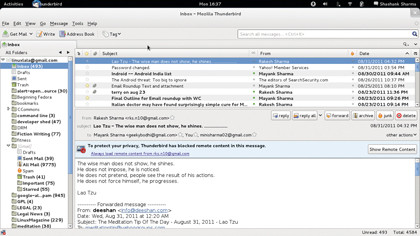
There are hordes of email clients out there but we limited ourselves to the ones that would be useful for the most users. This is also why clients that work on the most number of platforms score higher that those that don't.
Cross-platform clients provide a consistent interface across operating systems, and make it easier for you to import/export email when switching platforms. Another important feature is the extensibility of the client and having a diverse range of plugins is useful when it comes to customisation.
A couple of years ago, a lightweight client would have made sense but with hardware prices on a constant downward spiral, we wouldn't trade features for a minor bump up in performance. We see no reason for recommending proprietary email clients either - in our experience they're dwarfed by their open source cousins.
After putting the clients through their paces, Mozilla's Thunderbird came out on top. You can run it on any desktop environment and, of all the clients in this roundup, it officially supports the highest number of operating systems.
Mozilla moans
We aren't overly impressed with Mozilla's 'release often' strategy but we really can't find any faults with the client itself. It must be noted, though, that although Thunderbird 5 was pretty zippy on our dual-core laptop, Graham wasn't impressed by its performance on an Atom-based netbook in his review in LXF149.
If you're running a Gnome-based distribution, you could stick with Evolution, mostly because of its integration within the desktop. The newer version's need for Gnome 3's libraries means it's getting trickier to run it on Ubuntu, though. Despite KMail's integration with KDE, we weren't impressed.
Neither are some developers of KDE-based distributions, such as Mandriva, which has replaced it with Thunderbird in the latest version of its distribution.
Claws, the lightweight and zippy email client, is best paired with slimline desktops such as Xfce.
1st: Thunderbird - 5/5
Web: www.mozilla.org
Licence: GPL and others
Version: 5.0
An improved import process will make other clients shut up shop.
2nd: Evolution - 4/5
Web: projects.gnome.org
Licence: GPL and others
Version: 3.0.2
It's not cross-platform, or it'd be the winner.
3rd: Zimbra - 3/5
Web: www.zimbra.com
Licence: Proprietary
Version: 7.1.1
It's good, but why use a proprietary client when you have alternatives?
4th: Claws Mail - 3/5
Web: www.claws-mail.org
Licence: GPL v3
Version: 3.7.9
Lightweight and fast but it needs to pull its socks up.
5th: KMail - 1/5
Web: userbase.kde.org/KMail
Licence: GPL v3
Version: 4.7.0
Avoid at all costs. What a nightmare.
Get daily insight, inspiration and deals in your inbox
Sign up for breaking news, reviews, opinion, top tech deals, and more.
Shashank Sharma is a trial lawyer in Delhi, India. Long before his foray into the world of litigation, he started his career by writing about Linux and open source software. Over the years, Shashank has also written various articles and reviews for TechRadar Pro, covering web hosting providers and website builder tools.
