Best Mac browser: pick the best Safari alternative for you
As an aside, we're now in the odd position of having seen the next version of Safari in the unreleased OS X 10.9, which is reportedly much faster than the present one. So although Safari is good now, it's likely to get even better in the not-too-distant future.
Safari is pretty stripped-down and it comes with a customisable toolbar. It also has the unified URL/search bar that is becoming standard in modern browsers, so the distinction between entering a website address and searching for it is almost non-existent.
The Download window only appears when you're downloading something, and disappears when completed downloads are cleared. There's auto-fill of forms plus the ability to integrate Safari with Notification Center, letting you configure which sites send you notifications.
Apple all the way
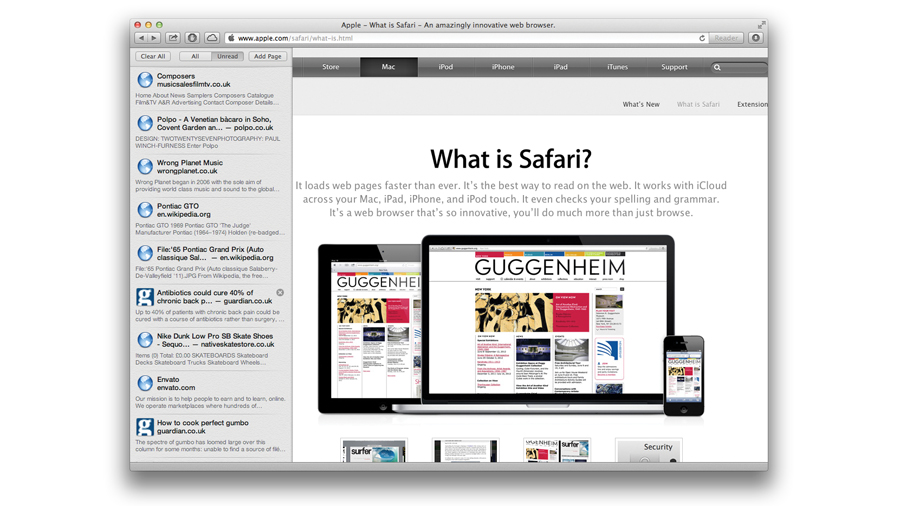
Apple under Steve Jobs pushed heavily for the adoption of HTML5 over Flash for use in interactive web content and video, and remarkably it pretty much got its way. So Safari no longer comes with Flash pre-installed, though you can install it manually.
Its support for web standards is excellent, and it's based on the Apple-originated WebKit open-source rendering engine, making it snappy and responsive. There's support for audio, video, styling and interactivity technologies in Safari and you can find an exhaustive list online at apple.com/safari/features.html.
Apple is able to integrate Safari with iCloud and as well as allow you to sync bookmarks and other data across your Macs and iOS devices, it supports iCloud Tabs. This handy system lets you view all open tabs on all devices that are signed in with your Apple ID. So imagine that you are looking at a site on your Mac or iPad then later want to show it to someone while you're out. On your iPhone, go to the iCloud Tabs section and it will be available to load.
There are other benefits to Apple's ownership of Safari, like the sharing options. Click the Share button on a web page and as well as the usual stuff like adding it to bookmarks or a reading list, you can post it directly to Facebook or Twitter, or send it as a link in an iMessage, all without having to log in each time: logins are managed centrally. You can also email the page directly either as a link, a Reader document, a PDF or a copy of the fully working page.
Sign up for breaking news, reviews, opinion, top tech deals, and more.
Since your sign-ons are managed in OS X, this stuff all happens seamlessly, which is something that third-party developers can't hope to match.
All of Apple's notebooks and anything using an Apple trackpad or Mighty Mouse can also now take advantage of multitouch gestures, and Safari is aware of these. So as well as regular mouse gestures, you can pinch within Safari to zoom out to tab view, then swipe between tabs and tap or zoom in to return to full view.
Fullscreen mode is supported in OS X 10.7 or higher of course, and tabs can be easily managed. You can Option-click on a bookmark folder to open the links in new tabs.
Safari's Reading List functionality is particularly elegant, and its top sites and history are searchable too. You can also browse privately, and manage cookies and other stored data.
Extension choice
Safari supports extensions and these can be downloaded at https://extensions.apple.com and managed using the Preferences. As ever there are quite a few of these, with the most popular including things such as adblockers, Facebook "cleaners" to unclutter your feeds, translation, eBay managers and ClickToFlash, which stops Flash content loading automatically.
There aren't quite as many extensions for Safari as for browsers with larger market share like Chrome and Firefox, but they tend to be of high quality and they're useful, providing valuable additions for free. Like other extensions, many of them let you perform different kinds of actions on other sites without leaving the site you're on.