Best office suite for OS X: 6 tested
We help you choose the best suite of productivity applications for your home or office Mac
Test two: Features
Do the bells ring and the whistles whistle?
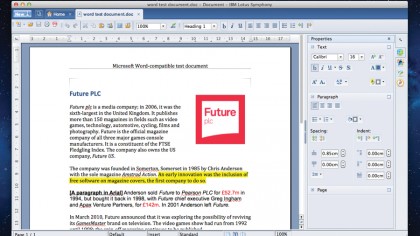
Microsoft Office comprises three core tools: Word, Excel and PowerPoint. Word is the most powerful consumer word processor around. Excel, too, boasts many unique features. Apple's Keynote was streets ahead for a while, but PowerPoint is fighting back, with the ability to edit photos and broadcast presentations online, and a first-class Presenter View.
Apple's iWork apps take the pain out of creating attractive documents, particularly at their bargain price. ThinkFree Office aims to replicate Microsoft Office and focuses on accommodating the work patterns of MS Office users. It's a very cost effective alternative.
Symphony is a traditional office workhorse. It may not be perfect, but it's stable, reliable and, perhaps most important of all, free. It's just pipped by LibreOffice, though, which also throws in database, drawing and maths capabilities.
Aside from word processor, spreadsheet and presentation tools, Google Drive also offers a basic vector drawing program.
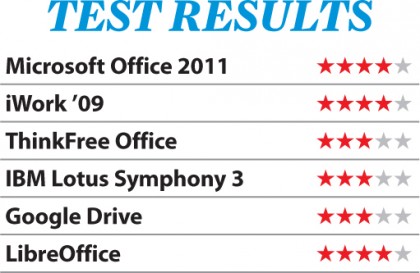
Test three: Design and use
Is it easy to get things done in the suite?
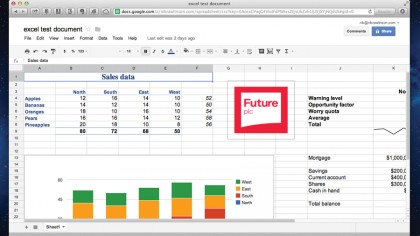
The ribbon-based approach of MS Office 2011 can take a little getting used to, but there's a wide range of templates on hand. All the iWork apps come with a generous selection of templates, and it's easy to make your own or find third-party extras. The apps are powerful and a joy to use.
Despite aiming to mimic the Office interface, ThinkFree lacks the flair and grace of Microsoft's or Apple's suites. Symphony's interface is well designed, with a Properties panel keeping the most useful options close at hand to help you make quick changes to your formatting without having to dig through the menus.
LibreOffice lacks this, but then it doesn't cluster your documents in tabs inside a single window, so you can have multiple files open side by side.
The apps in Google Drive are a showcase piece of web design: they render a fullfeatured and very powerful office suite in your browser. In almost every respect they feel like local apps, but you do need an internet connection whenever you want to work.
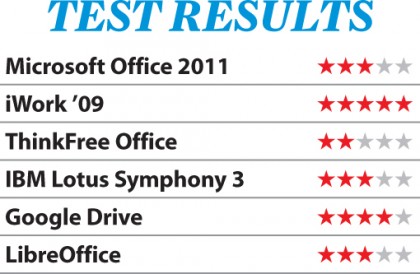
Test four: Connectivity
Sync to the cloud, collaboration and more
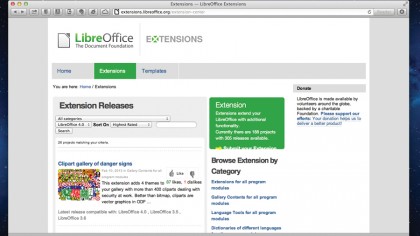
With Google Drive, you can invite colleagues to view or edit documents. It's easy to work on the same document on several different machines. iCloud makes it very easy to edit iWork documents on your Mac and an iOS device, but collaborative working is less well served.
You can email documents from each app's Share menu, but since the demise of iWork.com it's more difficult to publish your work online or facilitate group approval.
Microsoft hasn't yet produced an iOS version of Office. Document sharing revolves around SkyDrive, which relies on the bundled Document Connection app on the Mac. It's easy-to-use and fuss-free.
ThinkFree Office is available for Mac, Windows and Linux, with Android and iOS versions allowing you to manage files stored in a free ThinkFree online account although not edit them remotely.
Symphony has no integrated iCloud or SkyDrive equivalent, so the best you can do is save to a shared folder on Dropbox or other third-party service. The same applies to LibreOffice.

The winner: Top office suite
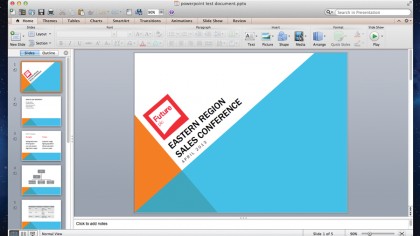
If compatibility is key, then Microsoft Office wins out. You don't get everything on OS X that you get under Windows, but Office for Mac 2011 is a solid, powerful package. Our only qualm is the price. Even the Home and Student edition now tips the scales at £110.
You can cut costs with the Office365 rental model, which starts at £10 per month per user for small businesses, and £7.99 a month/£80 a year for home users. This lets you install all four Office apps on up to five Macs or PCs, and gives you 20GB of SkyDrive storage.
Although this is good value, after six months you've paid more than you would if you'd bought the three iWork apps outright, and you'll still have to keep on paying to keep on working.
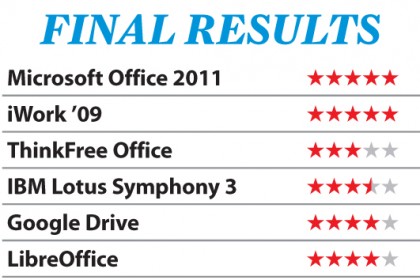
Get daily insight, inspiration and deals in your inbox
Sign up for breaking news, reviews, opinion, top tech deals, and more.
Nik is an Esperanto-speaking, pencil-bothering, manual typewriter fan who also happens to have a soft spot for tech after sufficient years in the business to know what that disk icon on the save button actually means. Never happier than when out in his campervan, coffee in one hand, ebook in the other, listening to the rain on the roof.