Best office suites for Linux: 5 reviewed and rated
We test the best Linux office suites around to see which is the best
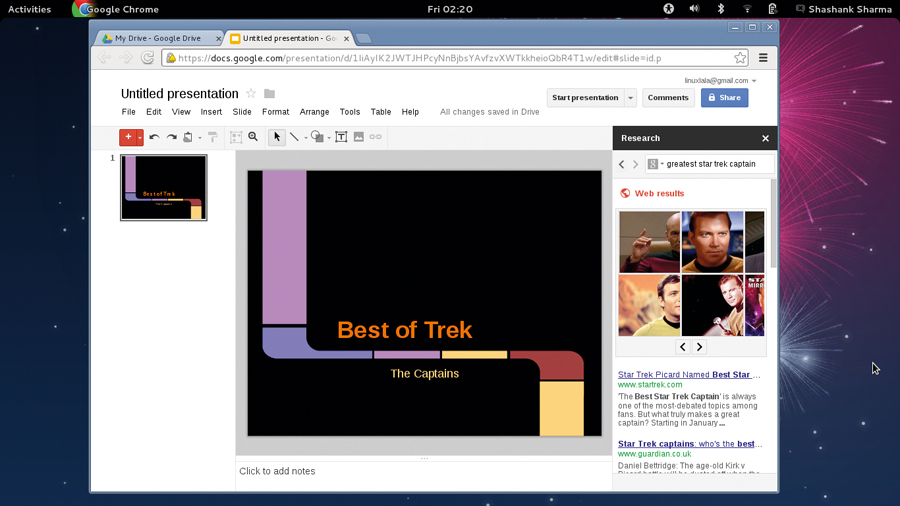
Office suites are the quintessential productivity apps, and they come in all shapes and sizes. In fact, you'll find them in every general purpose Linux distro - from full-blown desktop distros like Fedora and Ubuntu, to miniscule ones such as Puppy Linux.
An office suite is made up of apps - typically a word processor, a spreadsheet and a presentation app. Mainstream office suites like LibreOffice bundle these apps, occasionally along with other components such as a database or note-taking app, in an integrated package. But these monolith suites are not for everyone, and that is why KDE developed its own set of optimised office apps packaged as the Calligra Suite.
Instead of shipping such integrated suites, some distros mash up different apps, such as AbiWord and the Gnumeric spreadsheet app. Although these are lighter than the other suites, they still have many of the features that most users want.
This is something that's leveraged by online suites. Most can't match the offline suites for features, but their lower cost and negligible hardware requirements make them an attractive option for users with older hardware.
Word processor
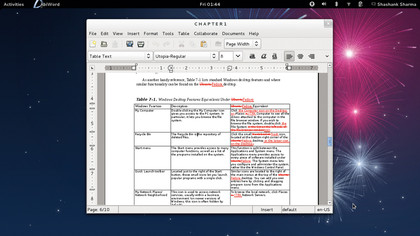
More than a scribbler?
A typical office suite bundles at least three apps. Of these, the one that's used by a majority of users, if not all, is the word processor. Compared with a text editor, a word processor has a lot more options to compose, format and edit a document.
LibreOffice Writer has several wizards to help you get started on creating a document. It's also got a document converter for converting documents in Microsoft Word's legacy formats (.doc, .xls, and .ppt) into its open document equivalent. Writer lets you add blocks of text, called sections, which can then be protected against changes, be hidden, and converted back to normal text. It has pre-defined column layouts, and lets you create your own. It's also designed to ease working with long documents with features such as the navigator.
Also on offer is an easy-to-use mail merge wizard. Unlike the other Calligra applications, Words was not a continuation of the corresponding KOffice application, KWord. Most of the features of Words have largely been written from scratch.
Words differs from most word processors in that it is frame-based. It is designed to enable you to build documents by adding frames and adjusting how elements wrap around them, and how text flows from one frame to the next. While it has features such as auto-correct and bibliography, it is missing others, such as autocomplete, auto-text and mail merge.
Word processing in Gnome Office is handled by AbiWord. It supports basic word processing features, such as lists, indents and character formats, and more sophisticated features, including tables, styles, page headers and footers. You can create documents based on templates, and it offers several views. Its Presentation view, which permits easy display of presentations created in AbiWord on 'screen-sized' pages, is unique. AbiWord has advanced features, such as mail merge, and can track changes. AbiWord is also the only offline word processor that has a fully-functional collaboration infrastructure.
In contrast, SoftMaker Office's TextMaker, although fully functional, offers nothing outstanding. The app works as advertised, provides advanced features, such as mail merge, and can track changes to a document.
Google Docs is more advanced than a simple text editor, but has no advanced features. It includes many pre-defined templates and lets you insert tables. Its research tool makes use of its online nature, allowing you to search for topics using Google search. You can drag and drop elements from the results into the document, and a citation is added automatically.
Verdict
LibreOffice: 5/5
Calligra Suite: 3/5
Gnome Office: 5/5
SoftMaker Office: 3/5
Google Docs: 4/5
Spreadsheet
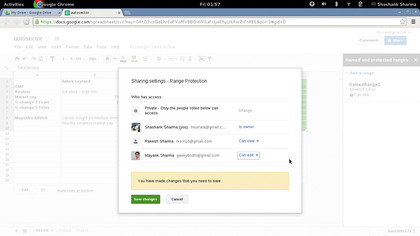
How do the numbers stack up?
Spreadsheets are one of the most essential pieces of software in an office suite, and definitely the most expansive. At first glance, all spreadsheet apps look the same, despite several differences.
LibreOffice Calc is probably the easiest for inexperienced users to get to grips with. But Gnumeric matches it well in terms of most common and some advanced features, despite its minuscule size.
You can't discount the relatively new Calligra Sheets either, as it claims to have the most functions of all the spreadsheet apps.
Calc has lots of wizards to help you use its advanced functions. It can also download templates from the LibreOffice template repository, and can pull in data from databases. It has an 'intelligent sum' button that inserts a sum function or sub-total automatically. Unlike other apps in the LibreOffice suite, Calc lets you collaborate with other users. It has a mechanism for managing data entered by several users and lets the owner integrate this data into the spreadsheet.
Calligra Sheets has a comprehensive formula list for creating complex formulas. Its Tables function wizard mirrors that of Calc.
SoftMaker's PlanMaker spreadsheet boasts of more than 330 built-in functions to perform date and time, mathematical, statistical and financial calculations. In addition to auto filter, it has a special filter tool to help you manage large data sets. Another useful feature is the outliner, which lets you create an outline for a worksheet just like a word processor's outline view. It also has a formula auditing wizard.
Almost all spreadsheet apps have advanced features that are useful when working with a large set of numbers. Calc, Gnumeric and PlanMaker all have a Scenario Manager tool that lets you perform a "What If…" analysis. Gnumeric also includes tools for statistical data analysis and data sampling, such as sign tests, normality tests, principal component analysis and Kaplan-Meier estimates.
Calc and Google Spreadsheets have a tool that lets you solve optimisation problems, in which the optimum value of a particular spreadsheet cell has to be calculated based on constraints provided in other cells. Gnumeric can solve problems that can be expressed as linear functions.
The best feature of Google Spreadsheet is its ability to create forms that gather data from various people, and automatically add them to the spreadsheet. The tool also works nicely with other Google services, such as Google Finance.
Verdict
LibreOffice: 5/5
Calligra Suite: 5/5
Gnome Office: 5/5
SoftMaker Office: 5/5
Google Docs: 3/5
Usability
How well do they do what they do? And can they be extended?
Like it or not, for most of us Microsoft Office was our first encounter with an office suite. While it's easy for those used to one of the open source office suites to switch to another, those used to Microsoft Office are more likely to switch if the user interface of the new suite feels familiar to what they are used to.
Similarly, an open source office suite's support for proprietary formats is also a must. More so in a business environment that will be exchanging files with users of proprietary office suites.
Most apps in an office suite are loaded with features, but some have wizards and make advanced features easily accessible. For all its benefits, an app that requires complete relearning before you can use it productively won't appeal to users. Also, suites with apps that can be extended with plugins will be rated positively.
LibreOffice
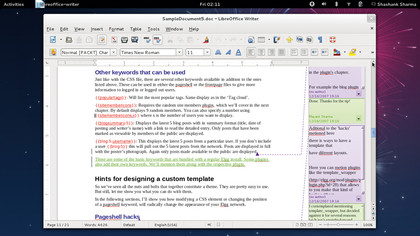
LibreOffice is one of the most comprehensive suites. Almost every LibreOffice app has easy-to-navigate wizards and templates to help you create all sorts of documents. To ease interoperability, the suite supports a large number of proprietary formats, from Microsoft 97 to Microsoft 2010, and can export files as PDF as well.
It can automatically hook up with the default email client so that you can email documents from within the app. You can further extend the suite by adding extensions from the online catalogue. However, it's the bulkiest suite in the roundup and requires a well-stocked system to perform well. Although dependant on Java, it works flawlessly with the open source OpenJDK platform.
Verdict: 5/5
Calligra Suite
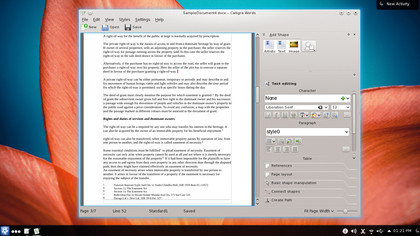
Calligra Suite is by far the largest suite in terms of bundled apps. While most of its apps continue from their KOffice forks, the version of the Calligra Suite we used for this roundup is only the second independent release of the suite.
The first thing that strikes you about Calligra is its user interface, which doesn't resemble any other apps in the roundup. Instead of toolbars at the top, Calligra folds its functionality in dockers on the right. The suite can read documents in many formats, with varying success. It renders simple files fairly well, but has some problems with complex documents that have comments and revisions.
The bigger issue, however, is that its apps only allow users to save files in open document formats. Restriction is bad for interoperability.
Verdict: 3/5
Gnome Office
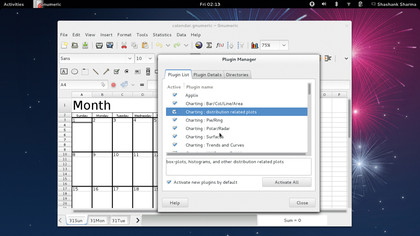
The biggest downside of Gnome Office is that its made up of different apps, with different development teams working towards different goals, and this has a direct effect on the quality of the apps. So, while AbiWord and Gnumeric are mature apps that do an outstanding job, Ease is still under active development and it shows. In fact, Ease is prone to frequent crashes, especially when adding animation effects.
AbiWord and Gnumeric can also create documents based on templates. AbiWord can save them in a wide number of formats, including .doc, .docx, and obscure ones such as .aw. Inarguably, the best feature of the app is the fully-working collaboration feature. However, AbiWord has issues rendering documents in the latest docx format.
Verdict: 3/5
SoftMaker Office
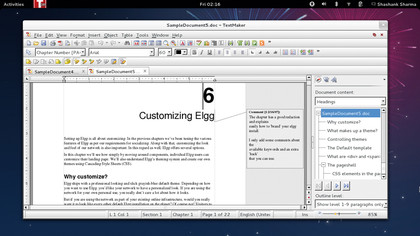
Of all the suites in the roundup, SoftMaker has the best support for documents created in proprietary formats, and can also export documents as PDFs. It flawlessly rendered all our test documents, including complex ones with comments and revisions.
That said, the suite has the least apps, compared with the other suites. It's got only the three most frequently-used productivity apps, and there are no database or drawing apps. But the three apps work well, and are brimming with features. For example, the suite's spreadsheet app can create 70 different chart types, and the presentation app ships with 25 designs.
SoftMaker Office is also the only commercial proprietary app in our roundup, and is available for about £56. For about £22 you can also get it on your Android devices.
Verdict: 4/5
Google Docs
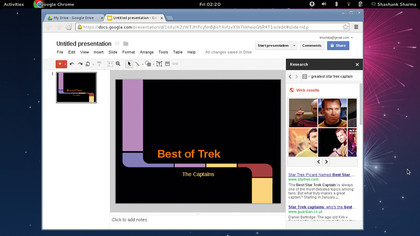
The only online office suite in our roundup, Google is now merging Google Docs functionality in its new Google Drive storage service. On browsers other than Google Chrome, the service gives a warning that some features might not work, but we didn't have any troubles using the service on Firefox.
The apps don't have a Save button, and automatically save changes, which is a plus. Some of its apps, such as Docs and the spreadsheet, let you download the file in open document format, while others, such as the presentation app, only allow proprietary formats. You can also easily upload your offline documents. In our tests, it displayed all the elements in the latest .docx format. However, documents in the older .doc format weren't properly formatted, and didn't show the comments or revisions.
Verdict: 4/5
Get daily insight, inspiration and deals in your inbox
Sign up for breaking news, reviews, opinion, top tech deals, and more.
Shashank Sharma is a trial lawyer in Delhi, India. Long before his foray into the world of litigation, he started his career by writing about Linux and open source software. Over the years, Shashank has also written various articles and reviews for TechRadar Pro, covering web hosting providers and website builder tools.
