Create your dream home with these apps & gadgets
Tools to get your home design project started

Houzz Interior Design Ideas
Price: Free
Platform
: Android and iOS
Website
:
If you're looking for inspirational interior design ideas, look no further than Houzz — at the time of writing, the Houzz database contained almost 1,000,000 high-resolution photos of beautiful homes.
Get daily insight, inspiration and deals in your inbox
Sign up for breaking news, reviews, opinion, top tech deals, and more.
You can browse photos by room type or style, or perform a keyword search for very specific looks.
Favourite photos can be added to a virtual scrapbook for future reference or saved locally so you can access them at any time.
The app also has a very loyal following and a large community of fans you can harness if you have a design-related question.

Home Design 3D
Price: $7.49 (free trial version available)
Platform: iOS
This app allows you to build and decorate a virtual home from the ground up.
You can create a floor plan of your own home and start experimenting with furniture placement, different colours and finishes.
There are hundreds of objects you can place around your home, from furniture to lights.
You also have a choice of door and window types, floor coverings, wallpapers and more (you can purchase extras, too).
Once you've created your virtual home, you can experiment with all sorts of redesigns and then take a tour of the new look with a 3D walkthrough.

MagicPlan
Price: Free
Platform: iOS
Before you start on your renovation, you'll need your home's floor plans.This app can create a floor plan by simply taking pictures of your rooms.
There's no need to take measurements or even move furniture. Just stand in the middle of a room, point your camera in each corner and MagicPlan does the rest.
The results are presented to you in PDF, JPG or DXF format. The free version produces plans with a watermark, but you can pay extra for non-watermarked images.
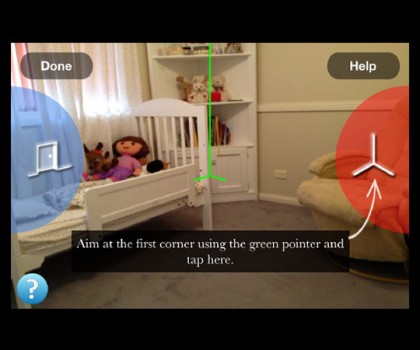
iHandy Carpenter
Price: $1.99
Platform: iOS, Android
You've decided to take on a home renovation task, but don't have any chippy-type tools. Guess what? You don't need them, not when you're armed with a smartphone.
This app turns your phone into one of five handy carpentry tools: you'll find a plumb bob for ensuring walls or lines are perfectly vertical, a surface level to make sure surfaces are horizontal, tools for measuring the angle of a slope and a virtual ruler.
The tools aren't just useful, they're also beautifully rendered and easy to use — just calibrate the tools before use and you'll be the techiest chippy on the block.

HandyMate PRO
Price: $3.49
Platform: Android
DIY jobs involve more than putting stuff up and knocking stuff down — there's plenty of maths, measurements and cost calculations to be done, too.
This app contains a broad range of tools specifically designed for the do-it-yourselfer.
There are over 20 tools here including a unit converter for length, area, volume and weight; geometry calculators for working out the area or volume of unusual shapes; and estimators for helping you work out how much paint, carpet, concrete, bricks or tiles you'll need to fill a particular space.
You'll also find tools that will help build things including ramps and stairs.
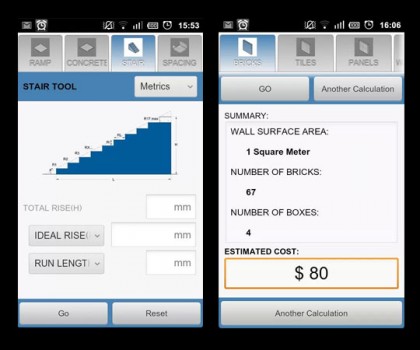
TradeEzi
Price: Free
Platform: iOS
If your DIY dreams fall a little flat, don't panic — maybe it's time to call in some professional help.
Instead of looking through classified ads for a tradesman and making lots of calls, why not let this app do the hard work for you?
Just write a brief description of the job you need doing and include a photo — this is then sent to TradeEzi Australia's database of local professionals. They will then contact you with a quote.
You can find out more information about the tradie before you accept a quote — check out their licences, insurance information and even their feedback from previous jobs.
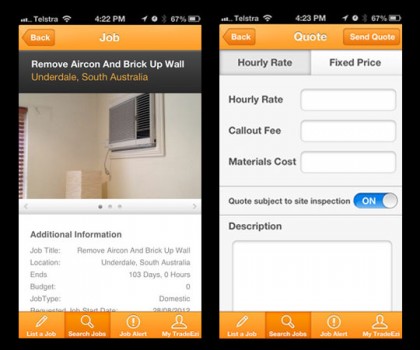
Punch Home & Landscape Design Professional
Price $132
From: www.estore.com.au