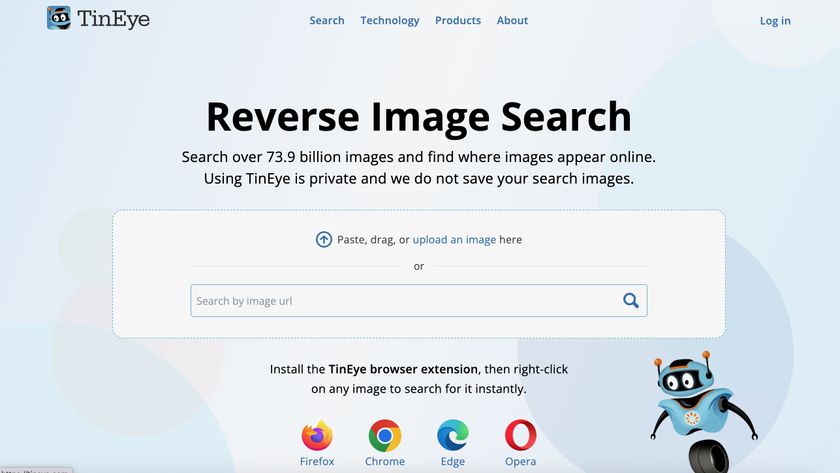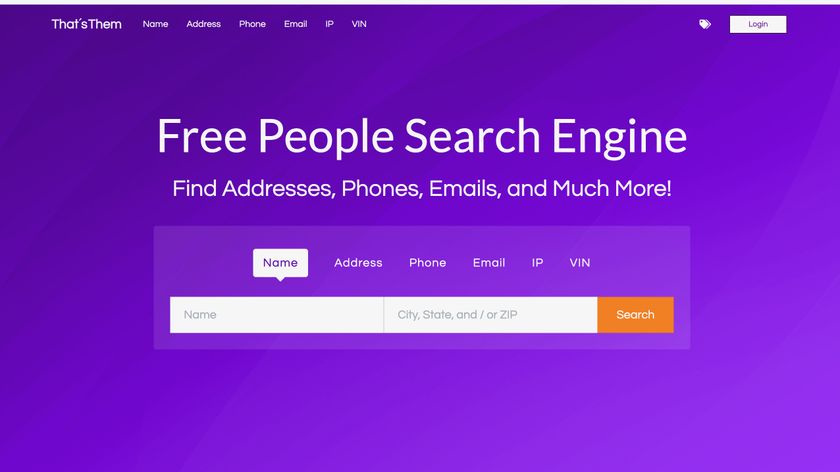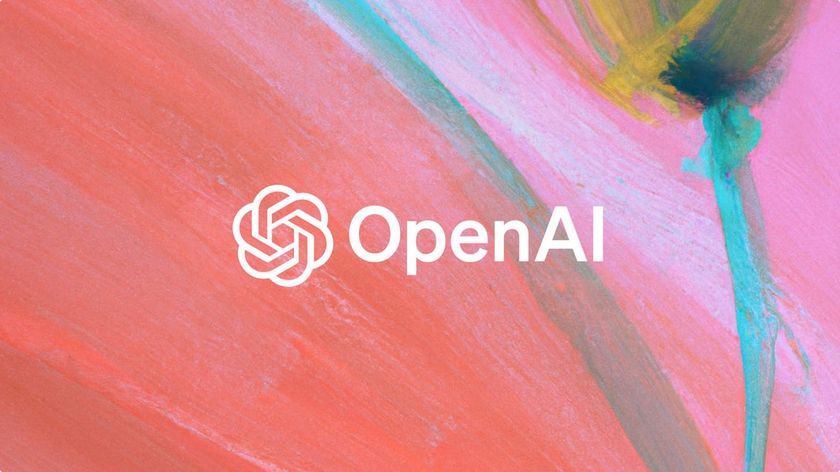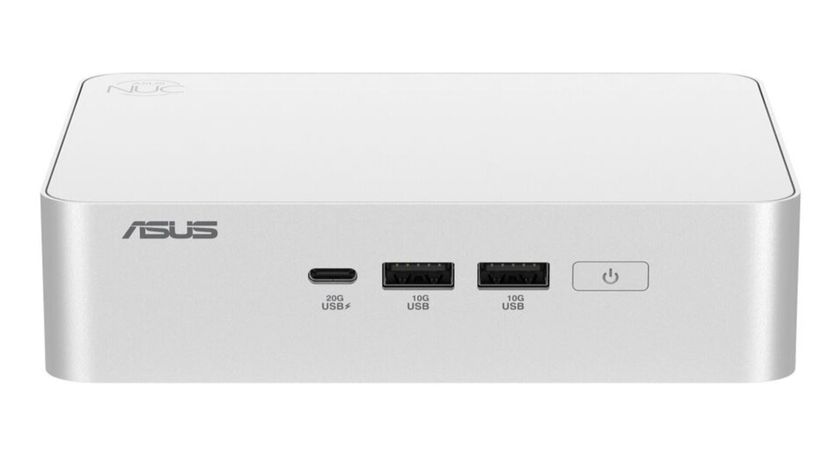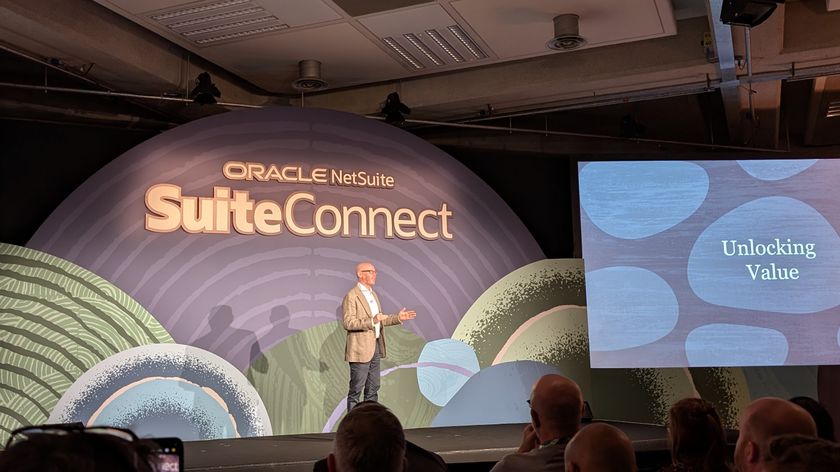Download of the Day: Kodi
Our daily pick of the best Windows software

Managing all of your media files alongside online sources for easy access is tricky at the best of times, but thanks to Kodi that never has to be a problem again.
Why you need it
While you might be happy enough to flit between Windows Media Player and sites such as BBC iPlayer it is a lot more helpful to have it all under one roof, which is where Kodi comes into its own.
Known as XBMC up until last year, Kodi has an easy-on-the-eye interface that categorises your content as either pictures, video, audio, programs and can even be loaded with a PVR to record live TV.
It doesn't end there, with various add-ons available to allow users to customise the program by adding news feeds from their favourite sites, weather from different locations and even sports scores for favourite teams. Searching online also reveals hundreds of video repositories for online video sites such as YouTube, the Guardian, Vimeo, ITV Player, 4oD, and more are added on an almost hourly basis.
Anyone worried that quality will be lost by using a third-party service need not be concerned as any pictures will be the same as when they were taken, songs come in at the exact bitrate they were ripped at and videos retain their quality.
You can go even further than simply using it as a media centre on your PC by hooking your machine up to a TV through the HDMI port and then using Kodi as your home's central media source.
Put simply Kodi is probably the only media player you'll ever need for your PC and entire home.
Are you a pro? Subscribe to our newsletter
Sign up to the TechRadar Pro newsletter to get all the top news, opinion, features and guidance your business needs to succeed!
Key Features
Works on: PC and OS X.
Versions: Free
Organise your favourites: Whether it's pictures from your latest holiday, videos on YouTube or a selection of tunes from your hard drive, they can all be displayed on the home screen by using the add to home screen button in skin settings.
HD quality streaming: Online streams are offered at the exact the same level as on the website that hosts them meaning that episodes of EastEnders or Match of the Day will be in crystal-clear HD at all times.
Add-ons: Kodi comes into its own in the add-ons department with plenty of ways to watch content from the world's biggest media producers in addition to hundreds of user created add-ons offering absolutely anything you can possibly think of.