Make music on iOS: create amazing tracks with your iPhone or iPad
The ultimate guide to the apps and hardware you need
The bigger picture

When you've got your track finished, it's time to get it out of the confines of your iOS device and into the big wide world. No matter what DAW you're using, this couldn't be simpler. All offer the option to export straight to trendy music-sharing site SoundCloud, which hosts everyone from your next-door neighbour to worldbeater Paul van Dyk.
If you'd rather not share your creation with the unwashed masses, you can export it as a WAV, AIFF or AAC file straight into iTunes. GarageBand also supports sharing direct to Facebook, YouTube or through email.
Professional musicians might feel that they can get the track to a certain point in iOS before it requires exporting to their desktop computer for more work. That's no problem if you're using GarageBand - it exports multitrack projects that you can open up in GarageBand or Logic Pro on your Mac, ready to dive straight back in.
Professional users can also look at their iPhone, iPod touch or iPad from another angle: taking advantage of its touch interface to control their existing desktop applications in a new way. Whether you want to widen your musical boundaries or simply control your DAW from your bed, this route is definitely worth exploring.
If you're working in Ableton Live, touchAble is the one you want, while the flexible touchOSC is able to control a host of desktop programs.
Speakers

When you're making music, it's important that you can accurately hear what you're doing. Many speakers manipulate the incoming signal, pumping up the bass to make it more exciting or boosting the treble so that vocals appear to shine through the mix. While this might make tracks sound 'good', it doesn't reflect their actual frequency content - and when you're working on a track, this adds up to a big disappointment when you hear it being played elsewhere for the first time and it doesn't sound quite as epic as you thought.
The best way to avoid this is to buy studio monitors with a flat frequency response. Such speakers can be really expensive, as they're a specialist piece of kit: for example, the Genelec 8000 series won't spare your blushes, but they won't spare your wallet either, with the cheapest pair costing £600.
Get daily insight, inspiration and deals in your inbox
Sign up for breaking news, reviews, opinion, top tech deals, and more.
The KRK Rokit line are a fantastic (fairly) affordable option, while those who aren't sure whether they want to invest so heavily in making music just yet should take a look at the M-Audio Studiophile AV30s or AV40s we recommended earlier - they cost under £80 and £100 respectively.
Performing
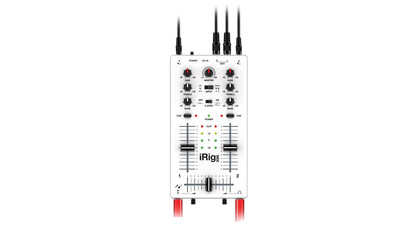
Making beautiful sounds with your iOS device can be really impressive, and never more so than when you're performing in front of a crowd!
A host of professional DJs use iPads to wow fans with their technical wizardry, with some apps being a direct result of this innovation: Liine's Griid clip launcher for Ableton Live was developed with top techno banana Richie Hawtin, for example. The same company have gone even deeper with their Lemur app, which emulates a piece of very expensive, much lusted-after hardware: you can use it to delve deep into your configuration and control anything from a stunning light show to the flanger effect in your DAW.
Taking the concept further are apps such as algoriddim's djay, which enable mixing purely with your iOS device. IK Multimedia's iRig Mix allows you to plug in, say, two iPads and treat them as you would normal decks, loading up tunes from your personal library.
But most DJs will tell you that a touch interface isn't as precise as other methods of mixing just yet - so the iOS bandwagon is making inroads there, too. Numark produce a comprehensive line of iDJ controllers, from the iPad-friendly iDJ Pro (soon to be available) to the iPhone-only iDJ3 and the mobile-focused iDJ Live, which is affordable and basic enough to encourage even complete beginners to have a go.
The iOS instruments we mentioned earlier can either slot into a traditional setup for 'special effect' - or they can be the special effect themselves.
Reactable Mobile is an absorbing app that looks at creating electronic tracks from an entirely new viewpoint. It's designed for performance, so don't be afraid to experiment with it on stage - though it's just as much fun to have a go by yourself in your bedroom.
We've already seen how easy it is to connect a guitar to an iOS device, and we've mentioned other key kit that take this idea even further for when you're under the lights. The DigiTech iPB-10 makes it possible to program 10 stompboxes using virtual amps, with a slot for the iPad to slip into.
Don't feel nervous about slopping beer all over your beloved iPad or even cracking the screen with a clumsily aimed foot - it can operate without it, though you have to program it first.
If you want to spend less but still get your iOS device involved, IK Multimedia's iRig Stomp can daisy chain with other effect pedals, slotting into rather than replacing a traditional setup.
Conclusion

So, making music on iOS - what more can we say? Well, don't judge us, but we could bang on for months about all the opportunities it presents - from a new relationship with the very element of sound to its incredible ability to bring heaps of expensive hardware literally into your hands.
Now, that's enough reading - time to put this issue down and have a go at making your own tunes. And let us hear what you've made - hello@tapmag.co.uk!