Microsoft's PowerApps: The easiest way ever to create a mobile app
It's a snap to turn your spreadsheets into mobile apps
Most businesses run on Excel spreadsheets and email (or SharePoint and workflows for larger, more sophisticated setups). The Office apps can open a spreadsheet on pretty much any smartphone or tablet, although more complex functions and macros won't work (even on an iPad Pro). But a complex spreadsheet isn't easy to use on a small screen the way an app designed for touch is.
PowerApps makes it easy to take a spreadsheet and turn it into something that looks like an app, with fields that you drag out on-screen (very much like putting objects onto a PowerPoint presentation), but still stores the data in Excel so you can go back and work on it at your desk when you want to. The file needs to be saved in the cloud, but you can choose from various cloud services; Box, Dropbox and Google Drive as well as OneDrive.
If you use SharePoint, you can use a SharePoint list as the data source for your app. For companies that use it, that's as important as getting Excel spreadsheets onto your phone says PowerApps program manager Wade Wegner. "We're taking data that used to only be available in SharePoint, in the browser, into an app, without having to write code."
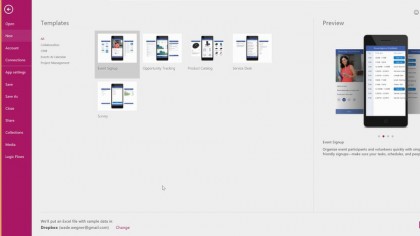
Template apps
You can start with a template to make things simpler – initially there are only a few of those available (like tracking sales leads or people who are coming to an event, a product catalogue, a simple service desk app and a survey), but Microsoft will be adding more. "Templates give people ideas as to ways they can build PowerApps and ideas of how they can solve their problems, and they also show the best practices for how you build apps," explains Wegner.
So far, then, this is much like the handy FileMaker Go tool for turning FileMaker databases into mobile apps, but PowerApps gets really interesting when you use it to connect to other systems. If you use Salesforce or Dynamics, you can combine information from those systems with what's in your spreadsheet (as well as systems on your own servers, like Oracle and SAP). That means you can use your full list of customers to look up information rather than duplicating it in your app.
You can also add actions that happen outside the app – if you're collecting sales leads and you want to be able to offer a new customer a discount, you'll probably need to get approval. You can have an app send an email and process a yes or no answer to place the order with the discount or let the customer know they didn't qualify for a discount after all.
IT insight
To add more app features – like using the phone GPS to add your current location to customer leads that you create – you can use PowerApps' API features, which is where the IT team gets to have more control. They can choose extra APIs that will be available, including connections to company databases. "We heard from IT admins that they didn't want users to be building apps without having some insight into what's happening," Wagner explains.
Are you a pro? Subscribe to our newsletter
Sign up to the TechRadar Pro newsletter to get all the top news, opinion, features and guidance your business needs to succeed!
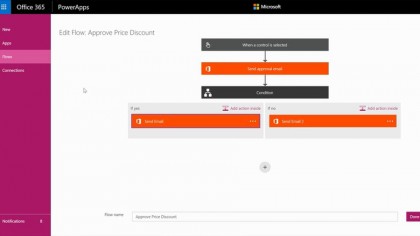
This is where the underpinnings of the PowerApps service become clearer – it's built on the Azure Apps service that Microsoft unveiled to developers last year, and it evolved from the Project Siena tool Microsoft created to let people make Windows 8 apps.
"With PowerApps, we not only let business users innovate with a simple tool but it also has a full infrastructure behind it in Azure that allows developers to build web apps for business use as well as native back-ends and that helps them deploy apps. It also has a full experience for IT to manage those data connections as well," Khan explains.
You can build apps in PowerApps on Windows, OS X and in a web browser. PowerApps starts as a free preview – when it launches you'll be able to make as many apps as you want without having to pay for the service, and it will be free for your IT team to manage those apps. However, if you want to connect to your own servers to get data, you'll need to pay for a business licence.
Mary (Twitter, Google+, website) started her career at Future Publishing, saw the AOL meltdown first hand the first time around when she ran the AOL UK computing channel, and she's been a freelance tech writer for over a decade. She's used every version of Windows and Office released, and every smartphone too, but she's still looking for the perfect tablet. Yes, she really does have USB earrings.