Raspberry Pi has an Epiphany its very own web browser
Improved HTML5, hardware-based video decoding
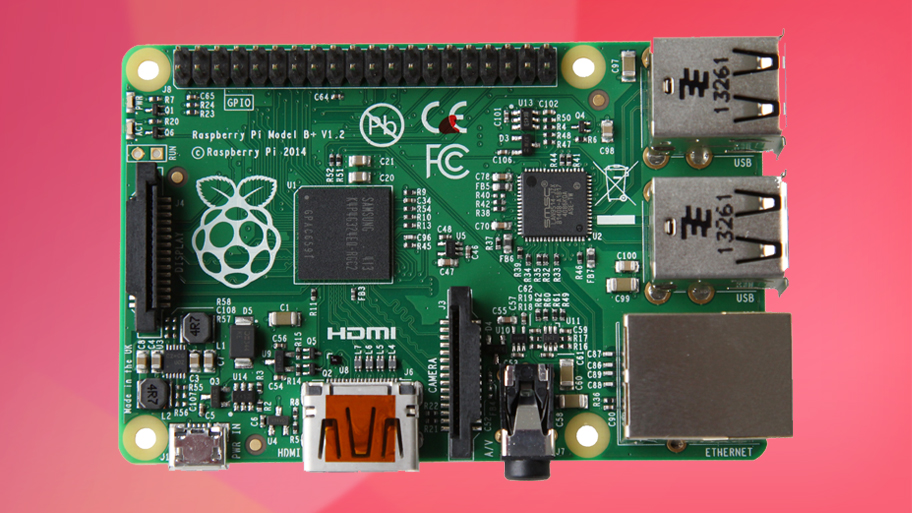
Cute as a button and only the size of a credit card, Raspberry Pi delivers a lot of computer functionality on the cheap, but web browsing hasn't historically been one of its strongest selling points. That is, until now.
The Raspberry Pi Foundation announced this week that the popular hacker-friendly computer finally has a more capable web browser option, one which will eventually become the default option with future software releases.
Named Epiphany, the optimized replacement web browser is the work of Collabora, who based the software on Gnome Web, itself a variant of WebKit 1 that brings a raft of improvements for all but the most JavaScript-heavy sites.
First announced at the end of last year, Epiphany promises to deliver "much-improved" support for HTML5, along with faster scrolling and better interactivity while web pages are actually loading.
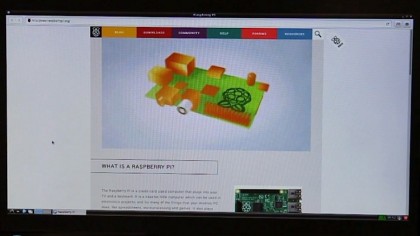
Out with the old
Raspberry Pi hobbyists who watch a lot of online video content will be most interested in Epiphany's hardware-accelerated video encoding, which removes most of the heavy lifting from the software while playing HTML5 video content.
According to Collabora software engineer Marco Barisione, this accomplishment also enables better support for YouTube video playback, as well as hardware scaling and faster fullscreen playback of video content from anywhere on the web.
Epiphany should also deliver a 3x improvement in startup time as well as a more responsive user interface, along with the same type of progressive, tiled rendering now common with most mobile web browsers.
Are you a pro? Subscribe to our newsletter
Sign up to the TechRadar Pro newsletter to get all the top news, opinion, features and guidance your business needs to succeed!
The browser installation requires only three simple command line prompts to install, a task that will be made easier in future Raspbian and NOOBS releases thanks to the inclusion of Epiphany as the default web browser.
- We go hands-on with the new Nokia Lumia 530, so sit back and enjoy!