Turn your PC into a retro gaming console
Do you long for the glory days of the Amiga? Fancy playing those old SNES games again?
Commodore 64

Stateside, it was the Commodore 64 that dominated the 8-bit era. As the best-selling standalone computer of all time (as opposed to a line of computers such as the Amiga), the C64 made its way into around 15 million homes and still has an army of loyal fans today.
This is especially due to the SID chip - the C64's sound generator, and musicians are still writing music for the few still-working SID chips today. The C64 was also used extensively as a 'serious' home computer, with even a GUI operating system in the form of GEOS.
VICE, the VersatIle Commodore Emulator, started life in 1993. It also emulates some of Commodore's other machines, such as the VIC-20 and PET. You can get it in Ubuntu via sudo apt-get install vice, and use x64 to start it up.
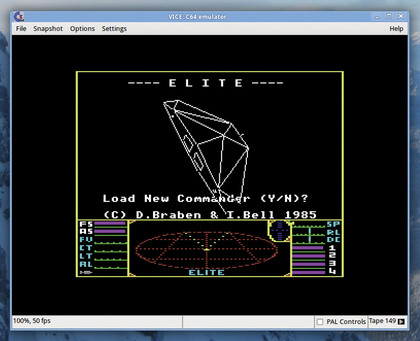
On first run, however, you'll see an error message that VICE can't find the file 'kernal'. This is the operating system built into the C64, so you'll have to find a copy and place it in the directory /usr/lib/vice/C64. You'll also need to find basic and chargen ROM files and drop them into the same directory.
VICE has a GTK menu-driven interface, so look in the Options and Settings menus to see which bits of the emulated C64 you can tweak. Most games are provided in TAP (tape) or D64 (disk) format, the latter requiring less work to set up, so once you've found the .tap file for the game you want to play, go to File > Smart- Attach Disk/Tape in the menu, select the file and hit Autostart.
The game will load at the same speed as a real machine, which is great for nostalgia but less exciting when you're short on time. Go to Options > Enable Warp Mode to speed things up a bit. When the game has loaded, disable Warp Mode for the normal speed setting.
Sega Mega Drive (Genesis)

Sonic the Hedgehog, Road Rash, Columns, Golden Axe, Streets of Rage… the list of classic games for Sega's 16-bit console goes on and on. Sega positioned the Mega Drive as a hip, attitude-loaded alternative to the family-friendly Super NES, and managed to shift around 40 million of the machines.
Get daily insight, inspiration and deals in your inbox
Sign up for breaking news, reviews, opinion, top tech deals, and more.
However, Sega tried to milk the console a little too much, we feel, with the Mega CD and 32X add-ons fragmenting the market and confusing customers about the company's strategy.
The Mega Drive lives on, though, in the form of cheapo TV games you can buy in Argos and similar shops, where the console hardware and game ROM chips are sealed up in a box.
Gens is a fantastic emulator, although it's not so easy to find in the Linux world, even in the bigger distros. At http://sf.net/projects/gens under the Files tab, you can find RPMs and Debian packages from 2008 (see the Gens for Linux section). Failing that, you can try to compile the source code or hunt around on the web for different binary packages.

Once it's installed, you can start the emulator from the command line with gens, optionally following it with a filename for a ROM image (Mega Drive games are usually SMD files).
By default, Gens doesn't do a particularly good job with the video settings, compressing the emulated TV into a tiny space. Go to the Graphic menu and enable the OpenGL checkbox to fix this. You can use the keyboard as a virtual joyad, with the cursor keys acting as the D-pad and the A, S and D keys doing the job of the three fire buttons. Hit Enter for Start.
One particularly useful feature of Gens is the ability to save snapshots with a single keypress: hit F5 and you'll see State saved in the bottom-left corner. Now go and do something else in the game - hit F8, and you'll be returned to the point when you pressed F5. This is useful when you want to play through a difficult game quickly, as you can save your position before a particularly tough level, jump or boss.
If you'd rather use a real USB joypad, go to Option > Joypads and redefine the keys.
Super Nintendo

And so we come to arguably the greatest console of the pre-3D era. Whether you call it the Super Nintendo, the Super NES or the SNES, there's no doubting that it was home to some of the finest 2D titles of all time: Mario World, Zelda III and Secret of Mana.
Thanks to some extra in-cartridge chip trickery with the DSP and Super FX, SNES fans also had a taste of the extra dimension in the form of Mario Kart, Pilotwings and Star Fox (aka Starwing). Many saw the console as somewhat childlike in comparison to Sega's offering, but we'd say that the level of creativity and fun in Nintendo's triple-A games is unsurpassed.
So it's fortunate, then, that such a great console has a brilliant emulator, too, in the form of ZSNES. This program has been around for 15 years, and due to it being written in x86 assembly language it could emulate a SNES perfectly on a 200MHz PC.
You might have heard of Snes9x as well, which is more popular on some platforms because it's not tied to one specific architecture, but for performance reasons we recommend ZSNES. Also, it's available in almost every popular distro.

Start the emulator and you'll see that it has a unique, retro-looking interface (or if you've loaded the emulator with a game, hit Esc to bring up the menu). Go to Game > Load to select a ROM of SMC file type, and Config > Input to redefine your keyboard controls or set up a USB joypad if you have one.
Hitting Alt+Enter takes you into full-screen mode, but we also recommend exploring some of the other video modes in Config > Video for the best performance.
One of our favourite ZSNES features is the ability to create your own Game Genie-like cheats. Go to Cheat > Search in the menu, and choose the Comparative Search option. With this, you can take a snapshot of RAM, play for a moment and come back to see which bytes in RAM have changed.
With a bit of time and creativity, you can work out which bytes control power-ups, lives etc, and hack around with the game's workings. Awesome fun.
- 1
- 2
Current page: Retro gaming: C64, Sega Mega Drive and SNES
Prev Page Retro gaming: Commodore Amiga, Atari and Spectrum