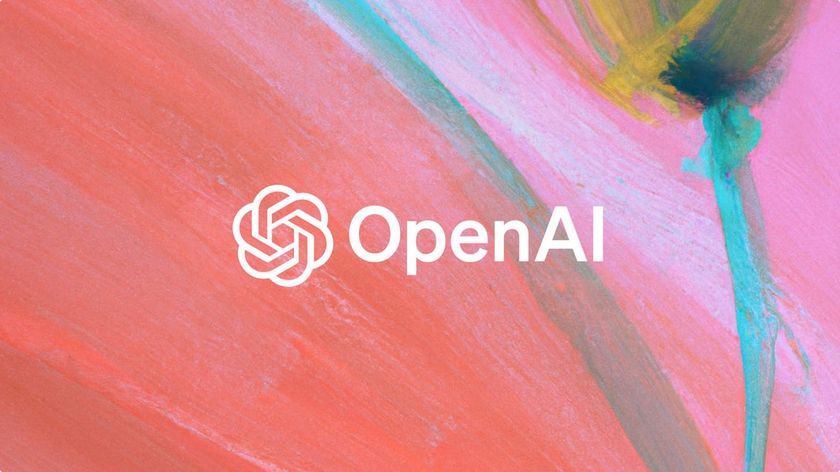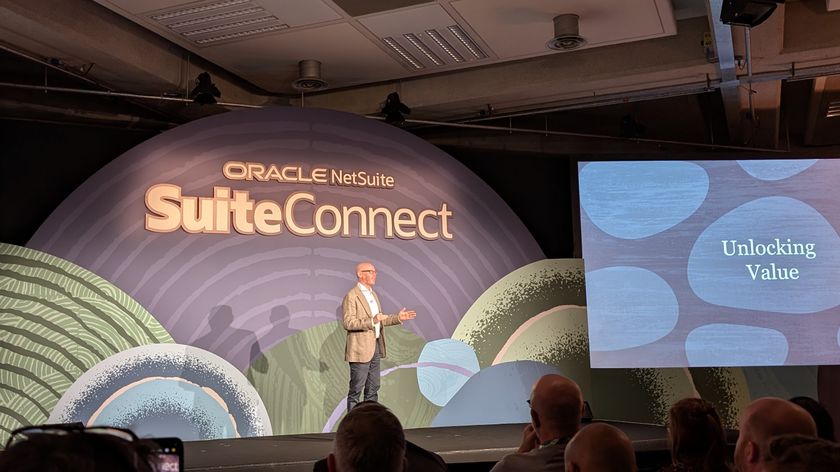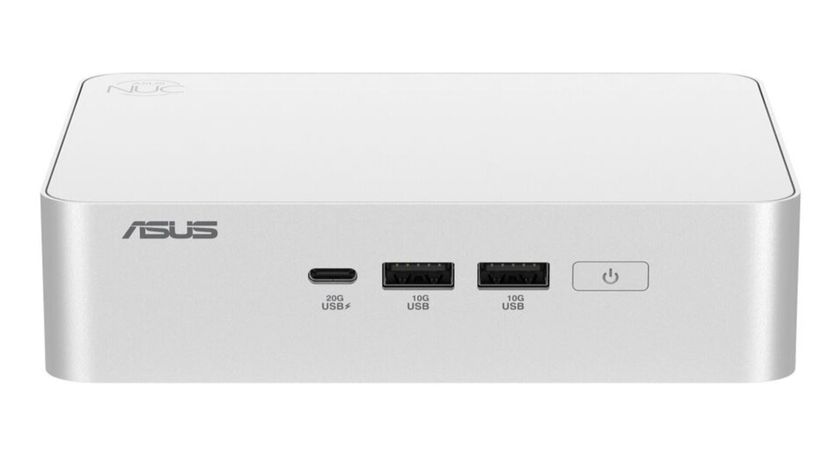Video on Instagram: first impressions
It's fun in all the right ways

Instagram today unveiled a chic cure to capturing and sharing videos through its iOS and Android mobile apps, one that will no doubt give Twitter pause as to what it wants to do next with Vine.
Called Video on Instagram, the feature is more nuanced than its GIF-y counterpart. The Twitter-owned, 6-second video taking Vine has its merits, but Instagram's take on video comes packing a few more features and lacking loops.
In videos lasting up to 15 seconds and no less than three, users can apply one of 13 filters, pick a cover photo and erase the last clip they take. Those extra nine seconds touch on what CEO and Co-Founder Kevin Systrom referred to as the Goldilocks moment: Not too short, not too long.
In a way, he's right, but at the end of the day there's only so much you can do with 15 seconds. On the flip side, there's also too much you can do, so whether Instagram has really hit on the social cinema sweet spot will be subject to the test of time and users' patience.

How it works
Available in version 4.0.0, Video on Instagram only captures video on devices running Jelly Bean 4.1 and up, though any device can view the videos. iOS 5 and higher is required to take videos with an Apple product. Videos are also viewable on desktop.
Recording jumps off from the same block as taking a picture. Users hit the Instagram icon on the bottom of their screen, heading into the camera. However, now to the right of the blue camera button is a video camera icon. Clicking on this will take you to video mode, and a red button replaces the sapphire of simple image capture.
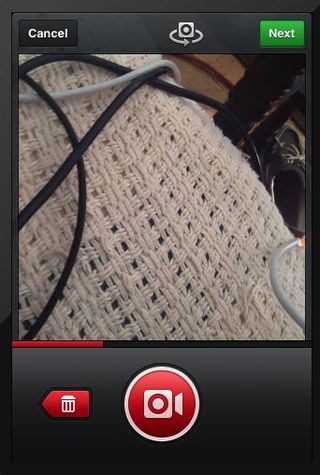
From here, users need just hold down the red dot to start recording, lifting their finger off when they want to stop. You can do this as many times as you like to create a video made up of as many clips, of any length, that you want. Lines demarcate where one clip ends and another begins, something Vine doesn't do.
Get daily insight, inspiration and deals in your inbox
Sign up for breaking news, reviews, opinion, top tech deals, and more.
Also unlike Vine, Instagram will let you erase the last clip you took. There's an "X" icon to the left of the record button that, when pressed, will turn red. A trashcan replaces the "X" and a press deletes the part you want to chuck.
After recording, users click the green Next button to get to another Insta-only feature: filters.
You can switch between filters as your video plays, or view the entire roll through one lens. The filters range from Stinson to Moon to Maven, and while you may struggle to explain what is actually different between each and every one, some do add a heightened cinematic quality to what could be a very mundane video of you talking to your dog (not that we recorded such a thing).

Some photo-specific manipulations like flipping are gone, but we didn't miss them as we recorded today. We have no doubt Instagram has more filters and effects planned as time goes on, but 13 filters is plenty to start.
After hitting another Next button, users can choose a cover frame, or a shot from the video they want posted as its public face. The process involves literally flipbooking through each shot until finding the best/most interesting/whatever image you want your followers to see. Put another way, you're not stuck with a disorienting, out-of-context first frame plastered on your profile, news feed and social networks.
One final Next button will take you to the Share area, where you can add a caption choose a Photo Map, and pick to post on Facebook, Twitter, Tumblr or send via email. There's also a Foursquare button, but it wasn't functioning for us. We'll look into it and provide an update when we know what its deal is.
Michelle was previously a news editor at TechRadar, leading consumer tech news and reviews. Michelle is now a Content Strategist at Facebook. A versatile, highly effective content writer and skilled editor with a keen eye for detail, Michelle is a collaborative problem solver and covered everything from smartwatches and microprocessors to VR and self-driving cars.