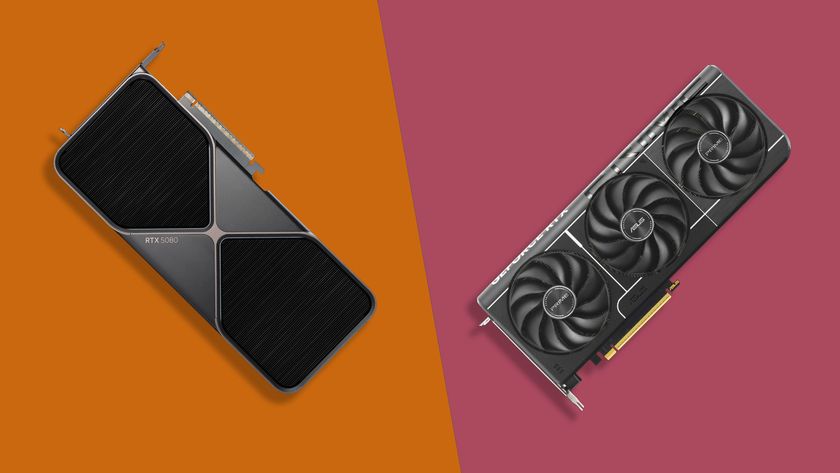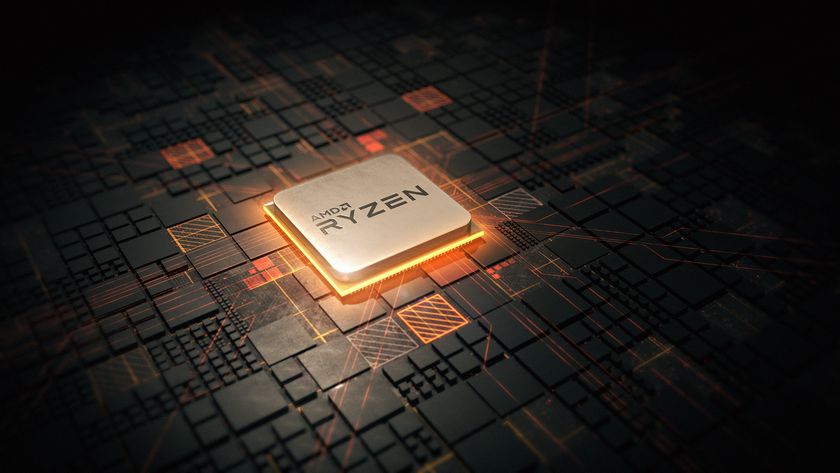Xbox Music vs Spotify: music streaming services compared
Can free streaming music for Windows 8 compete with popular Spotify?

With the launch of Windows 8, Microsoft is revamping its music service. Zune is dead (again) - long live Xbox Music!
Microsoft calls this an all-in-one music service because you can get free streaming music, subscribe to listen to everything or pay to download specific tracks you want to keep. How does that stack up to the familiar and comprehensive Spotify service?
Xbox Music vs Spotify: what it costs, what it covers
Both services have free options as well as $9.99 a month premium options. To get Xbox Music free streaming you have to have Windows 8 or Windows RT, and you get unlimited, ad-supported free streaming of individual songs, full albums or playlists for six months and "limited hours" (which Microsoft hasn't yet put a number on) after six months.
If you pay $9.99 a month for the Xbox Music Pass you get ad-free, unlimited playback of any track in the subscription catalogue on your PC, phone (Windows Phone to start with, iOS and Android later on) or Xbox 360 – including playing music when you're not online. That also gives you music videos on your Xbox.
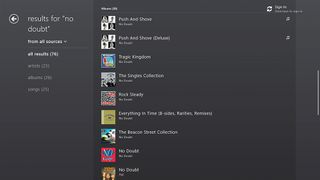
Spotify free streaming is available on Mac PC with the Spotify desktop client and again there are listening limits and advertising. If you want to listen to music offline, or on a mobile device, you need to pay for a premium account or buy music (but that comes from a store with a slightly different catalogue).
Both Spotify and Xbox Music have "millions" of tracks; 30 million for Xbox Music (which Microsoft says is "on par with Itunes"), over 80 years of continuous music for Spotify, which at an average of three minutes per track comes out to something close to 15 million. We found a wide range of music on both, with mainstream, eclectic and classic tracks.
For new music, both offer a good selection but they take a different approach on the really big new songs. Adele's Skyfall is everywhere on the radio this month, but Spotify doesn't have it at all - just lots of cover versions. Xbox Music has Skyfall but only if you have an Xbox Music Pass or you want to buy the track to download.
Are you a pro? Subscribe to our newsletter
Sign up to the TechRadar Pro newsletter to get all the top news, opinion, features and guidance your business needs to succeed!

Both Spotify and Xbox Music include music you have on your PC in the library of what you can listen to. In 2013 Xbox Music will add a 'scan and match' feature that uploads any songs you already own that aren't in the main catalogue to the cloud so you can listen to them on other devices easily.
Xbox Music vs Spotify: apps and third-party support
Initially, Xbox Music only works through the Windows 8 and RT Music app, on Windows Phone 8 (which has a great music app and syncs your playlists automatically) or on your Xbox 360 - if you either pay for the Xbox Music Pass and Xbox Gold Live or use the SmartGlass app on your Windows 8 or RT device to play your free streaming through your Xbox.
As your Xbox is probably connected to better speakers and gives you a nice music info screensaver on the Xbox screen, this is a great way to enjoy music.

Microsoft promises iOS and Android apps in the future and SmartGlass is on Android (and coming to iOS) for controlling your Xbox already, but you'll have to pay for the Xbox Music Pass to use them.
Spotify has desktop clients for Windows and Mac that you need to install to get the free streaming; there's even an experimental Linux client. But unlike some other services like Rdio andDeezer, there's no web version of Spotify.
You can get Spotify on just about every mobile platform: iPhone, iPad, Android, BlackBerry and even Windows Phone, but you have to pay for the premium service to get Spotify on mobile devices.
You can get Spotify on other devices like the Sonos home music streaming devices, again as long as you have the premium service. There are apps that run inside the Spotify service as well.
You can share what you listen to with Spotify on Facebook (in fact it's hard to find out how to sign up for the free service without conencitng via Facebook) or scrobble what you play to the Last.fm listening service.
Microsoft is promising "unique social features to share your music experience"; we expect that to involve your Xbox avatar and your Microsoft account, which integrates with a huge number of social networks already.
Xbox Music vs Spotify: look, feel and ease of use
The Spotify desktop app is straight from the ITunes school of design, full of panels and panes and menus and controls and buttons and ads. You can't easily close it from the taskbar when you're done; you have to go into the main interface to do that and by default it starts automatically with Windows. It's powerful but also complex.
The Xbox Music app on Windows 8 has a much cleaner look and it's designed to work well with touch on tablets. The Windows Phone app has a similar look, as does the Xbox 360 app. On Xbox you can even use Kinect's voice recognition to drive it if you don't want to grab the controller, or use SmartGlass from your phone.
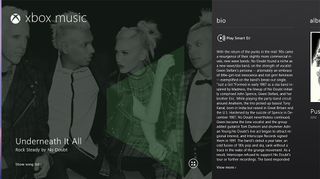
On both Windows and Xbox, you can keep clicking, tapping (or talking) your way through lists of songs, information about bands and musicians, and related information to explore more music, and the interface feels spacious and friendly (or spread out and inefficient if you prefer familiar playlist layouts).
In use the bland background turns out not to be as drab as you'd expect. We like the way the monochrome grey background lets the artwork and artist photos stand out; these aren't the primary colours of the Windows 8 start screen.
Xbox Music vs Spotify: playlists
Xbox Music has the powerful Smart DJ feature that you may know from Zune - as well as setting up a playlist by hand, you can pick an artist or album and get an automatic playlist of similar and related music.
You can't do that for absolutely every artist; we couldn't make a Smart DJ playlist for Split Enz but we could for Neil Finn - who was in Split Enz as well as Crowded House. This is a great way of getting the kind of music you feel like listening to without a lot of work and the picks are good (closer to smart playlists in ITunes than to the very random results in Google Music).
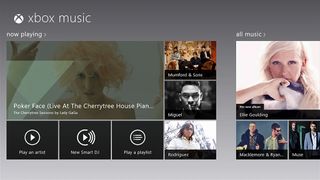
Spotify has good options for setting up playlists and adding music to what you're already playing, but the standout feature is great social playlists; you can share playlists with friends online and even set up group playlists that other people can add to. If you have a premium account, playlists are the way you can take music offline on your phone so you can listen to it on a plane.
Xbox Music vs Spotify: the verdict
So far, Spotify has been the streaming service to beat, with a good catalog and good mobile apps on a wide range of platforms.
We love Spotify and it remains impressive but Xbox Music raises the stakes with a catalogue that's nearly twice the size, free streaming for Windows 8 users - including offline options, smart playlists and superb integration with Xbox.
The mobile experience is far more limited to start with, but Xbox Music makes Microsoft is a serious contender in the streaming music arena and a no-brainer if you have Windows 8, RT or Windows Phone 8.
Mary (Twitter, Google+, website) started her career at Future Publishing, saw the AOL meltdown first hand the first time around when she ran the AOL UK computing channel, and she's been a freelance tech writer for over a decade. She's used every version of Windows and Office released, and every smartphone too, but she's still looking for the perfect tablet. Yes, she really does have USB earrings.