An extra dimension
Three dimensional games, TVs and monitors are being hyped this year. How about 3D software?
Microsoft and Nvidia have teamed up for what they call the 3D PC, but that's about consuming games and movies. A 3D OS would be far trickier to put together. Just ask Autodesk, which has been in the 3D business for decades.
"Many people believe that because in the real world we navigate 3D physical spaces with ease, 3D navigation should make navigation of 3D virtual spaces easy as well," Kurtenbach says.
"However, everything changes when the space is behind the display monitor. It becomes hard, like learning to fly an aeroplane using controls. So the old idea that your desktop will be easier to use if it's a 3D virtual space that you can navigate around hasn't really made things easier. Certainly, we've made big advances in 3D navigation with such product features as SteeringWheels, but these interfaces are for navigating spaces that truly need to be in 3D, such as CAD models."
That doesn't mean it isn't possible. Toshiba recently showed an auto-stereoscopic display that uses a six-axis accelerometer, effectively letting users look around 3D objects, and Autodesk has the wonderfully named Boom Chameleon.
"The Boom Chameleon is a very different approach to 3D navigation where the tablet PC acts like window into a virtual space," Kurtenbach says. "When you move the tablet, you change your window into the virtual space. With current tablet systems that have position sensors or built-in cameras, this type of thing can already be accomplished and I've seen examples of the Chameleon on tablets and mobile devices built by student researchers. As devices become more powerful, we'll see this becoming more practical and useful."
Get daily insight, inspiration and deals in your inbox
Sign up for breaking news, reviews, opinion, top tech deals, and more.
One vision of the future is to replace the desktop and monitor with multi-touch screens. That's the thinking behind the BendDesk. BendDesk is a multitouch display in two sections: one where you'd normally have a screen and where you'd normally have a keyboard and mouse.

As its creators, members of Aachen University's Media Computing Group, explain: "BendDesk is a multi-touch desk that combines a vertical and a horizontal surface with a curve into one large interactive workspace. This workspace can be used to display digital content like documents, photos or videos. Multi-touch technology allows the user to interact with the entire surface."
BendDesk is a concept, but advances in e-paper technology will make it possible within a few years. One thing it doesn't do is offer physical feedback of the kind we expect from keyboards, mice and other devices. But there may be an answer to that too: haptic feedback.
Haptic feedback is physical feedback: the click of the mouse button, the pressure you feel when your fingers press a key and so on. Apple and Microsoft have both filed patents for haptic systems: the former's idea places small vibrators around a screen, with multiple vibrators creating effects at specific locations on a phone or tablet's surface, while Microsoft intends to make screens that can shape-shift.
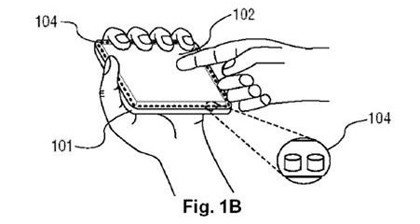
Microsoft's application describes a screen made from hundreds of tiny, light-activated tiles: hit them with the right frequency and they change shape to make a D-pad controller, a keyboard or text in Braille.
The move to mobile
Smartphones enable all kinds of new interfaces. Apps can use the camera as an input device, or be controlled by voice. Accelerometers, gyroscopes and GPS mean phones know where they are, what they're pointing at and if they're moving, which makes augmented reality possible.
With augmented reality, the world around you is the interface. When they're done well, as they are in apps such as Nearest Tube, they're intuitive and instantly understood - although our experiences of augmented reality to date suggest it's still in the 'coming soon' category rather than a useful, everyday technology.
Even without augmented reality, apps represent a new frontier in interface design: with an OS that's happy to give the entire screen over to an app, designers have been free to experiment. It's reminiscent of the early days of the web, and interface conventions will emerge.
As technology evolves, networks improve and we cram ever more processing power into ever-smaller form factors, we'll use a mix of different interfaces: voice, augmented reality and maybe even a keyboard, real or virtual.
As Gord Kurtenbach puts it: "We'll continue to add different setups to support different ways and times of working. Back in the '80s, I had to go to the university lab to use a computer. Later, I got one at home and I could do different types of work from both. Today I have desktop at home and work, a couple of laptops, a tablet, a mobile phone and so on. I use all of them, but in different ways for different things in different places."
------------------------------------------------------------------------------------------------------
First published in PC Plus Issue 305
Liked this? Then check out The future of the internet revealed
Sign up for TechRadar's free Weird Week in Tech newsletter
Get the oddest tech stories of the week, plus the most popular news and reviews delivered straight to your inbox. Sign up at http://www.techradar.com/register