How easy is it to migrate to Office 365?
There are tools that can automate the steps to get to cloud email
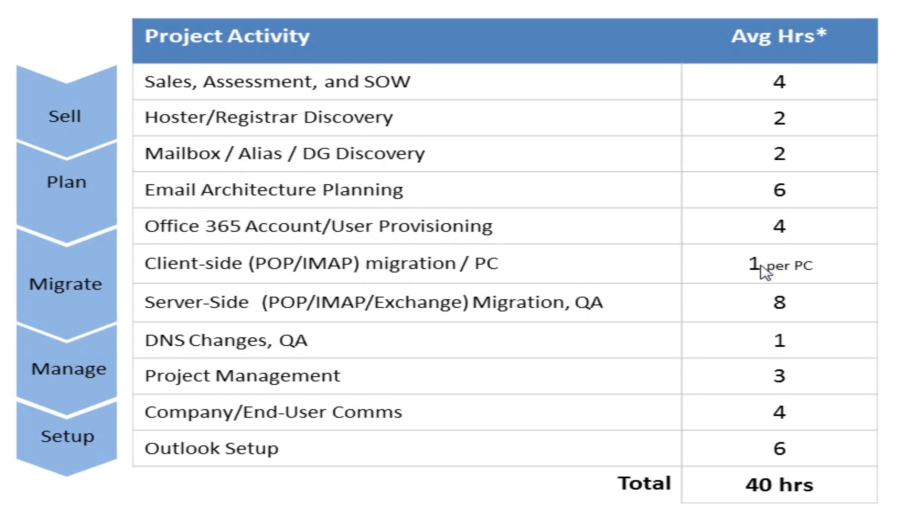
Office 365 is turning into big business for Microsoft and getting an email server, shared document storage and unified communications in the cloud is a good fit for a lot of smaller businesses, partly because there are plenty of the company's partners to administer the system for you. But how easy is it to get to Office 365 from where you are now?
Sometimes it's complicated, and even for an experienced consultant the migration will take some time, says Todd Schwartz, CEO of Office 365 migration experts SkyKick.
"We did a couple dozen of these by hand and found it's tedious and time consuming," he says. "For a partner, from the initial call to doing an assessment of the business to planning to completion is about 40 hours of work."
200 steps plus
Schwarz estimates there are over 200 steps involved in moving to Office 365. Some are very simple, some require you to know the terminology of Exchange and some involve changing the configuration of your domain – or more likely, asking your ISP or hosting provider to do so. Those 40 hours can take from two to six weeks before you're on Office 365.
The slowest part can be gathering the details of the email system you're moving away from; if you don't have a dedicated IT team, you may have to dig around to get the information. Schwartz points out that often a business with a server will have a good migration experience, but 50% of small firms are on 1990s ISP email systems using POP and IMAP, the required details are on the firm's PCs and can take up to an hour for each to collect and transfer messages.
Even if you're already running Exchange you still have to get the details of all your users, including their passwords. If, like many small businesses, you rely on a reseller or Microsoft partner for support, they'll probably ask you to place those details, including their passwords, into an unprotected spreadsheet and mail it to them. That's tedious and insecure.
You can also run into problems if users don't have the right version of Outlook, the right updates and service packs installed for your version of Windows, enough disk space or a strong enough email password. If your password is weak you have to upgrade it before migrating your email account, so do this in advance and make sure the employees know it's being changed.
Sign up to the TechRadar Pro newsletter to get all the top news, opinion, features and guidance your business needs to succeed!
You also need to know which email addresses are those of ex-employees, which are shared mailboxes, aliases or distribution groups, and who is forwarding email and delegating other people to answer it for them? Smaller businesses can have complex email setups; Schwartz recently helped to migrate one that had 75 distribution groups.
Licence decisions
There are also multiple Office 365 plans and you can mix licences within a plan; most of your users will need email plans but if some only need access to documents and basic editing you can save money by putting them on the email-less 'kiosk' plan. Working out how much that costs and what's the best value means going back to the spreadsheet. Typically, Schwartz estimates, this can take six to 10 hours of planning.
Then there is the information on users' computers, even if you're using Exchange and Outlook, like email signatures, categories to which users assign messages and the files with their custom AutoCorrect entries. And once the email has synchronised from the old system into Exchange Online on Office 365, you may have to reset Outlook on each PC to work with the new mail server.
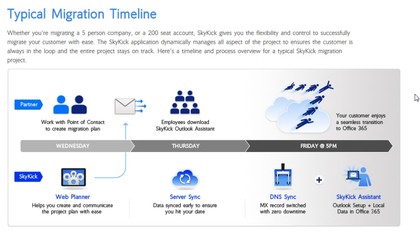
There are automated migration tools that simplify the process, such as those from SkyKick. They're aimed at resellers and consultants who sell Office 365 accounts, and start with web planning tools that need the details of an admin account for the mail server, including email accounts, aliases and distribution groups. You can edit those while you're doing the planning then pick and choose licences for different users, with a live calculation of how much that will cost.
SkyKick also sends the details of changing the domain to your hosting provider and checks the changes have been made before starting the migration. Once that's confirmed, the system moves email data, including from POP and IMAP accounts on individual PCs or PST files, checks that it's moved correctly and takes care of updating the DNS records and relegating the domain.
There's an assistant that users download from the SkyKick site that scans their PCs for patches and free disk space. If their password isn't strong enough, they can change it themselves as part of the process.
Few of the steps in moving to Office 365 are complicated, but getting one wrong can delay the whole process. Support tools can like these can reduce the stress and streamline a business's move to the cloud.
It makes you wonder why Microsoft didn't build something similar itself.
Mary (Twitter, Google+, website) started her career at Future Publishing, saw the AOL meltdown first hand the first time around when she ran the AOL UK computing channel, and she's been a freelance tech writer for over a decade. She's used every version of Windows and Office released, and every smartphone too, but she's still looking for the perfect tablet. Yes, she really does have USB earrings.