Microsoft Office 2016: Everything we know
Everything we know about this version of Office
Okay, let's move on to discuss the full Office 2016 suite, which we also recently spent some extensive hands-on time with. In terms of its looks, Office 2016 boasts a selection of five Office Themes (compared to three with Office 2013), offering a selection of greys (light, medium, dark), white, and a colourful theme which picks up the solid slabs of colour in Windows 10.
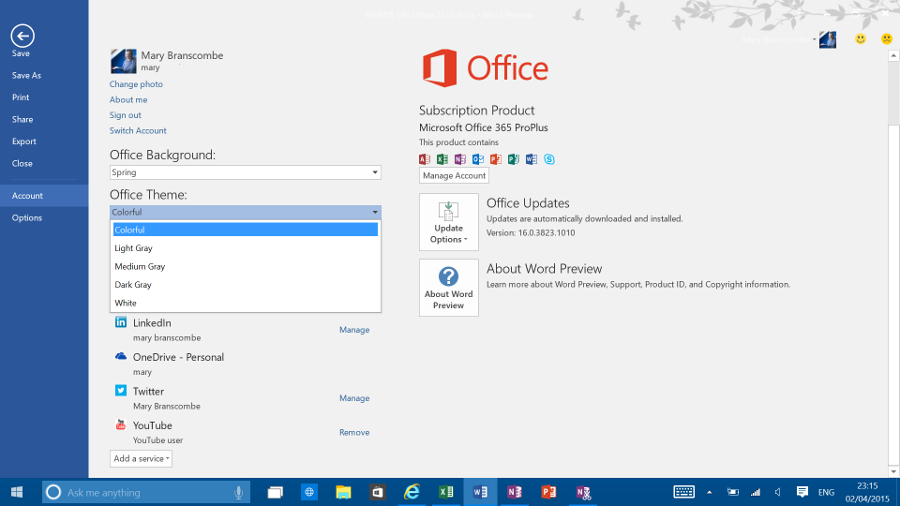
Broadly speaking, while there are certainly some welcome tweaks to the UI, and impressive new features in Office 2016, in terms of the latter, they're thin on the ground (indeed, we didn't come across any new features whatsoever in Word or PowerPoint in the build we took for a test drive).
So what is new? Microsoft has added a smart 'Tell Me' tool which is already available for Office Online and Office for iPad, and offers an assistant to help you perform various tasks.
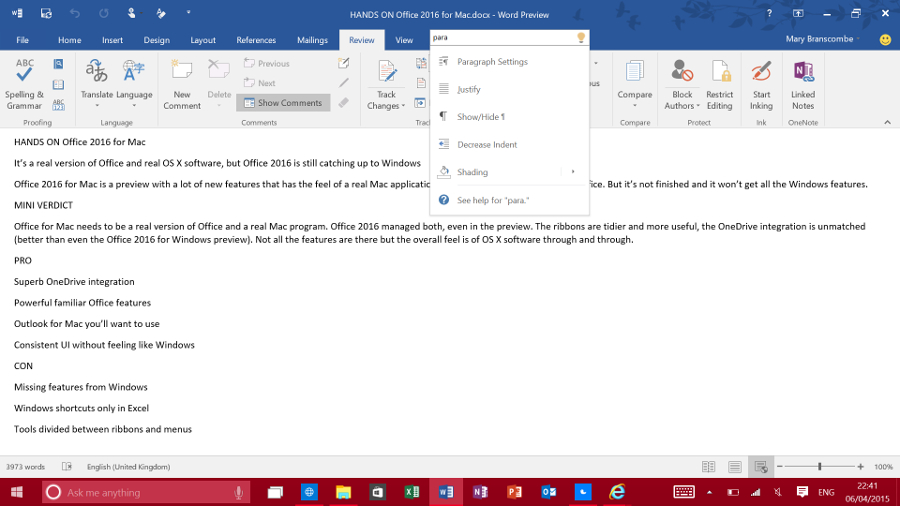
There are also additions on the management and security front. On Windows, Office will allow for the limiting of what users can do with documents (or emails) that are shared with them, and they can be given an expiry date, prevented from being forwarded and so on.
Outlook Data Loss Prevention features have been extended to Word, Excel and PowerPoint, too – meaning users will be warned directly inside an app if they try to save a file containing confidential information in the wrong location where it would be exposed.
Microsoft has seen fit to add some pretty nifty features to Outlook, which is good to see. For example, when you click to add an attachment to an email, a list of recently worked on files pops up – pretty handy, as the file you want to attach is likely to be one you've just finished working with (and this doesn't just cover local files, but also those on OneDrive).
And Outlook 2016 offers Clutter, a feature that employs machine learning to analyse your email patterns, and then intelligently sorts unimportant and spam mails into a separate folder, to help you tame your inbox more effectively.
Are you a pro? Subscribe to our newsletter
Sign up to the TechRadar Pro newsletter to get all the top news, opinion, features and guidance your business needs to succeed!
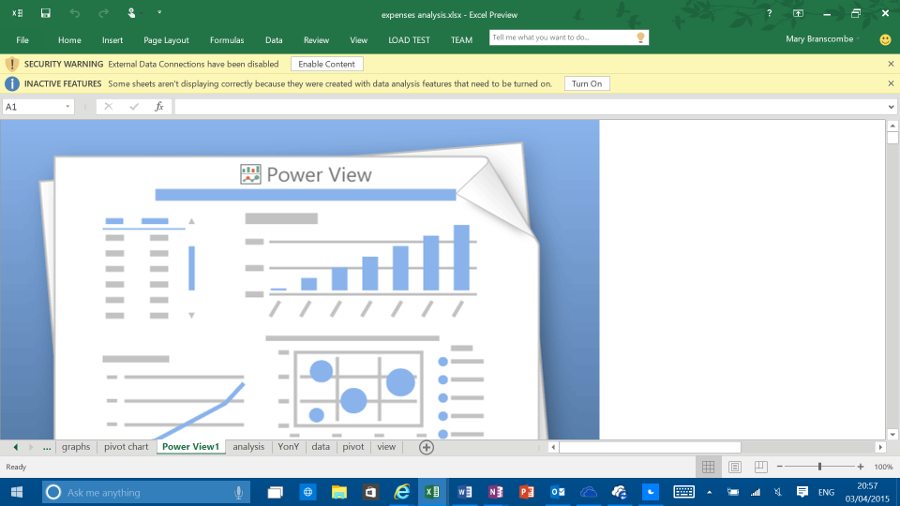
Improved business intelligence tools now grace Excel 2016, with Power Query being built-in rather than an add-on, and Power View now working with data from OLAP cubes. Working with the slicers that let you swiftly filter tables and Pivot Tables using a touchscreen is also easier in Excel.
Rumours suggest that Microsoft will add automatic image rotation to Office apps, to help with the positioning of pictures in your documents. Furthermore, the rumour mill reckons that Office 2016 will bring real-time Word document co-authoring to the desktop suite, coming to Word first, and then Excel and PowerPoint at a later date (previously this functionality was only available on the web).
It's worth bearing in mind that InfoPath (the electronic form designing and filling software) will be dropped from Office when the next version of the suite emerges, though Microsoft says it will continue support for InfoPath Forms Services through to 2016.

Désiré has been musing and writing about technology during a career spanning four decades. He dabbled in website builders and web hosting when DHTML and frames were in vogue and started narrating about the impact of technology on society just before the start of the Y2K hysteria at the turn of the last millennium.