Microsoft opens Office 2016 preview to the public
Please sign on the dotted line
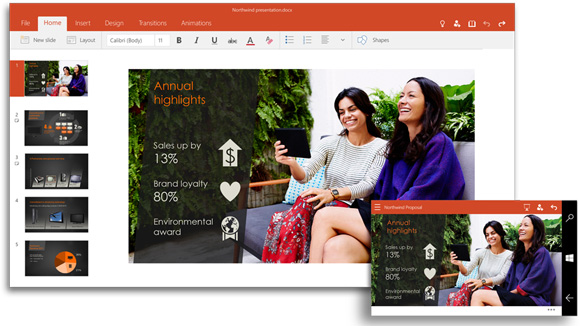
All that's standing between you and Microsoft's Consumer Technical Preview for Office 2016 is an NDA. After launching an early, limited preview of the touch-optimized Office 2016 suite, Microsoft is opening up its program to allow anyone who agrees to a non-disclosure agreement the ability to download the software and test it before it goes on sale.
"Anyone can access the bits under the terms of the NDA," Microsoft said in a response to an inquiry from ZDNet. "And what people are currently accessing is very early NDA preview."
The productivity suite, a staple of many businesses for creating Word documents, Excel spreadsheets, and PowerPoint presentations, is slated to release in the latter half of this year. On smaller devices, like phones and sub-8-inch tablets, Office 2016 will be available for free.
What's new
It may take a while for Microsoft to announce all the new Office 2016 features. Right now, the two notable new features for Office 2016 include a new Tell Me tool to help users get acquainted with Office and an automatic image-rotation feature.
Tell Me is already available on Office Online and Office for iPad, and it's headed for Office 2016 for Windows. With Tell Me, users can ask the help assistant how to perform a task in Office.
"There's also an automatic image-rotation feature to help users correctly position images in Office documents, the screenshots indicate, as well as a new 'black' theme option for Office users (in addition to the current light gray, dark gray and white themes)," ZDNet's Mary Jo Foley reported.
Additionally, InfoPath will drop from the Office suite, making InfoPath 2013 the last release of the client. Microsoft, however, is extending support for InfoPath Forms Services to 2016.
Are you a pro? Subscribe to our newsletter
Sign up to the TechRadar Pro newsletter to get all the top news, opinion, features and guidance your business needs to succeed!
How to download
If you're interested in previewing Office 2016, you can head over to Microsoft's Connect site and sign up. The sign-up process asks you to enter the email where you'd like to receive an invitation to participate in the beta, but as Foley confirmed earlier, any email address will work. Just remember that what you're seeing and testing is under NDA.
After entering your email address, you'll be able to download the necessary bits to install the preview on your system.