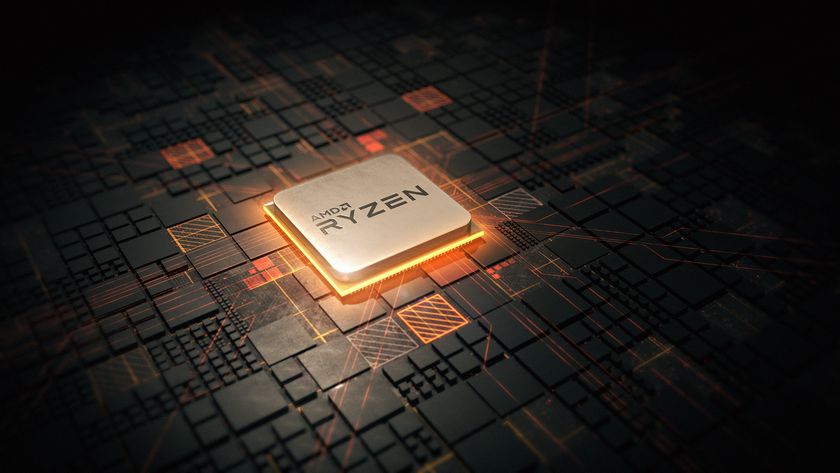Microsoft's new Sway app: Office isn't copying paper documents any more
From dead documents to living information
Alexander calls Sway a "digital design assistant" using machine learning to work out how best to present your content. You can leave Sway to pick a colour scheme or point it at a photo you like and tell it to extract the palette from that. The idea is to get you something that looks polished and professional quickly enough to keep up with a Twitter-speed world.
"The cycle of creating content is getting shorter," Alexander points out. "If you think about social apps like Instagram it's about 'right when you have the ideas, get something great out to your network'. Share your ideas right when they happen. Don't wait to capture them and then plug it into another device and then do something a month later. I know if I don't create the Facebook album when I'm on vacation, right when it's happening or the day I get back, I will probably never do it. I didn't get to it right when I was doing it and then I moved on.
"The instant gratification notion of social media is trickling down into the way we do other things in our lives, including the way we create content. At the same time the amount of time and attention people have for mastering all the skills of any one app is going down. People want to be able to create something compelling fast. I can hand it over to the digital design assistant and have it create something amazing for me – to tweak if I want – and then get it right out there."
Not just static
The content you put in Sway doesn't have to be static – it can be a feed that updates. "Why would you have just a monthly business report or just a quarterly business report or an annual business report?" asks Alexander. "Why wouldn't you just have the business report which is the status of the business at any given time? The data that's telling the story for the state of your business is updating all the time, and more and more people want a snapshot of the content they're using to tell their stories."
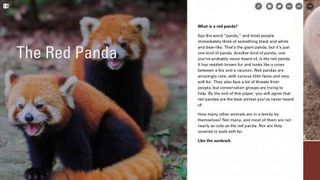
And as the content changes, especially if you add more content or change the way it's linked together, the way your Sway is laid out might change. What you have isn't a file saved in the cloud.
"The Sway is kind of like a skeleton where it goes and makes a phone call to get the organs," Alexander says, rather gruesomely. "Sway continues to adapt – it will choose the optimal output and layout based on the content you're adding, based on the change you're making, based on the changes to the structural relationship between the different pieces of content you've added."
And given that it's based on machine learning, Sway will learn more about presenting information so it might start suggesting new kinds of layout in the future.
Are you a pro? Subscribe to our newsletter
Sign up to the TechRadar Pro newsletter to get all the top news, opinion, features and guidance your business needs to succeed!
Early days
With just an iOS app and a website and a few layouts, Sway is very much in preview. Like Windows 10, it's something Microsoft is showing off long before it has finished learning about what people want. Alexander claims the team will "obsess about feedback – it's not done and we're proud of the fact it's not done because we're working on it together with our users."
Sway is a very different way of working, but it doesn't mean the rest of Office is going away. Word and Excel and PowerPoint are far from dead; in fact they're just arriving on Android and iPhone. Traditional Office documents will carry on being made in their millions.
But like the other less traditional Office tools – OneNote for collecting information from web pages, tweets, PDFs and so forth, Office Lens for turning whiteboards and scribbled-on napkins into documents, Mix for turning PowerPoints into interactive lessons, PowerQuery for grabbing information from online data sources to work on in Excel, and PowerMap for laying your Excel information out as interactive maps – these show that Microsoft isn't relying on what Office used to be for PCs and Macs. It's trying very hard to make the suite fit into the web, smartphone and tablet world.
Mary (Twitter, Google+, website) started her career at Future Publishing, saw the AOL meltdown first hand the first time around when she ran the AOL UK computing channel, and she's been a freelance tech writer for over a decade. She's used every version of Windows and Office released, and every smartphone too, but she's still looking for the perfect tablet. Yes, she really does have USB earrings.