New versions of Office for Windows RT & Android coming at Build 2014?
Office General Manager reveals more to TechRadar Pro
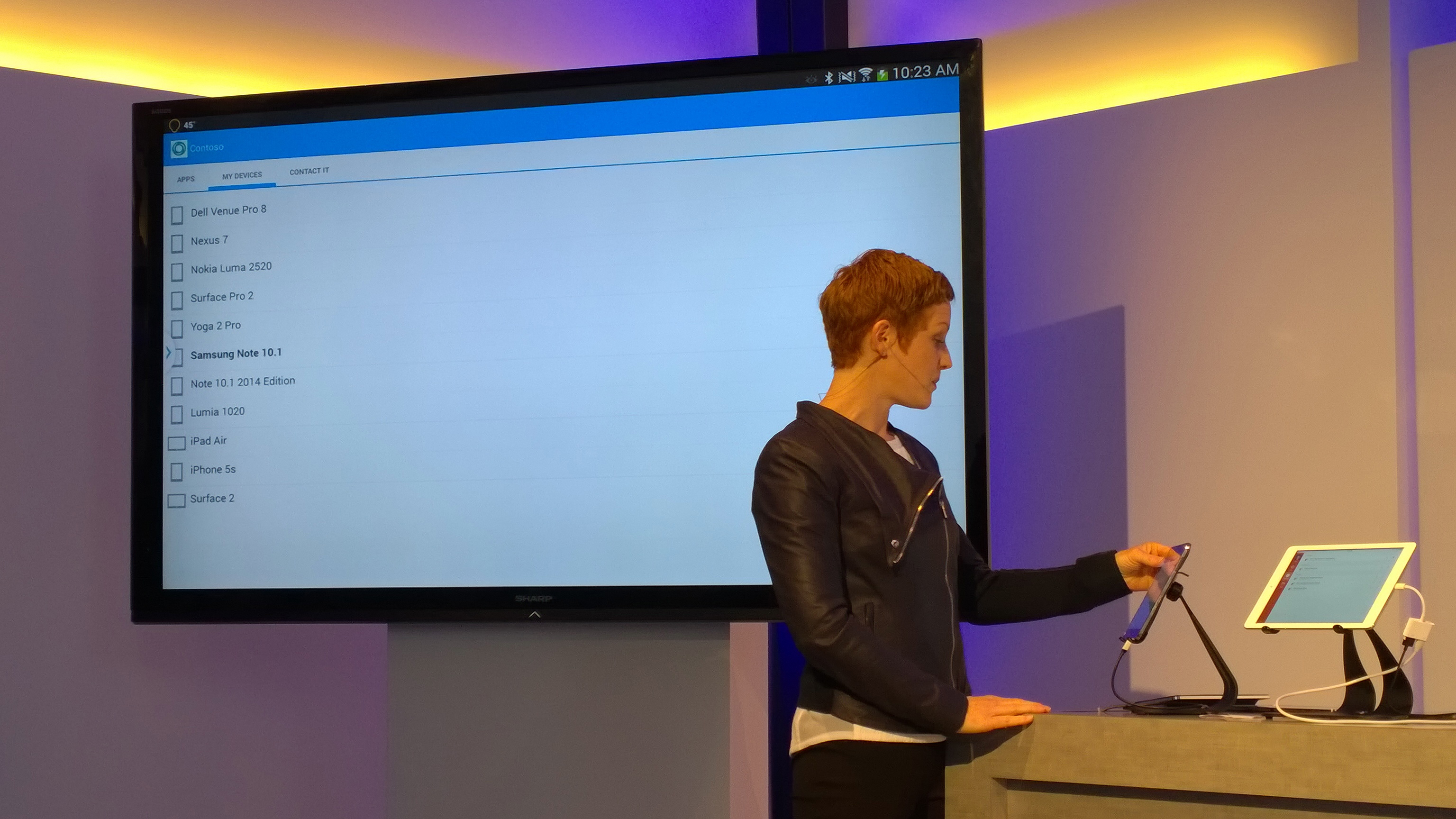
When you have a program like Office 2013 that's crammed full of features on Windows, how do you decide what to keep when you make the iPad version? You look at what users do on a tablet, Office general manager Julia White told TechRadar Pro at the launch.
"We looked and said what are people doing in that environment and let's take that as a starting point; let's put the right amount of capabilities in, and then add from there what makes sense."
Weekly minor updates to become the norm?
But this is definitely just the beginning, she emphasized. "This is just our v1, we're just getting started. We're going to make these apps richer based on what people are doing. As we get user feedback and we see what people are doing, we will update in the right ways; we'll get feedback about what people are doing most and what people want more of, and then we can rev the apps quickly. What we picked was the base; much more than you have on the phone, not everything you have on the PC or Mac but somewhere in between. It's what people are mostly doing on those devices. And we were also really thoughtful about making it a great touch experience."
The key is matching the way you work on an iPad, Office Product Management Director Michael Atalla explained. "When you're picking up an iPad it's because you're picking up your work; precision control designed PowerPoints are not going to start on iPad necessarily, they're going to start on Windows or a Mac with a keyboard and mouse where you have that control and you're going to move to an iPad when you're ready to tweak and edit."
That's why when you open a document you've worked on elsewhere, Office for iPad automatically takes you to the place you were editing last; the assumption is that you want to carry on where you left off.

The price of Office for iPad is about striking a balance between letting you get your documents everywhere when you want to carry on working and giving you a reason to pay for Office 365, White explained. "It's so important that people don't lose information [when they change devices] so we want to make sure everyone can have a taste of what Office is good for and why people love it. But we also want to add value for Office 365 subscribers.
"So we felt that was the right balance. I can read all of my files, consume my content, I can present my content for free. But any manipulation of it, if I want to change words or do formatting, I need the subscription. Or if I want to start a new word or PowerPoint or Excel file in iPad, I need the subscription for that."
Are you a pro? Subscribe to our newsletter
Sign up to the TechRadar Pro newsletter to get all the top news, opinion, features and guidance your business needs to succeed!
We asked White how quickly to expect new versions of Office for iPad and it sounds like pretty soon. "In Office 365, we've been doing updates weekly," she pointed out. "We're going to watch really closely and see how people are using these apps and you should expect us to iterate very really fast. Especially as it's a v1 so we'll be learning fast and iterating fast."
Is Office late or just right?
There have been rumours for a long time about Office for iPad. Why launch it now, we asked Atalla? "It's the perfect time," he maintained. "This is the time when these devices are in the right place in the workplace, with the proliferation of devices and people using multiple devices, when there are three devices in everybody's hands. And yeah, this is the time when we got the apps to a place where they're great. iPad users are going to be blown away by what you can do with Office for iPad."
Mary (Twitter, Google+, website) started her career at Future Publishing, saw the AOL meltdown first hand the first time around when she ran the AOL UK computing channel, and she's been a freelance tech writer for over a decade. She's used every version of Windows and Office released, and every smartphone too, but she's still looking for the perfect tablet. Yes, she really does have USB earrings.