Office 365 gets a load of fresh features across Windows, Mac and mobile
There have been plenty of smart new tricks introduced this month
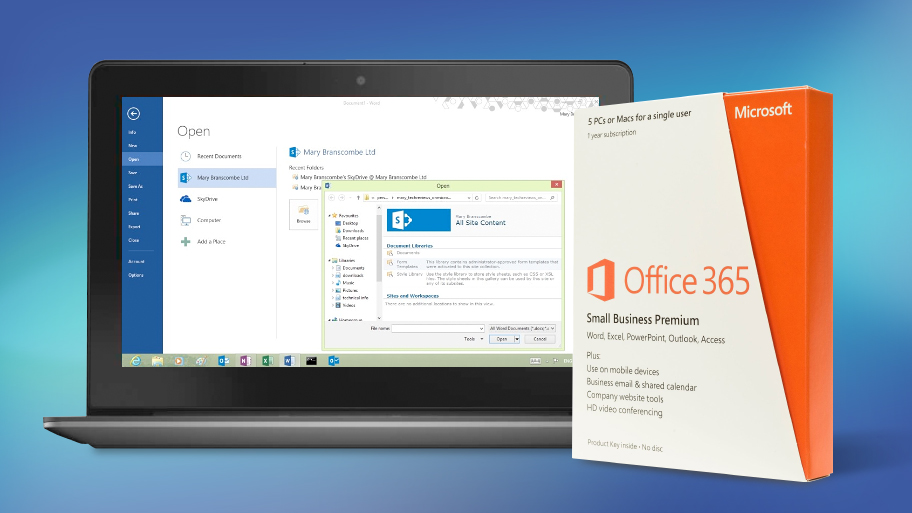
Microsoft has been busy beavering away with Office 365 this month, and has just published a blog post detailing the changes to the online suite in February, with work having been done on the desktop (Windows and Mac) software along with mobile apps.
Let's start with Excel, which has seen the implementation of new functions to make it easier to build common calculations, improvements to Formula AutoComplete and the introduction of a new type of chart – the Funnel chart.
Microsoft's spreadsheet app has also been graced with deeper integration with Power BI, so you can pin the likes of charts and graphs from Excel directly to Power BI dashboards.
Outlook has seen several improvements, including a new Archive feature
that lets you easily archive messages (surprisingly enough), shunting messages from your inbox to another folder with a single click. A new Groups section has also been implemented on the ribbon to give users an easy way to browse and join Office 365 Groups – Suggested Groups will also flag up Groups that you might wish to join.
Mobile matters
On the mobile front, Microsoft has embellished its Office apps, introducing integration with phone and tablet cameras which allows you to take photos with the device's snapper and see them inserted directly into documents on Windows and Android.
Windows mobile devices also now allow you to pin docs (or spreadsheets, etc) to the Start menu, and Microsoft has introduced the ability to use a pen or finger to annotate notes or doodle in Word, Excel and PowerPoint Mobile on Windows slates.
Are you a pro? Subscribe to our newsletter
Sign up to the TechRadar Pro newsletter to get all the top news, opinion, features and guidance your business needs to succeed!
Finally, iOS isn't entirely left out in the cold as Redmond has integrated Box cloud storage with its mobile apps on the iPad and iPhone, with more big cloud players coming before long the company promises.
Office for Mac has also been given some attention with a number of features that were in preview now moving live, including a new transition for PowerPoint, Morph, which allows for the seamless movement of objects across slides. You can now customise commands in the Quick Access Toolbar, too.
Darren is a freelancer writing news and features for TechRadar (and occasionally T3) across a broad range of computing topics including CPUs, GPUs, various other hardware, VPNs, antivirus and more. He has written about tech for the best part of three decades, and writes books in his spare time (his debut novel - 'I Know What You Did Last Supper' - was published by Hachette UK in 2013).












