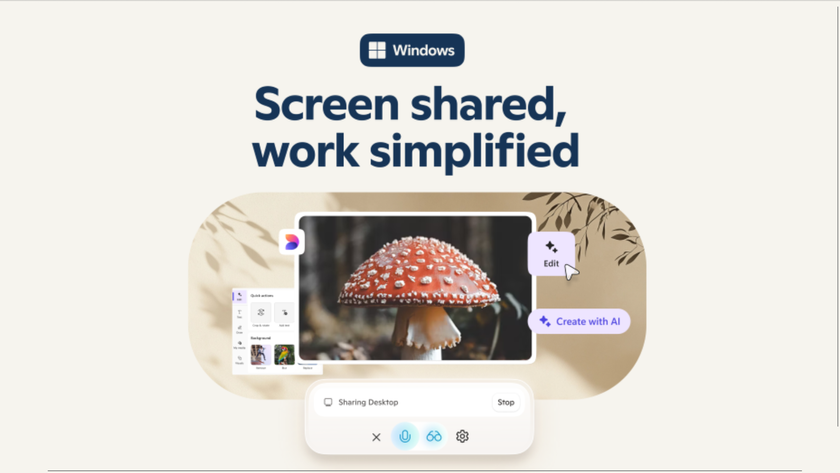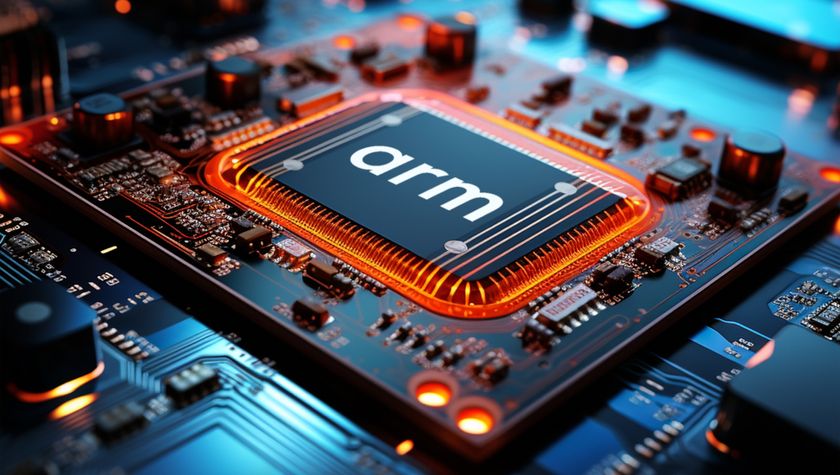Small business accounting software: everything you need to know
A guide to making the right decision
2. Consult with professionals
Sure, you ignored the warnings from your parents when you married your long-time sweetheart, but with a software marriage, you can't afford to ignore those with experience.
If you have a bookkeeper, ask them for a recommendation. At the very least make sure your accounting staff is proficient with your software choice. After all, it's your money going to waste when your bookkeeper spends their workday googling "QuickBooks tutorial help!!!" instead of sending invoices.
Get your IT staff involved too. If you're going to keep accounting data storage and security in-house, your servers will have to be up to the task.

The most obvious, and critical, consultation is with your accountant or CPA firm. They are not only experienced with many of the platforms you're looking into, they are also deeply familiar with your business.
Ultimately you'll want a program your accountant is comfortable using. Why make the professional who's trying to keep you out of IRS hell miserable? Make sure they endorse your choice. If this isn't an aphorism, it should be: if you're accountant isn't happy, you're not happy.
A side-note: you may want to give your accountant year-round access to your software so they can head off any tax-angina. If so, online or cloud-ready capabilities are something you'll want to put on your software wish list.
3. Demo, demo, and demo again
You have your list and your professional recommendations. Now you need to get your feet wet – but in the shallow end of the pool. It's time to demo products.
Are you a pro? Subscribe to our newsletter
Sign up to the TechRadar Pro newsletter to get all the top news, opinion, features and guidance your business needs to succeed!
Most products on the market offer free trials, and a couple of hours spent clicking around is incredibly useful. Use this time to check how intuitive the interface is, how well it jives with your work habits and task flow. Remember, you're getting married. You don't just want fancy features, you want to be able to talk to it on an average Thursday afternoon too.
Don't dismiss a curated demo. Yes, you'll probably have to listen to a sales rep point out features as breathlessly as a kindergartner with a new macaroni necklace. Put up with it so you can ask questions about everything on your list.
Support is often overlooked when choosing software, but as a small business you're more likely than most to need it. Ask if the vendor offers product training. Ask about the hours and breadth of their tech support. And don't forget to ask how much all that support costs.
If your small business has limited, or even non-existent IT, ask the vendor how your data is backed up and how they keep it safe. And how easy it is to recover all your files if your systems are damaged by an act of God (or man – or office cat.)
Most importantly, inquire about the product's scalability. Do you really want to go through this matching process again when you grow from small to medium to (fingers crossed) enterprise? Good software should grow with you.
4. Don't overbuy
This one's quick and dirty: remember all that time you spent on your list? Honor that effort and stick to your guns. Suspect anything that sparkles. The program that does what's on your list is the best program. As a small business, cost is key - you only want to pay for what you're going to use today. If the program is scalable (and it should be) then its bells and whistles will be there for you when you're ready.
Age-less pro-tip: Garbage In, Garbage Out
You did it. You made your list, you asked your accountant, you hounded a few sales reps and you didn't overbuy. Congratulations again. This time on your software marriage.
Want to stay out of divorce court? Develop good data-entry habits. Your new accounting software, for all its power, won't fix sloppy data-entry. Neither time nor money will be saved when you need a secret decoder ring to figure out your chart of accounts.
Hey, you can always stick with Excel.

Is Microsoft Teams all you need, or is Zoom still necessary?

8 tips for effective email outreach: finding success