The best business dashboards that help with productivity issues
Getting smart about productivity in your company
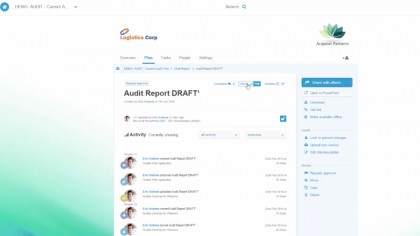
2. Huddle
Why you can trust TechRadar
Huddle is a powerful content management app, but the behind-the-scenes analytics make it unique. You can find out a treasure trove of information about who has seen, edited, reviewed, and saved documents on a team. Filters also allow you to see who has made comments, assigned, deleted, approved, or downloaded a document, which gives insight into what people are doing during the day.
A people-centric view shows you a list of the recent activity by any person related to documents stored in the system. It's invaluable because document management is often an activity that is only related to the number of files you've created, and not how people are actually working on them and what they are doing.
Nikos Drakos, a Research Director at Gartner, says it is important to find out how many sources a tool uses to show you people productivity data. For example, Delve is tied in closely with the Office suite and looks at email, meetings scheduled through Outlook, and documents created with the Office suite
Huddle does not include as many sources because the app itself is mostly designed for document management, although that could change as Huddle expands beyond its basic business model. Also, it might be exactly what companies need to get a handle on documents as opposed to other areas of productivity.
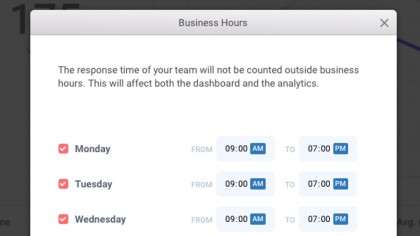
3. Front
Front is like a mash-up of Slack, Gmail, WhatsApp, and about five other tools. It's meant for team collaboration so you are doing more than just answering emails – you are working together on a document or a project and can chat and discuss work together. While Gmail is more for one person answering messages and keeping an email thread, it is not as good at showing who has chatted about a topic, which changes have been made to a document, or the status of tasks related to the project.
Within the app, the analytics tools are amazingly rich. You can quickly view the total number of conversations on a project, the busiest day of the week for that project, the response time to conversations, the total time spent in discussions, and even a percentage 'rating' of how often someone on a team responds quickly.
Most of these settings are available only to the employee although a company could configure it so an admin has full exposure to all of the productivity-related data.
Because Front is so new (the company is only two-years-old), analysts were not aware that it even existed, but said an important point to consider is that any dashboard worth your time should use machine learning to give you a snapshot of productivity, which is exactly what Front does. With a glance, you can see who has the best email response time or who has contacted the most customers over the course of a week to start a new customer relationship.
Are you a pro? Subscribe to our newsletter
Sign up to the TechRadar Pro newsletter to get all the top news, opinion, features and guidance your business needs to succeed!
John Brandon has covered gadgets and cars for the past 12 years having published over 12,000 articles and tested nearly 8,000 products. He's nothing if not prolific. Before starting his writing career, he led an Information Design practice at a large consumer electronics retailer in the US. His hobbies include deep sea exploration, complaining about the weather, and engineering a vast multiverse conspiracy.
